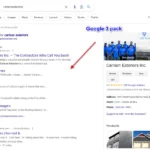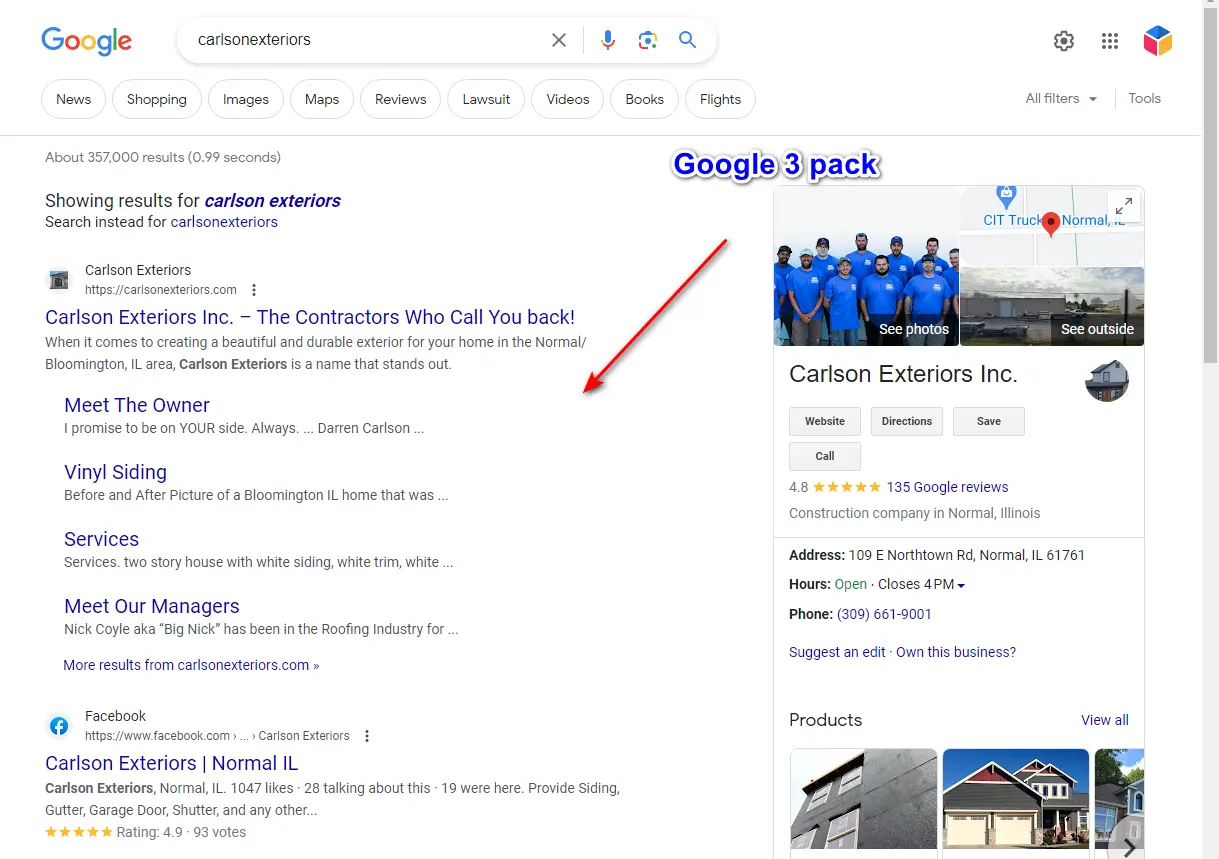
Where is your business located on the local map and what are your goals?” To attract local customers to your business, it is important to beautifully design your website and prioritize your presence on Google Maps. With the help of Google Maps, you can expand the reach of your business. It is essential to understand how much importance your competitors give to Google Maps. Here, you can learn how to enhance the visibility of your business on Google Maps confidentially. Let’s explore all these secret details
What is the Google 3-Pack?
To achieve growth in our business, it is important for us to know what Google 3-Pack is and how it works, and how we can utilize its benefits. We should understand how to implement it in our business. It is essential for all of us to know what opportunities and advantages Google 3-Pack will provide for our business.
The Google 3-Pack refers to the prominent display of three local businesses in the search results on Google. When users perform location-based searches or search for specific services in a particular area, Google often displays a featured section showcasing three businesses relevant to the search query. This section appears above the organic search results and typically includes essential information such as business name, phone number, ratings, address, reviews, and a link to the business website.
The Google 3-Pack holds significant importance for businesses aiming to attract local customers and increase their online visibility. Being featured in the 3-Pack can provide a competitive edge, as it offers prominent exposure to potential customers who are actively searching for relevant products or services in the specified location. It is an effective way to enhance brand awareness, drive more website traffic, and ultimately generate leads and conversions.
The influence of Google-3 Pack on your local business

The importance of Google 3-Pack for local businesses is undeniable. If a business consistently appears in the Google 3-Pack for a specific product or service, it becomes easier for users to find detailed information about it. In this article, we have made an effort to elaborate on the impact of Google 3-Pack for you
Factors considered by Google when determining the 3-pack local ranking
Distance: Google’s local business feature considers how close your business is to users searching for related products or services. To expand the reach of your business within a specific area, you should provide accurate information to Google. Google will strive to inform users about your products in relation to their specific location
Popularity: Users always rely on Google to ask questions and gather relevant information. They inquire about the popularity of certain products, considering how well-received they are. Google places great importance on popular items. The more popular something is in Google searches, the more significance it receives.
Relevance: Users ask Google how they can measure relevance in Google 3-Pack. The importance of measuring relevance in Google 3-Pack is significant.
How to Rank Higher in the Google 3 Pack
1. Create & Verify your Google My Business Profile
Google Maps allows you to present your business for free. You can add new products every day.
Check out the steps on how to create and verify.
- Visit the Google My Business website (https://www.google.com/business/) and click on the “Manage Now” button.
- Sign in to your Google account. If you don’t have one, you’ll need to create a Google account.
- Enter the name of your business in the provided field. If your business appears in the suggestions, select it. If not, click on “Create a business with this name.”
- Choose the appropriate category that best describes your business.
- Provide the address of your business. If you have a physical location that customers can visit, enter the address. If your business operates online or doesn’t have a physical storefront, you can choose to hide your address.
- Specify the regions or areas that your business serves.
- Add contact details such as phone number and website URL.
- Select a verification option. The available options may vary depending on your location and business type. The most common method is to request a verification postcard, which will be sent to your business address with a verification code.
- Follow the instructions provided for the chosen verification method and complete the verification process.
- Once your profile is verified, you can optimize it by adding more details, such as business hours, photos, a description, and customer reviews.
2. Optimize your Google My Business profile
Once you have created and verified your profile, you can follow the steps below to easily position your business in the Google 3-Pack. To place your business in the Google 3-Pack, you need to follow these steps:
- Optimize Your Google My Business Profile: Make sure to provide complete and accurate information about your business, including your address, contact details, business hours, website URL, and a compelling business description.
- Encourage Customer Reviews: Positive reviews from satisfied customers can enhance your business’s credibility and improve its chances of appearing in the Google 3-Pack. Encourage your customers to leave reviews on your Google My Business profile.
- Focus on Local SEO: Implement local search engine optimization (SEO) strategies to boost your business’s visibility in local search results. This includes optimizing your website with relevant keywords, creating location-specific landing pages, and obtaining backlinks from local sources.
- Consistent NAP Citations: Ensure that your business’s Name, Address, and Phone Number (NAP) are consistent across all online directories and platforms. This helps Google understand and verify your business’s information.
- Use Relevant Keywords: Incorporate relevant keywords in your Google My Business profile, website content, and online listings to increase your business’s relevance for local searches.
- Leverage Google Posts: Take advantage of the Google Posts feature in your Google My Business dashboard. Create engaging and informative posts to promote your products, services, events, and offers directly on the search results page.
- Monitor and Respond to Customer Queries: Regularly monitor and respond to customer questions and reviews on your Google My Business profile. Engaging with customers demonstrates your commitment to customer service.
- Improve Website Performance: Ensure that your website is fast, mobile-friendly, and provides a seamless user experience. A well-optimized website increases the likelihood of appearing in the Google 3-Pack.
By following these steps, you can improve your business’s visibility and increase its chances of being featured in the Google 3-Pack.
3. Add Local Business Schema Markup to your website
To add Local Business Schema Markup to your website, follow these steps:
- Identify the appropriate Schema Markup: Determine the specific type of Local Business Schema Markup that best represents your business. This can include types such as Restaurant, Store, or Service.
- Generate the Schema Markup code: Use an online Schema Markup generator or Schema.org’s documentation to generate the required code for your Local Business Schema Markup. Fill in the relevant details about your business, such as name, address, phone number, opening hours, and other applicable information.
- Insert the Schema Markup code: Once you have the generated code, you need to insert it into the HTML of your website. Locate the appropriate section or page where you want to include the Schema Markup. It is typically added to the header or footer section of your website, but you can also add it directly to the relevant pages.
- Test the Schema Markup: After adding the Schema Markup code, it’s essential to test its validity. You can use Google’s Structured Data Testing Tool or other similar online tools to check if the Schema Markup is correctly implemented and error-free. This step ensures that search engines can understand and interpret the structured data correctly.
- Monitor and update the Schema Markup: Regularly review and update your Schema Markup to ensure it reflects the most accurate and up-to-date information about your business. If there are any changes to your business details, make the necessary updates to the Schema Markup on your website.
By adding Local Business Schema Markup to your website, you provide search engines with structured data that helps them understand and display relevant information about your business. This can enhance your website’s visibility in search results and improve your chances of appearing in local business listings.
4. Ensuring that your website is mobile-friendly
Ensuring that your website is mobile-friendly is crucial in today’s digital landscape where a significant portion of internet users access websites through mobile devices. Here are some steps you can take to make your website mobile-friendly:
- Responsive design: Implement a responsive design approach for your website. This means designing and developing your website to automatically adapt and adjust its layout and content based on the screen size and resolution of the device being used.
- Mobile-friendly layout: Optimize your website’s layout for mobile devices. Ensure that text is easily readable without zooming, buttons and links are appropriately sized and spaced for touch interaction, and the overall design is clean and user-friendly on smaller screens.
- Use mobile-friendly technology: Avoid using technologies that may not be well-supported on mobile devices, such as Flash. Instead, utilize mobile-friendly technologies like HTML5, CSS3, and JavaScript frameworks that offer better compatibility and performance on mobile platforms.
- Optimize images and media: Compress and optimize images to reduce file sizes without sacrificing quality. This helps improve page load times, which is especially important for mobile users who may have limited bandwidth or slower internet connections.
- Simplify navigation: Streamline your website’s navigation for mobile users. Use a clear and concise menu structure, minimize the number of clicks required to access important content, and provide a search function to help users find what they’re looking for quickly.
- Test across devices: Test your website’s functionality and appearance across various mobile devices and screen sizes. This ensures that your website is consistently user-friendly and accessible regardless of the device being used.
- Page speed optimization: Optimize your website’s performance by minimizing code, leveraging caching techniques, and reducing server response times. Mobile users are typically more sensitive to slow loading speeds, so it’s crucial to provide a fast and seamless browsing experience.
- Prioritize content: Highlight the most important and relevant content on your mobile website. Mobile users often have limited screen space and shorter attention spans, so it’s important to prioritize and present key information prominently.
Regularly monitor and analyze your website’s mobile performance using tools like Google’s Mobile-Friendly Test and PageSpeed Insights. This will help you identify any issues or areas for improvement, allowing you to continually enhance the mobile-friendliness of your website and provide a better user experience for mobile users.
5. Build local citations
Building local citations is an effective way to improve the online visibility and credibility of your local business. Citations refer to mentions of your business name, address, phone number, and other relevant information on various online platforms. Here are steps to build local citations:
Start with major directories: Begin by listing your business on popular online directories such as Google My Business, Yelp, Bing Places, and Facebook. These platforms have a significant user base and can drive local traffic to your business.
Niche-specific directories: Identify industry-specific directories and local business listings that cater to your niche. For example, if you have a restaurant, look for food and dining directories. These specialized directories can help target your specific audience and improve your local visibility.
Local Chamber of Commerce and Business Associations: Join your local Chamber of Commerce or other business associations. They often have directories or member listings that can provide valuable citations for your business.
Online review platforms: Encourage your satisfied customers to leave reviews on platforms like Google Map ranking , Yelp, and TripAdvisor. These platforms not only provide citations but also contribute to your online reputation.
Local newspapers and blogs: Reach out to local newspapers, magazines, and blogs that feature businesses in your area. Getting mentioned in their articles or getting a profile listing can generate citations and increase your local visibility.
Data aggregators: Submit your business information to data aggregators such as Infogroup, Localeze, and Acxiom. These platforms distribute your business data to various directories, search engines, and mapping services, ensuring consistent and accurate citations across multiple platforms.
Consistency and accuracy: Ensure that your business information, including name, address, phone number (NAP), and website, is consistent and accurate across all citations. Inconsistent information can confuse search engines and potential customers, impacting your local search rankings.
Monitor and update citations: Regularly monitor your citations and update them as needed. Changes in business information, such as a new address or phone number, should be promptly updated to maintain consistency and accuracy. Remember to provide complete and detailed information when creating citations, including business hours, website URL, services offered, and a brief description. Additionally, consider optimizing your citations with relevant keywords and location-specific terms to improve your local search rankings. Building local citations takes time and effort, but it’s an essential part of local SEO and can greatly benefit your business by increasing online visibility, driving more local traffic, and improving your search engine rankings for local queries.
6. Make sure the Citations are consistent
Ensuring consistency across your citations is crucial for maintaining a strong online presence and improving local search rankings. Here are some tips to make sure your citations remain consistent:
Your business name should be written exactly the same way across all citations. Avoid using variations or abbreviations unless they are consistently used everywhere. For example, if your business name is “ABC Plumbing Services,” ensure that it is written as such in all citations.
Your business address should be consistent in every citation. Include the same street name, building number, suite or unit number (if applicable), city, state, and postal code. Double-check the formatting and spelling of your address to eliminate any discrepancies. Use the same phone number for all citations. This includes the area code and formatting. Whether you include dashes, parentheses, or periods, ensure that it remains consistent throughout.
If you have a website, make sure the URL is the same across all citations. Use the exact web address, including the www or non-www version, to maintain consistency. Check that the email address and other contact information provided in your citations are consistent. This includes the email format, contact person’s name, and any additional contact details such as fax numbers. When selecting business categories on different platforms, choose the same categories that best represent your business. This helps search engines understand your business and display it accurately in relevant search results.
Write a concise and accurate business description that remains consistent across all citations. This description should highlight your key services, products, or unique selling points, and it should match the description on your website.
Monitor and update citations: Regularly monitor your citations to ensure they remain accurate and consistent. If you make any changes to your business information, update your citations promptly to reflect the new details.
Seek assistance from citation management tools: Consider using citation management tools or services that help you create, manage, and monitor your citations in one place. These tools can streamline the process and help maintain consistency across multiple platforms.
By maintaining consistent citations, you establish trust with search engines and potential customers. Consistency enhances your online reputation and improves your visibility in local search results, leading to increased website traffic and more customers for your business.
7.Get More Reviews for Your GMB Profile
Getting more reviews for your Google My Business (GMB) profile is important for building credibility, attracting potential customers, and improving your local search rankings. Here are some effective strategies to encourage and obtain more reviews:
Provide excellent service: The first step to receiving positive reviews is to deliver exceptional products or services to your customers. By exceeding their expectations, you increase the likelihood of receiving positive feedback.
Ask satisfied customers for reviews: Reach out to your satisfied customers and politely ask them to leave a review on your GMB profile. You can do this through email, social media, or by adding a call-to-action on your website. Make it easy for customers to leave a review by providing a direct link to your GMB profile.
In-person requests: If you have a physical location, train your staff to politely ask customers for reviews at the end of their visit. Personalized requests can be quite effective, especially if customers have had a positive experience.
Send follow-up emails: After completing a transaction or providing a service, send a follow-up email to your customers expressing your gratitude for their business. Include a direct link to your GMB profile and kindly request them to share their feedback.
Offer incentives: Consider offering a small incentive to customers who leave a review. It could be a discount on their next purchase, a coupon code, or entry into a contest. Ensure that the incentive complies with Google’s guidelines to avoid any penalties.
Display review badges or widgets: Add review badges or widgets to your website, highlighting your positive reviews. This serves as a visual cue to visitors, encouraging them to leave their own reviews.
Respond to existing reviews: Engage with your customers by responding to their reviews, whether positive or negative. Thank them for their feedback and address any concerns or issues raised. This shows potential reviewers that you value their input.
Promote your GMB profile: Increase the visibility of your GMB profile by promoting it on your website, social media platforms, email newsletters, and other marketing channels. Encourage followers and subscribers to leave reviews directly on your GMB profile.
8. Add GMB Posts regularly to increase CTR
Adding Google My Business (GMB) posts regularly can indeed help increase your click-through rate (CTR) and engage with your audience. Here are some Best tips for creating effective GMB posts:
Keep it concise: Craft short and attention-grabbing posts. Aim for a maximum of 150-300 characters to ensure they are easily digestible.
Use high-quality visuals: Include eye-catching images or videos that are relevant to your post. Visual content can capture attention and encourage users to click.
Include a clear call-to-action (CTA): Direct users on what action you want them to take. Use CTA buttons like “Learn More,” “Book Now,” “Call Now,” or “Visit Website” to prompt engagement.
Highlight special offers or events: Promote limited-time discounts, promotions, or upcoming events to incentivize users to click and learn more.
Use relevant keywords: Incorporate relevant keywords related to your business or offerings in your post. This can improve visibility in search results.
Be consistent: Regularly post fresh content to keep your GMB profile active and engage with your audience. Aim for at least one post per week to maintain visibility.
Monitor and respond to comments: Encourage customers to leave comments and reviews on your posts. Respond promptly and professionally to engage with your audience and show that you value their feedback. Remember, GMB posts have a limited lifespan, so it’s essential to create and schedule new posts regularly to keep your profile up to date and maintain user engagement.
9 .Engage with your audience
Actively engage with your audience through social media, GMB posts, and responding to customer inquiries and reviews. This demonstrates your active presence and can positively impact your ranking.
10.Monitor and analyze your performance
Use tools like Google Analytics and GMB Insights to monitor your performance, track your rankings, and identify areas for improvement. Adjust your strategies based on the data to optimize your local presence.
By implementing these tips consistently and monitoring your progress, you can enhance your chances of ranking higher on Google Maps’ Local 3-Pack and increase your visibility to local customers.
Conclusion
In conclusion, ranking higher on Google Maps’ Local 3-Pack can significantly benefit your business by increasing visibility, driving more traffic, and attracting local customers