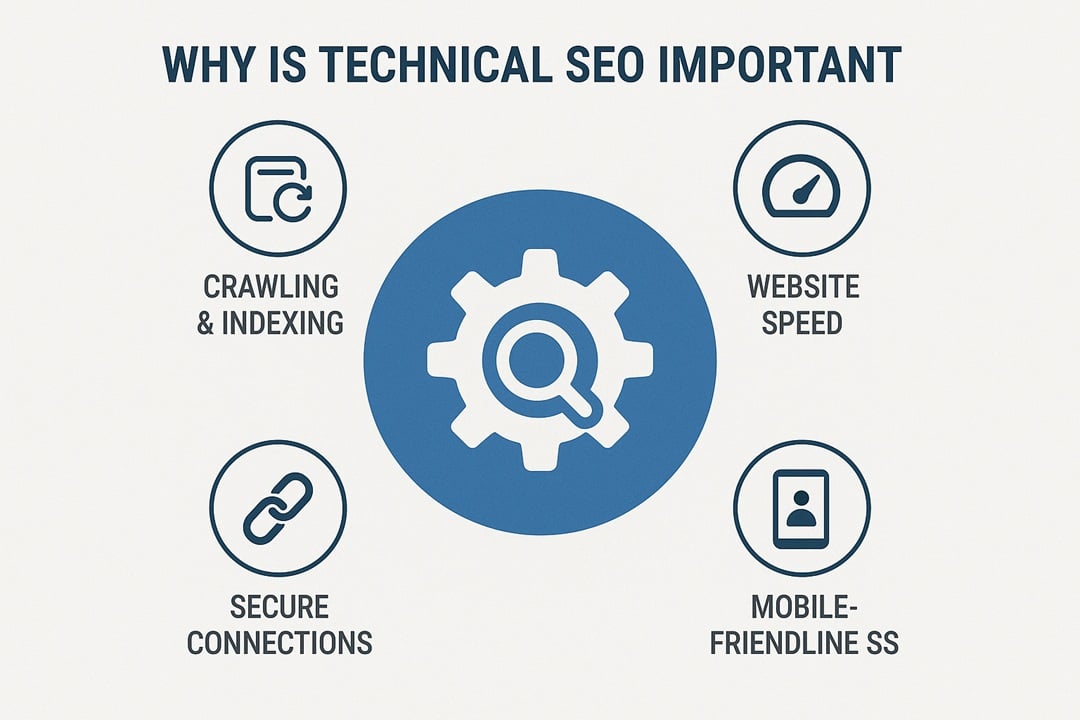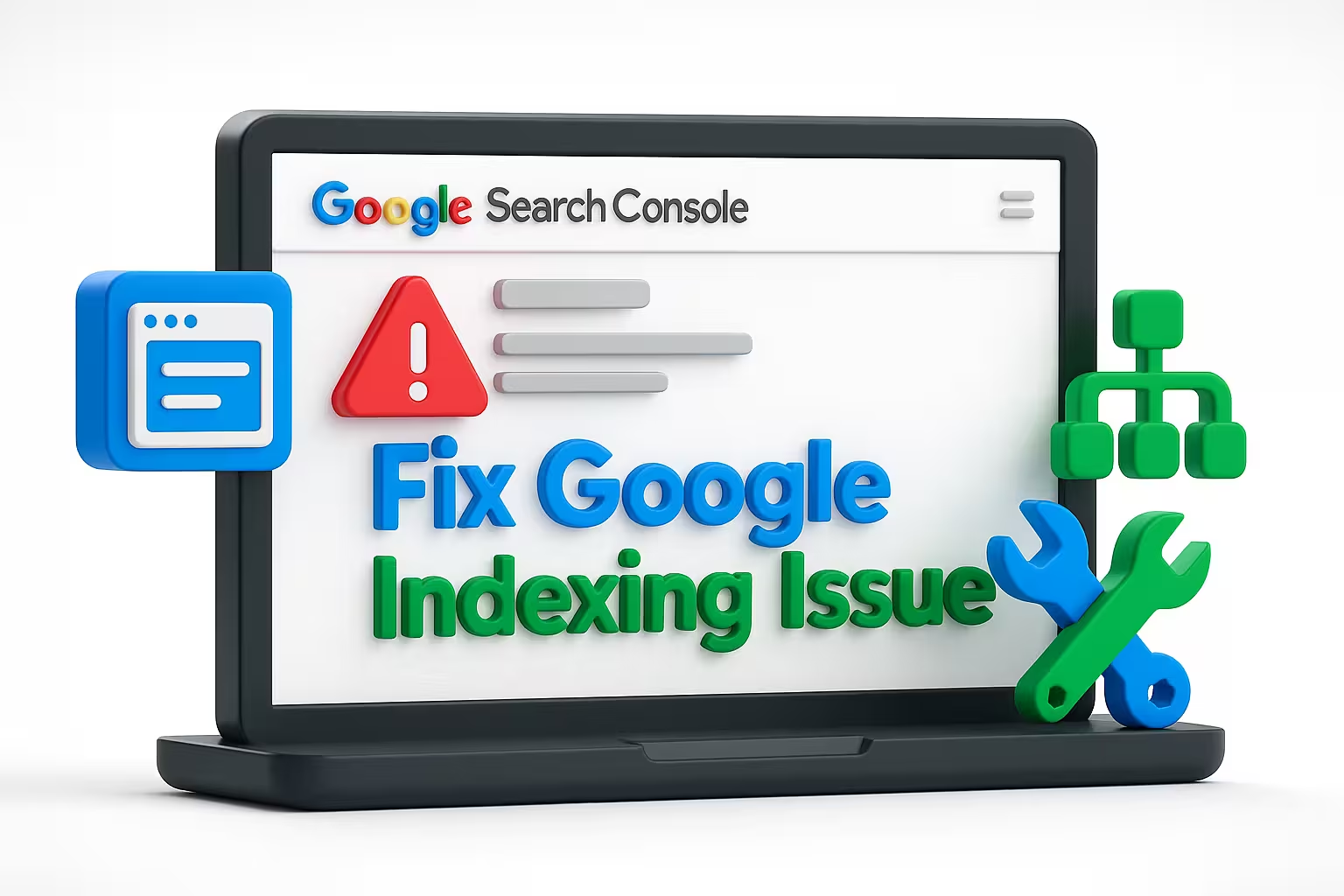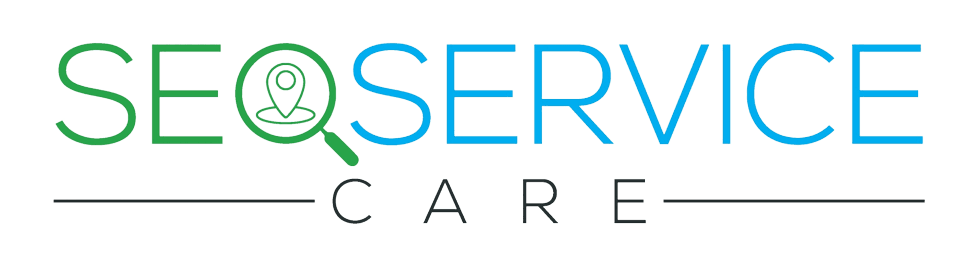Do you have a Wix website? Want more people to find it? You need to know how to do SEO on Wix. SEO helps your website show up in Google search. It brings visitors without paying for ads.
In this guide, you’ll learn simple ways to make your Wix site better for search engines. Anyone can follow these steps. You don’t need to be a tech expert.
Let’s get started.
1. What Is SEO?
SEO means Search Engine Optimization. It’s the process of making your website easy to find on Google.
When people search online, they click the top results. If your site is not there, they won’t see it. That’s why SEO is so important.
Good SEO helps your website rank higher. That means more people visit your site. For business, more visitors often means more customers.
SEO works by improving parts of your site. Search engines like Google read your content, images, links, and more to decide where to rank you.
2. Choosing the Right Keywords
Keywords are the words people type into Google. For example, if someone wants to learn Wix SEO, they may search “how to do SEO on Wix.”
You should find and use keywords that match what your audience is searching for. This makes it easier for Google to show your site.
Here are some related keywords you can use:
- Wix SEO tips
- SEO for Wix websites
- Wix website optimization
- SEO setup for Wix
- How to rank a Wix site
Use these in your headings, paragraphs, and meta information. But don’t use them too much. Make sure it still sounds natural.
To find good keywords, use free tools like:
- Google Keyword Planner
- Ubersuggest
- AnswerThePublic
3. Add SEO Title and Meta Description
Every page needs a title and a summary. These are called the SEO title and meta description. Google uses them to show your page in search results.
To add these in Wix:
- Open your Wix site editor.
- Click on the page you want to edit.
- Go to “Page SEO.”
- Write a clear title and a short description.
Use your main keyword here.
For example:
- Title: How to Do SEO on Wix – Step-by-Step Guide
- Description: Learn how to do SEO on Wix with easy tips and boost your ranking on Google.
This is one of the first things people see in Google, so keep it short and catchy.
4. Create Clean and Simple URLs
A URL is your webpage’s address. Example: www.seoservicecare.com/seo-on-wix
Keep it short and include your keyword. Avoid numbers or random letters.
To do this in Wix:
- Go to the page settings.
- Edit the URL slug.
- Use something like /how-to-do-seo-on-wix
Good URLs help both visitors and search engines understand your page.
Also, make sure your URL is easy to read. Lowercase letters and dashes work best.
5. Use Headings Correctly (H1, H2, H3)
Headings make your content easy to read. They also help search engines understand your page.
Use one H1 tag per page — usually your main title. Then use H2 and H3 for subheadings.
For example:
- H1: How to Do SEO on Wix
- H2: Choosing the Right Keywords
- H3: Tools to Find Keywords
Make sure some headings include your main keyword. Don’t repeat too much. Use different keyword variations.
Organized content helps readers stay longer and improves your SEO.
6. Optimize Images for SEO
Images make your site look better. But they can also slow it down. Large images take time to load. That’s bad for SEO.
What to do:
- Use small-sized images (under 200 KB)
- Add “alt text” to each image
- Use keywords in the alt text (e.g., “Wix SEO setup screenshot”)
Alt text helps people using screen readers. It also tells Google what the image is about.
Always give your image a name like wix-seo-guide.jpg before uploading.
7. Make Your Wix Site Mobile-Friendly
Many people visit websites from their phones. If your site looks bad on mobile, people leave.
Wix has a mobile view option. Use it to check your design. Make sure:
- Text is big enough
- Buttons are easy to tap
- Pages load fast
Mobile-friendly sites get better rankings on Google. Google checks how your site looks on phones first.
Also, test on different devices. What looks good on one phone may look bad on another.
8. Internal Linking – Connect Your Pages
Internal linking means linking one page to another on your website. It helps visitors explore more. It also helps Google crawl your site better.
Example:
- From your blog post, link to your Contact page.
- From your homepage, link to your services page.
Use simple link text like “Learn more about Wix SEO.”
Also, link to your best content. This tells Google those pages are important.
9. Blog Writing for SEO
Adding blogs to your Wix site can help SEO. Blogs bring fresh content. Google likes that.
Write about topics your visitors care about. Keep your sentences short and use keywords naturally.
Example blog topics:
- How to set up SEO on Wix
- Best SEO tips for beginners
- Why your Wix site is not ranking
Try to post at least once a week. More content means more chances to rank.
10. Use Google Search Console
This is a free tool from Google. It helps you:
- Track visitors
- Find errors
- See which keywords bring traffic
Steps to use it:
- Go to Google Search Console
- Add your Wix site
- Submit your sitemap
- Check for issues and fix them
It’s one of the best tools to improve SEO over time. You can also track how many times your site appears in search.
11. Get More Customer Reviews for Trust and SEO
Customer reviews are more than just nice words. They show search engines that real people trust your business. More trust means better SEO.
Ask happy customers to leave reviews on your website or platforms like Google, Facebook, or Yelp. You can send a follow-up email asking for their feedback.
Display these reviews on your homepage or services page. Use review-rich snippets if possible so they appear in Google results.
Don’t worry if a review is short. Every honest review helps you grow trust with Google and visitors.
12. Boost SEO with Social Media Sharing
Social media may not directly affect Google rankings, but it plays a big role in bringing traffic to your Wix website.
Share your blog posts, services, and updates on platforms like Facebook, Instagram, LinkedIn, and X (formerly Twitter). Use your main keywords naturally in the post descriptions.
When more people click your link from social media, Google sees this as a sign your content is useful. That helps over time.
Join Facebook groups, forums, or SEO communities. Give helpful advice and link to your site only when it adds value. This builds backlinks and trust.
Make sharing easy by adding social share buttons on your Wix site. The easier it is to share, the more people will do it.
Wix SEO Checklist Table
| Step | Task | Notes |
| Keyword Research | Choose keywords like “how to do SEO on Wix” | Use them naturally |
| SEO Title & Description | Add the keyword to both | Found in Page SEO settings |
| Clean URLs | Keep it short and include a keyword | Avoid symbols or numbers |
| Headings | Use H1, H2, H3 properly | Add keywords in headings |
| Image Optimization | Add alt text | Compress images before upload |
| Mobile Optimization | Test mobile view in Wix editor | Fix layout and button sizes |
| Internal Linking | Link between pages | Use simple link text |
| Blogging | Write about SEO topics | Post regularly |
| Google Search Console | Sign up and submit a sitemap | Fix any errors it shows |
| Customer Reviews | Add reviews to your site | Ask happy clients for feedback |
| Social Sharing | Share content online | Use hashtags and keywords |
Conclusion
Now you know how to do SEO on Wix — the simple way. Start with keyword research. Add titles and descriptions. Fix your URLs. Make your site mobile-ready. Link your pages. Write blogs. Use Search Console. Collect reviews. Share your content.
Follow these steps, and your Wix site will improve its search rankings. No tools, no coding, just simple steps that work. Keep going, and you’ll see results!
Need Help with Wix SEO? Let Us Do It for You!
Doing SEO yourself can take time. If you want faster results and expert support, we’re here to help.
At SEO Service Care, we specialize in SEO for Wix websites. Whether you’re just starting or want to improve your rankings, our team will handle everything for you.
✅ Keyword Research
✅ On-page SEO Optimization
✅ Technical SEO Setup
✅ Blog Writing & Content Planning
✅ Monthly SEO Reporting
Let your site rank higher on Google — without the stress.
👉 Get Free Consultation Today for SEO on Wix!
FAQs about How to Do SEO on Wix
1. Is Wix good for SEO in 2025?
Yes, Wix is now much better for SEO. It has tools for editing meta tags, adding alt text, and connecting to Google Search Console. You can also create clean URLs and blog content easily.
2. How can I rank my Wix website on Google?
To rank your Wix site, use the right keywords, add SEO titles and descriptions, write helpful blog posts, and build links between your pages. Also, share your site on social media and get customer reviews.
3. Can I use SEO tools with Wix?
Yes! You can use tools like Google Search Console, Google Analytics, and Ubersuggest with Wix. Wix also has its SEO tools, like the SEO Setup Checklist.
4. Why is my Wix site not showing on Google?
This can happen if your site is not indexed yet. Make sure you publish your site, connect it to Google Search Console, and submit your sitemap. Also, check that your SEO settings are correct.
5. How long does it take for Wix SEO to work?
SEO takes time. It may take 1 to 3 months to see results, depending on your content, competition, and keywords. Keep updating your site and adding new content regularly.
6. Does Wix automatically do SEO for me?
No, you have to do most of the SEO yourself. Wix gives you tools, but you need to add the right keywords, edit titles and descriptions, and create good content.
7. Can I hire someone to do Wix SEO for me?
Yes! If you want fast and professional help, you can hire an SEO expert or agency. Services like SEO Service Care help improve your Wix site’s ranking with a full SEO plan.