Google Search Console, or GSC, plays an important role. It helps you manage your website’s performance and visibility in Google Search. This tool is essential for anyone focused on SEO. It shows your site’s health. It also tracks keyword performance and finds errors that might hurt your rankings. But the secret lies in learning how to fix these various Google Search Console errors that may pop up at all corners of the tool.
In this article, I’ll share my personal experience. I’ll also give you SEO best practices to help you fix these errors. These strategies will help protect your website’s search rankings. You’ll also make sure you’re using Google Search Console effectively.
Understanding Google Search Console and How It Contributes to SEO
Google Search Console is a free service for webmasters and SEO experts. It helps them monitor and improve their website’s performance. It is majorly used to keep metrics on search visibility, indexation issues, etc. When used correctly, it gives an early warning of problems. This includes crawl errors, mobile usability issues, and indexing problems.
While GSC provides valuable information, it can be confusing. This is especially true when errors start piling up. If not checked and sorted immediately, it is bound to affect your site performance adversely. The next paragraphs will examine the top three common Google Search Console mistakes. We’ll discuss their causes and how to fix them.
For more in-depth technical SEO support, check out our Technical SEO Service.
Common Google Search Console Errors and How to Fix Them
1. Crawl Errors in Google Search Console
One of the most pervasive issues that face webmasters today is crawl errors. A crawl error is a situation where Googlebot, Google’s web crawling bot, cannot reach certain URLs or the whole website altogether. Crawl errors are important in that they may stop Google from indexing your pages and hence make them invisible in search results.
Types of Crawl Errors
Site errors: This includes DNS resolution failures or server errors. These issues can stop Googlebot from accessing the entire site.
URL errors: These errors often include issues like 404 errors, page not found, bad redirects, or blocked resources.
How to Fix Crawl Errors
From my personal experience fixing various SEO projects, a good way to do it is:
- Go to GSC “Coverage” Report. That will show all the errors related to your site’s URLs.
- Diagnose the Issue: For site errors, check your DNS settings, and you should be able to reach your server. Check the robots.txt file too whether by mistake you have been preventing Google crawler from important parts of your site.
- URL Errors Fixes: Fix individual URL errors by doing the following restore broken links, recover deleted pages, or set up 301 redirects. Redirect both users and crawlers to the right content.
- Validate the Fix: Once fixed, use the “Validate Fix” option in Google Search Console. This step will make sure that Google is aware of the corrections and can re-crawl the affected pages. Google’s official guide provides detailed instructions on fixing crawl errors.
Looking for more in-depth solutions? Visit our Backlinks Package to strengthen your site’s authority and performance.
2. Indexing Errors
Remember that indexing problems are some of the most in-demand features in Google Search Console statistics. Indexing refers to when Google doesn’t index the content of your website correctly. This is because something can be perfectly optimized, yet if it is not indexed by this search engine, then it can never turn up on its pages of results. Therefore, indexing has become essential in SEO.
Common indexing problems:
- NO Index Tags: These are directives on some pages, which prevent Google from indexing them. They could be applied to a certain content type, like thank-you pages, but hurt other key content types.
- Crawling budget issues: Large sites might face crawling budget issues. This means Google may not index all their pages.
- Duplicate Content: The pages that are highly similar to other sites, will be avoided while indexing, or else it will be skipped.
How to Rectify Indexing Issues
- Check GSC’s Indexing Report for Pages with Indexing Issues. Select the domain property to see the index report. Example:
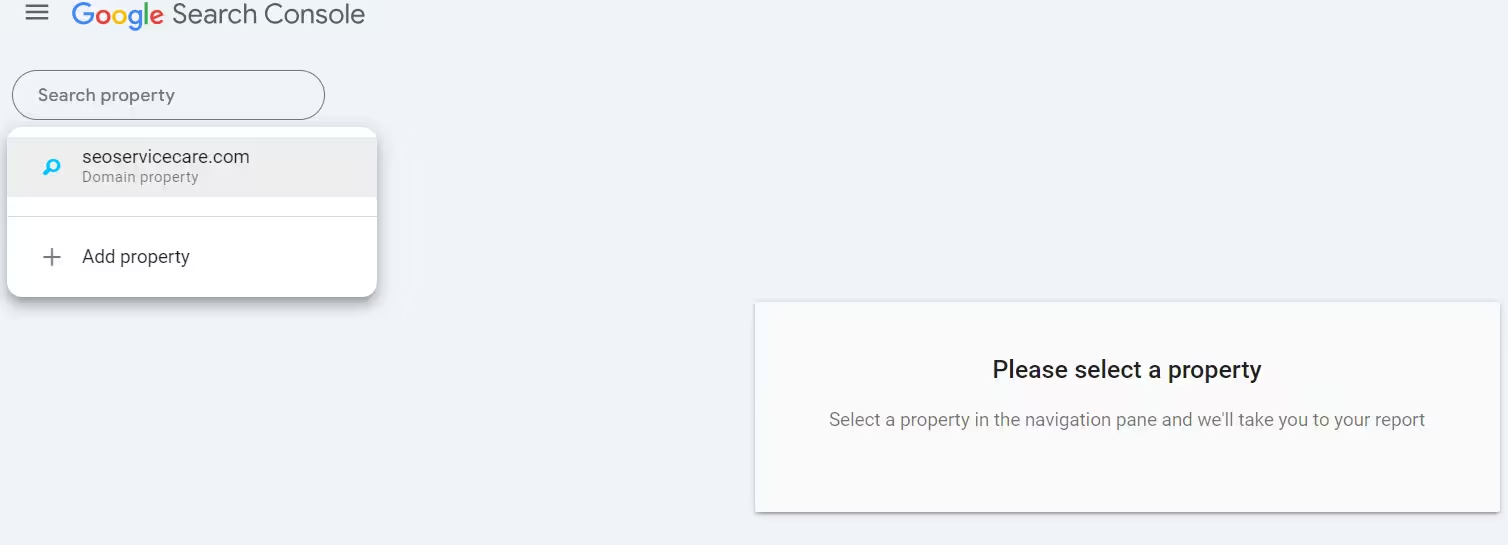
- Find Noindex Tags: By ensuring that key pages are not accidentally marked as ‘noindex’ in the meta tags of the page.
- Optimize Crawl Budget: For very large sites, focus on the key pages. Make sure to improve or remove any thin content. You can also use canonical tags to consolidate duplicated versions and have the preferred one indexed by Google.
- Submit a Sitemap: Keep your XML sitemap up to date. Submit it through Google Search Console. This helps Google understand your website’s structure better. For further details, see Google’s indexing guidelines.
By fixing these issues, you will continue to have your site visible in search results. Find more on how we handle indexing and SEO challenges with our White Label SEO services.
3. Mobile Usability Errors
Since Google moved to mobile-first indexing, mobile usability has become one of the most important signals for SEO. Google Search Console often reports mobile usability errors. These issues usually involve page layout and responsiveness. They affect how users interact with your website on mobile devices.
Common Mobile Usability Errors
- Clickable Elements Too Close Together: This provides a sweet spot where users try tapping links or buttons but most often end up clicking the wrong one.
- Too Small to Read Text: Tiny text frustrates mobile users and increases your bounce rate.
- Content Wider Than the Screen: If users have to scroll sideways to view your content, your website isn’t optimized for mobile. This is a clear sign of a problem.
How to Fix Mobile Usability Errors
- Visit the Security Issues Report in GSC to identify any flagged issues. Example:
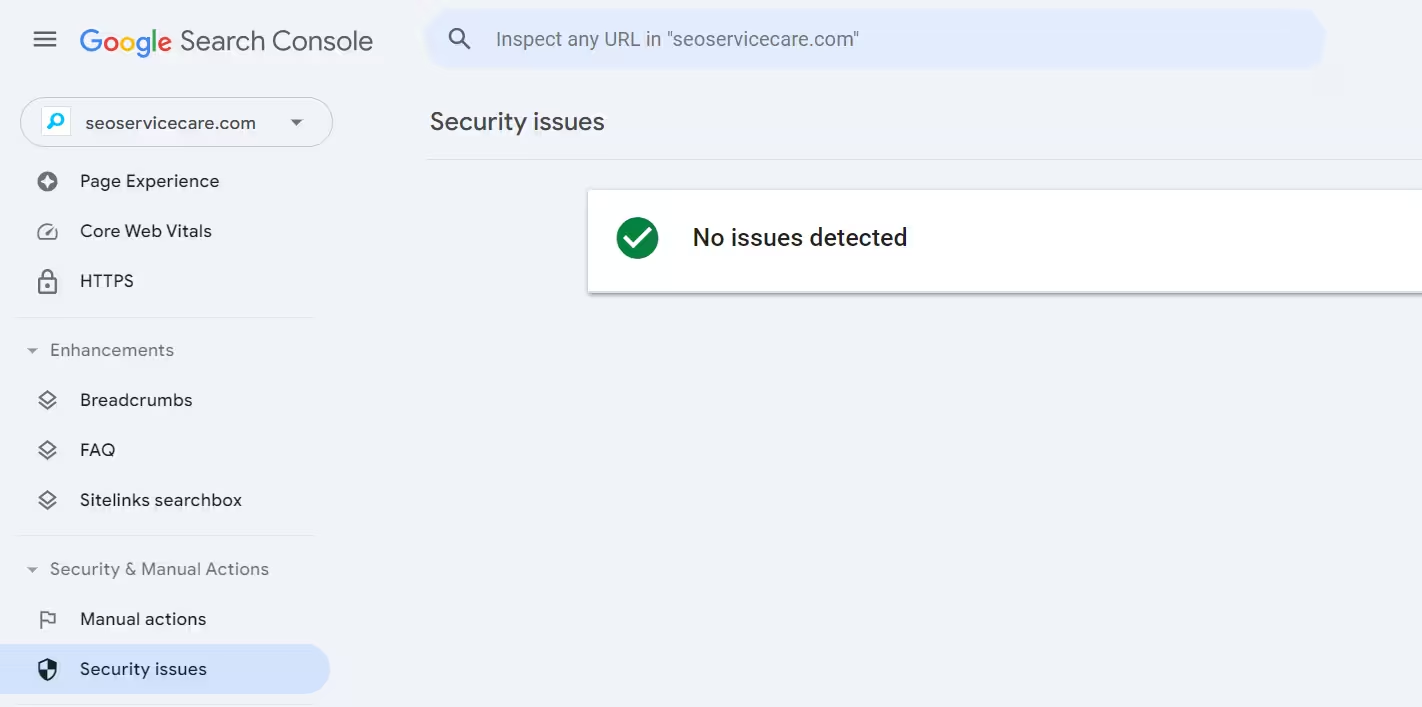
- Run your site through Google’s Mobile-Friendly Test for a good understanding of how your site is experienced by mobile users.
- Edit Responsive Design: Your website should use responsive web design. This means it automatically adjusts to fit any screen size.
- Increase Text Size and Spacing: Make sure the text is large enough to read. Also, leave enough space between clickable elements.
This ensures your website is mobile-friendly. It also makes sure your site is ready for Google’s mobile-first indexing. Enhance your mobile SEO with our professional WordPress Design services.
4. Structured Data Errors
Structured data helps Google understand your site better. It can also make your pages eligible for rich results in search. Structured data errors are pretty common and often occur when information within the markup is wrong or not quite complete, to begin with. Fixing structured data errors can be a big challenge for many developers and marketers. It often feels like a white elephant. But it is not impossible.
How to Fix Structured Data Errors
- Fix structured data errors: To fix these issues, start by checking the Structured Data section. You can find this in the Enhancements Report of Google Search Console. This will show you where the errors are.
- Check for Required Fields: Review your structured data for all the required fields to be correctly filled in.
- Validate Markup Using Google’s Rich Results Test: this will help highlight issues with your structured data implementation.
A well-structured website improves not only your SEO but also builds up user trust by making everything clear and accurate. Learn how structured data can boost your rankings through our Branded Backlinks.
5. Security Issues
Nothing shakes trust more than security warnings in Google Search Console. Security issues malware to hack content your site in SEO damage but put your reputation and user trust in peril.
How to Fix Security Issues
Head to the Security Issues Report in GSC to find the issues that are being flagged.
- Run Your Site Through Google’s Safe Browsing tool. : This helps in confirming any malicious content or vulnerabilities. Example:
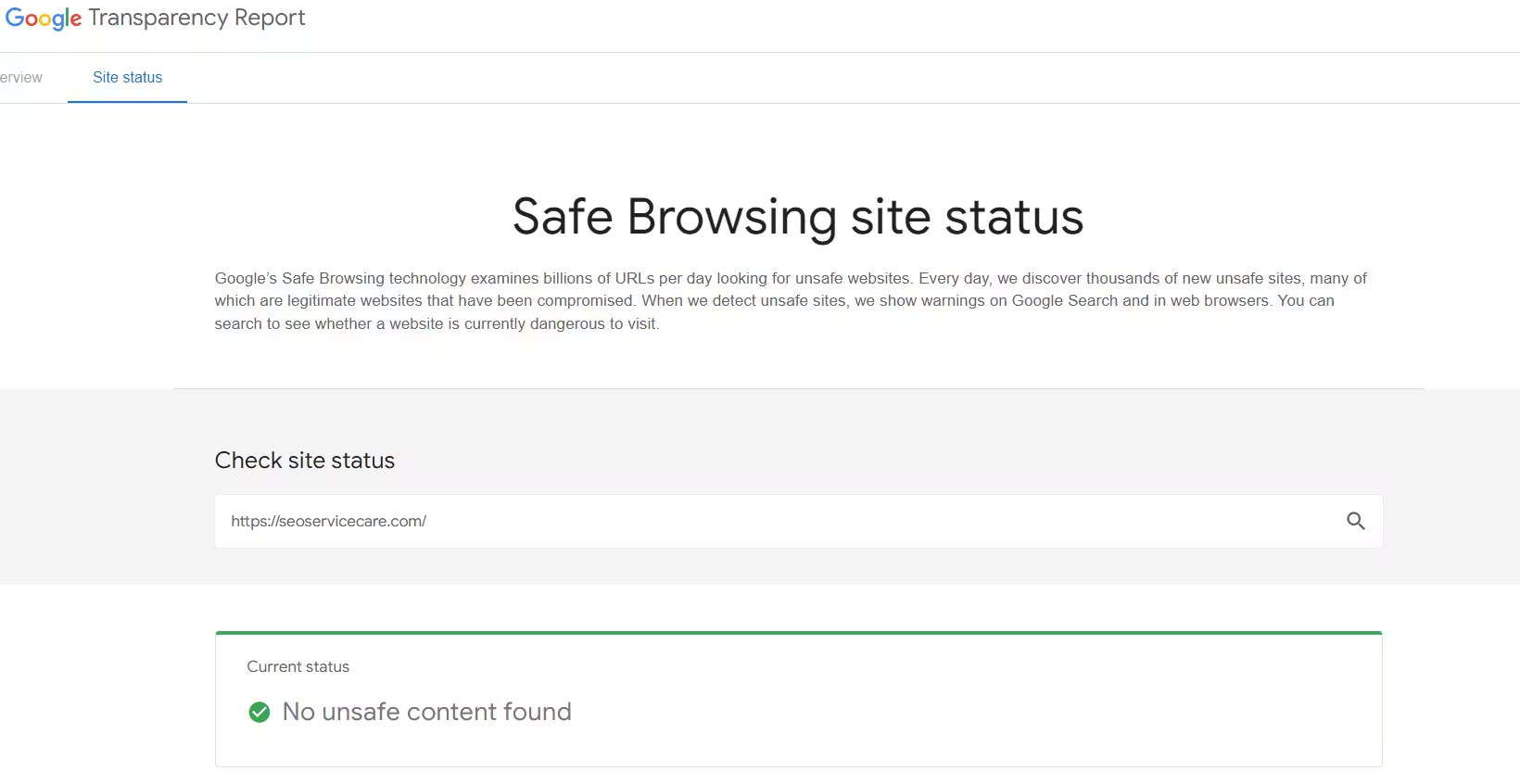
- Clean Up Your Site: If your site has been infected with malware, remove infected files and restore a clean version of the site from backups.
- Request a Review: Once the issue has been fixed, submit a review request to Google to have any security warnings removed.
Lastly, ensure HTTPS is always used, and your site’s software is up to date for extra security measures. Security is essential in SEO. Strengthen your site’s defenses with Google’s HTTPS guidelines.
Using Google Search Console Analytics to Avoid Future Errors
Regularly checking your site with Google Search Console Analytics helps you find and fix issues early. This prevents problems from getting worse. Set up regular performance reports to keep abreast of issues such as traffic drops, crawl anomalies, and ranking shifts.
By regularly checking for errors in Google Search Console, you build trust with both search engines and users. This trust is important for better SEO results.
Conclusion
Maintaining a website means always having to keep track of the performance and fix the issues at any given moment. The errors from Google Search Console have a greater impact on your site’s ranking if they don’t get fixed as quickly as possible. Troubleshooting these errors, though, can be fairly manageable with the proper approach.
Fixing crawl errors, indexing issues, and mobile usability problems with Google Search Console is key. This helps keep your website visible, easy to access, and competitive. Long-term success comes from consistently monitoring and optimizing.
For help resolving SEO challenges and improving your website’s performance, Get a Free Consultation.







