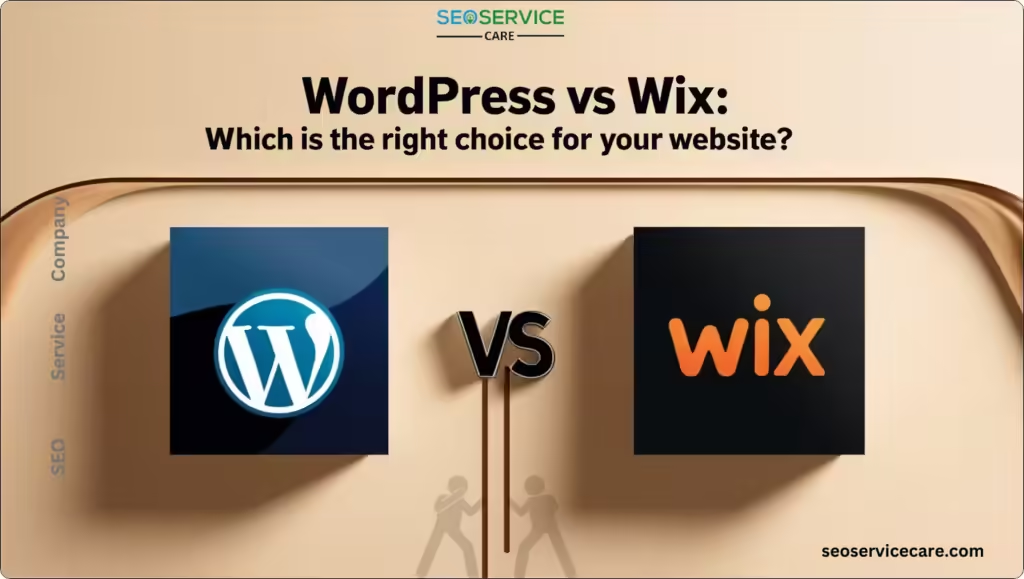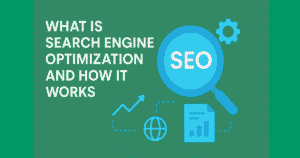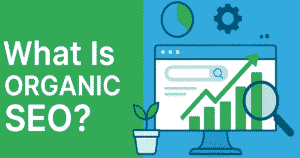Creating a website can be exciting but choosing the right platform can be confusing. If you’re thinking about creating a website, you might be wondering which platform to use. WordPress vs Wix are two popular choices that often appear.
But how do they really compare?
This guide will explain WordPress vs Wix. It will cover topics like SEO, blogging, eCommerce, and customization. By the end, you will know which platform fits your needs better.
What Is WordPress?
WordPress is a content management system (CMS) that is open-source and free to use. It’s known for being highly customizable and flexible. This platform powers more than 40% of all websites on the internet, including many high-traffic blogs, eCommerce sites, and business pages.
With WordPress, you have thousands of themes to choose from and plugins that add special features to your website. These can include things like contact forms, SEO tools, and social media integrations. However, WordPress requires a bit more technical skill, especially if you plan to customize your site heavily.
Key Features of WordPress:
- Thousands of free and premium themes.
- A wide range of plugins for added functionality.
- Full control over your site’s code (for those who know how to code).
- Self-hosted (you need to find your own hosting provider).
What Is Wix?
Wix is a cloud-based website builder that makes creating a website easy for beginners. It’s popular because it uses a drag-and-drop editor, so you can build a website without knowing how to code. Wix comes with built-in templates that cater to different industries, from portfolios and blogs to online stores and small business sites.
Unlike WordPress, Wix takes care of hosting, updates, and security for you. This means you don’t have to worry about the technical side of things.
Key Features of Wix:
- Drag-and-drop editor for simple site-building.
- Hundreds of pre-designed templates.
- Built-in SEO tools and support.
- Automatic updates and built-in hosting.
WordPress vs Wix for SEO: Which One Is Better?
SEO, or Search Engine Optimization, is important because it helps your website show up in search results on sites like Google. The better your SEO, the higher your site will rank, and the more people will find it.
SEO Features in WordPress
WordPress is known for its strong SEO capabilities. One of the main reasons is its compatibility with powerful SEO plugins like Yoast SEO and All in One SEO Pack. These tools guide you through optimizing your site for keywords, meta descriptions, image alt text, and more.
Pros of WordPress for SEO:
- Detailed control over SEO settings.
- Plugins like Yoast SEO offer step-by-step SEO tips.
- Easy to customize URLs, meta titles, and meta descriptions.
- Fast loading times (with the right hosting and optimization).
Cons:
- Requires more manual work to set up and maintain good SEO.
- You need to choose a fast, reliable hosting provider to ensure good site speed.
SEO Features in Wix
Wix has improved its SEO tools over the years. It offers an SEO Wiz that guides beginners through the steps of optimizing their site. While Wix covers many basic SEO needs, it doesn’t offer as much flexibility as WordPress for more advanced users.
Pros of Wix for SEO:
- Built-in SEO features and easy-to-use guides.
- Optimizes images and videos automatically.
- SSL certificates and mobile-friendly design included.
Cons:
- Less control over technical SEO elements.
- Limited ability to customize URLs for advanced SEO practices.
Winner: WordPress is the better choice for those who need advanced SEO features. Wix is good for beginners but can be limiting for more complex SEO needs.
WordPress vs Wix for Blogging: Which Is Best for Content Creators?
If you’re looking to start a blog, your platform choice is important. WordPress has long been a favorite for bloggers, but how does Wix measure up?
Blogging with WordPress
WordPress began as a blogging platform, so it’s not surprising that it offers robust features for writers. You can:
- Organize posts with categories and tags.
- Schedule posts for future publishing.
- Enable comments and manage discussions.
- Add plugins to enhance your blog, like social media sharing buttons and related post widgets.
WordPress also supports multiple authors, making it easy to manage a blog with several contributors.
Pros of WordPress for Blogging:
- Advanced formatting options for posts.
- A rich text editor and a block editor for easy content creation.
- Plugins for SEO, readability analysis, and more.
Cons:
- The learning curve can be steep for beginners.
Blogging with Wix
Wix also offers blogging features, but they are simpler compared to WordPress. You can write posts, add images, and include basic SEO settings. For someone new to blogging or creating simple blog content, Wix works well.
Pros of Wix for Blogging:
- Easy-to-use blogging tools.
- Built-in layouts for blog posts.
- Quick setup process.
Cons:
- Fewer customization options.
- Limited scalability for larger blogs with high traffic.
Winner: WordPress wins for serious bloggers who want more control over their content and site. Wix is great for casual bloggers who want simplicity.
WordPress vs Wix for eCommerce: Building Your Online Store
If you’re planning to sell products online, you’ll need to know how WordPress vs Wix stacks up for eCommerce.
WordPress for eCommerce
WordPress supports WooCommerce, the most popular eCommerce plugin. WooCommerce offers:
- The ability to sell physical and digital products.
- Multiple payment gateways, including PayPal and Stripe.
- Inventory and order management.
- Support for coupons and discounts.
WooCommerce is highly customizable, meaning you can create a store that suits your exact needs. You can add plugins for extra features like subscription services, memberships, or advanced shipping options.
Pros of WordPress for eCommerce:
- Highly customizable.
- Large selection of plugins for additional features.
- Suitable for large stores and complex needs.
Cons:
- More setup time and technical knowledge required.
- Hosting fees can vary based on site size and traffic.
Wix for eCommerce
Wix also allows you to build an online store with its eCommerce plans. It offers basic features such as:
- Adding products and product descriptions.
- Managing inventory and orders.
- Accepting payments through various methods.
Wix eCommerce is straightforward and great for small businesses or entrepreneurs who need to set up a store quickly.
Pros of Wix for eCommerce:
- Easy to set up and manage.
- Integrated payment options.
- Basic tools for a small or medium-sized store.
Cons:
- Limited customization options.
- Not ideal for very large or complex stores.
Winner: WordPress with WooCommerce is better for larger or more customizable stores, while Wix is a good choice for simple eCommerce sites.
Customization and Flexibility: How Much Control Do You Have?
Customization matters if you want a unique website that stands out.
WordPress Customization
WordPress offers unmatched customization. You can:
- Choose from thousands of themes (free and premium).
- Add plugins to enhance site functionality.
- Edit the site’s code for deeper customization.
WordPress is the go-to for developers or anyone who wants full control over their site’s look and feel.
Pros of WordPress Customization:
- High level of control over design and features.
- Access to custom themes and builders like Elementor.
- Ability to use custom CSS and HTML.
Cons:
- Customization can require coding knowledge.
- Too many plugins can slow down your site.
Wix Customization
Wix has many templates and an easy-to-use drag-and-drop editor. You can move elements around, change colors, and add features like contact forms and photo galleries. However, once you choose a template, you can’t switch to a different one without starting over.
Pros of Wix Customization:
- Easy to make changes without coding.
- Good selection of templates for various industries.
- Drag-and-drop functionality is intuitive.
Cons:
- Limited ability to customize beyond the provided tools.
- Switching templates means rebuilding your site.
Winner: WordPress offers more flexibility for users who want full control, while Wix is easier to use but less customizable.
Cost Comparison: WordPress vs Wix – Which One Is More Affordable?
Cost is an important factor when choosing a platform for your website.
Feature |
WordPress |
Wix |
Initial Cost |
Free (WordPress software) | Free plan (with ads and Wix-branded URL) |
Hosting |
$5–$15/month for basic hosting | Included in premium plans |
Domain Name |
$10–$15/year | Included for the first year in most premium plans; renewals cost ~$10–$15/year |
Premium Themes/Plugins |
Optional; prices vary | Included features vary by plan |
eCommerce Plans |
WooCommerce plugin (free, but may require additional paid features for full functionality) | Start at $23/month for online stores |
Maintenance |
Optional (if using a developer or managed hosting, costs range from $50–$150/month) | Included in premium plans |
Additional Apps/Features |
Varies depending on plugins used (could add extra costs) | Some advanced apps may incur additional costs |
Pricing Flexibility |
Highly customizable based on hosting, themes, and plugins | Fixed pricing in premium plans |
Total Estimated Costs
Platform |
Total Estimated Cost |
WordPress |
Basic setup: ~$100 to $300/year (depends on hosting, themes, and plugins) |
Wix |
Premium plans start at ~$168/year (Combo plan), higher tiers available for more advanced features |
Pros & Cons
Platform |
Pros |
Cons |
WordPress |
– Highly customizable– Full control over features
– Scalable as your site grows |
– Costs can increase with premium themes and plugins– Requires management of hosting and maintenance |
Wix |
– Easy-to-use with all-in-one pricing– Includes hosting, security updates, and customer support
– Simple setup |
– More expensive for advanced features– Limited customization options for larger, complex sites |
Final Verdict: Which One is More Affordable?
Platform |
Best For |
Cost-Effectiveness |
Wix |
Beginners or users looking for a simple, low-maintenance site | More affordable for basic websites with all-inclusive features |
WordPress |
Users who need flexibility, control, and scalability for their site | Better value for those who want advanced features and full customization |
Summary – Cost Comparison
- Wix is a great choice if you’re looking for a simple, low-cost website with built-in features and support.
- WordPress offers greater customization and scalability, which can provide better value in the long term if you’re comfortable managing costs.
WordPress vs Wix: An In-Depth Comparison for Every Type of User
When choosing between WordPress and Wix, it’s essential to consider your website’s purpose, whether it’s for blogging, business, or eCommerce. Below, we’ll take an even deeper dive into each platform’s features to help you make an informed decision.
1. Ease of Use: Which Is Simpler to Get Started With?
WordPress for Beginners
WordPress has a bit of a learning curve. Beginners might find it challenging at first, as the platform is less guided than Wix. However, once you get used to it, WordPress offers more freedom for customization. The WordPress dashboard can be overwhelming with its many options, but step-by-step tutorials are available to help users navigate through it.
Pro Tip: Start with a simple theme and gradually experiment with plugins to add new features.
Wix for Beginners
Wix is designed for simplicity. From the moment you sign up, you’re guided through creating your site using an intuitive drag-and-drop builder. Even users who have never created a website before can have a site up and running in hours.
Expert Opinion: “Wix’s ease of use makes it a preferred choice for those who want a website up quickly without dealing with technical aspects.” — Jane Smith, Web Development Expert
2. Design and Customization: How Much Can You Personalize?
WordPress Customization Power
With WordPress, you have thousands of free and paid themes at your disposal. Advanced users can even customize the code to achieve a unique design. Using tools like Elementor or Divi, non-developers can create beautiful pages with drag-and-drop functionality.
Did You Know? Over 55,000 plugins are available on WordPress.org, allowing you to add nearly any functionality you can imagine.
Wix Customization Options
Wix offers over 800 designer-made templates, and while they’re customizable, you’re limited to the structure provided by Wix’s tools. Once you select a template, changing it involves starting over, which could be a drawback for some users.
Tip for Users: If you want more custom design options, try Wix ADI (Artificial Design Intelligence), which tailors the site based on your answers to simple questions.
3. Performance and Speed: Which Platform Loads Faster?
Website speed is crucial for user experience and SEO. Here’s how WordPress and Wix compare:
WordPress Performance
WordPress performance depends on your hosting provider. Choosing a reputable hosting service and optimizing images and plugins can result in a fast website. Plugins like WP Rocket or Smush can improve loading times.
Study Insight: Research shows that sites optimized with WP Rocket can reduce loading times by up to 50%.
Wix Performance
Wix handles all performance optimizations automatically, which can be a relief for users who don’t want to manage technical details. However, due to the platform’s fixed structure, you may have limited control over making significant speed improvements.
Fact Check: Wix websites average a loading time of around 2-3 seconds, which is suitable for most small to medium-sized websites.
4. Support and Community: Where Can You Get Help?
WordPress Support
Being an open-source platform, WordPress relies heavily on community support. This means there are countless forums, tutorials, and user groups available for help. However, finding direct, one-on-one support might be harder unless you hire a developer.
Pro Tip: Use platforms like Stack Overflow and WordPress.org forums for fast answers to common issues.
Wix Support
Wix provides customer support via live chat, email, and phone. The platform also offers a robust help center with tutorials and guides. For users who prefer direct help, Wix can be more supportive compared to WordPress.
User Review: “I found Wix’s support to be super responsive and helpful, especially when I needed guidance on customizing my eCommerce store.” — Alex R., Small Business Owner
6. Which Platform Is Best for Small Businesses?
Wix often wins in the small business category due to its all-in-one nature. It’s easy to use, comes with hosting, and provides quick customer service. This simplicity is ideal for small business owners who don’t want to manage technical tasks.
WordPress, on the other hand, offers more options for scaling as your business grows. With the right setup, it can handle more complex requirements like multiple product categories and advanced marketing integrations.
Survey Result: A survey by Clutch found that 62% of small business owners prefer Wix for ease of use, while those looking for more flexibility lean towards WordPress.
Final Thoughts: WordPress or Wix – Which Should You Choose?
Choosing between WordPress and Wix comes down to your goals:
- Choose WordPress for flexibility, customization, and control over SEO.
- Choose Wix for ease of use, fast setup, and built-in customer support.
No matter which platform you choose, your website is the face of your brand. Make sure to pick the one that suits your vision and needs.
Contact us today to learn more about building the website that’s right for you!