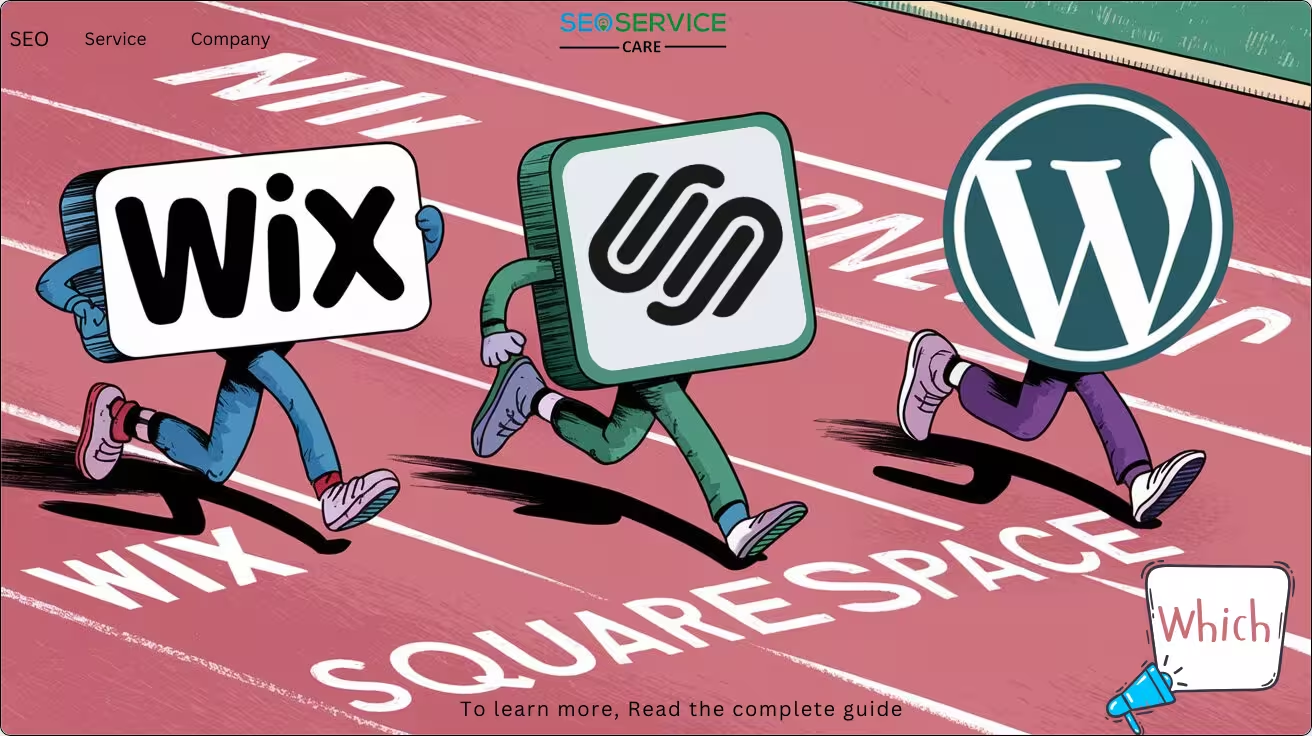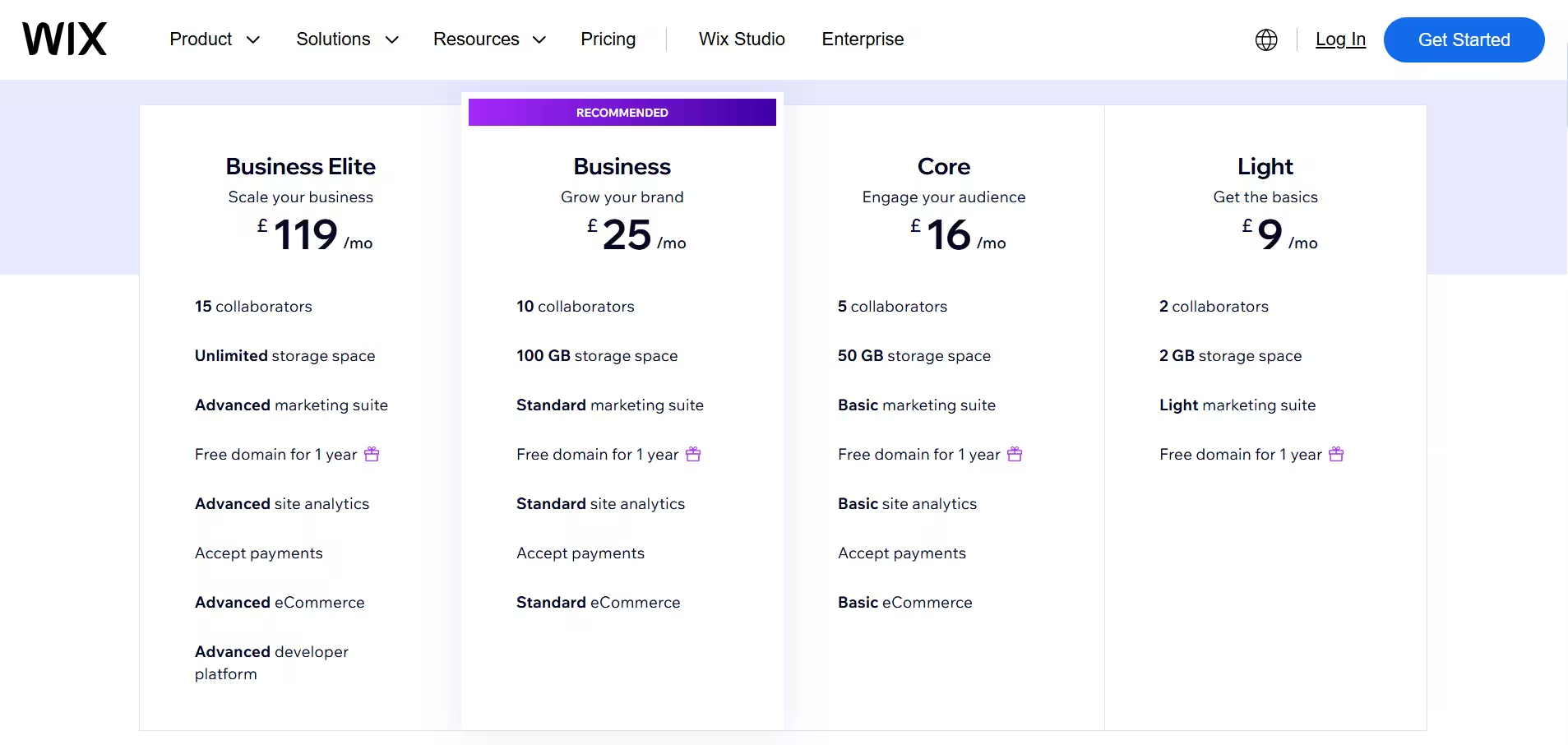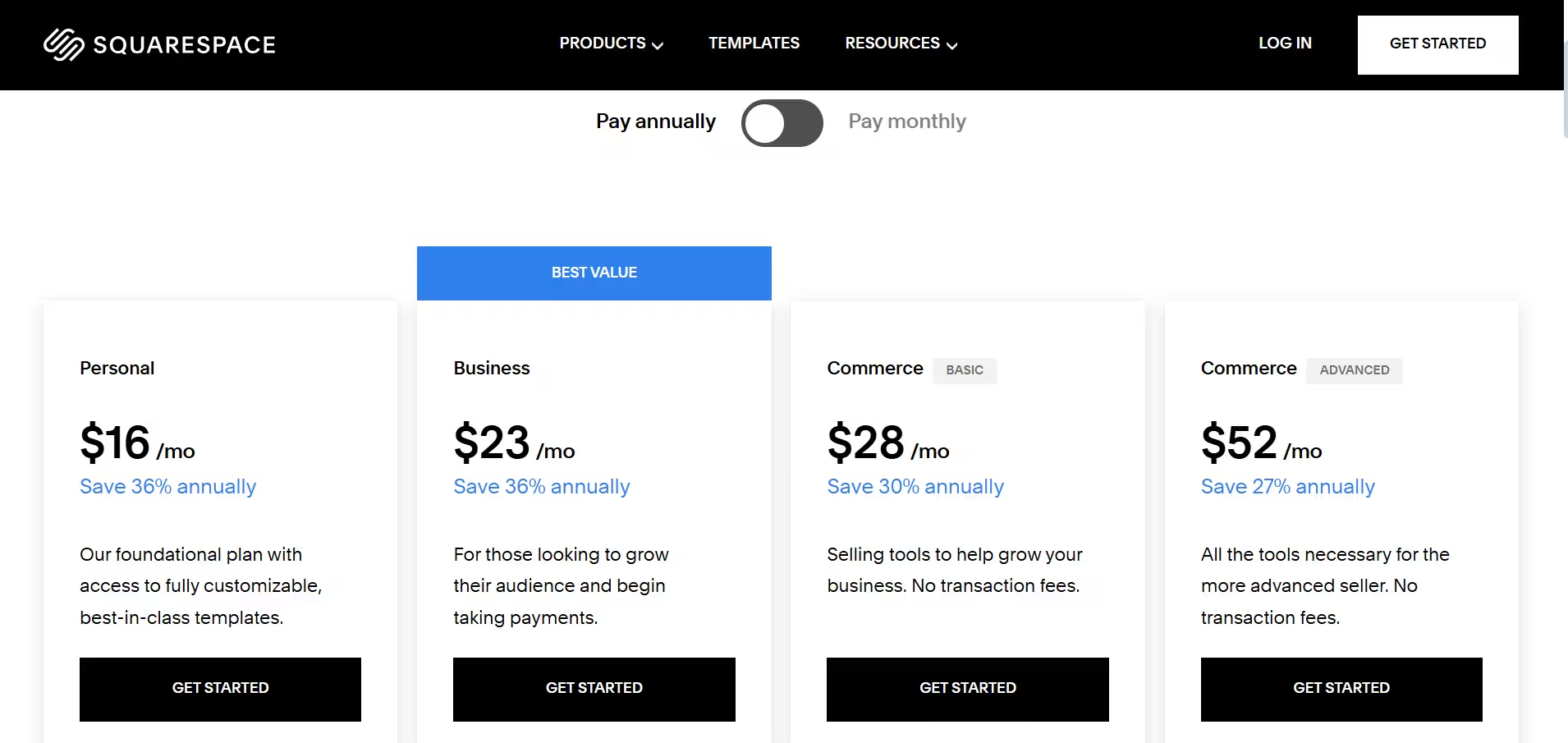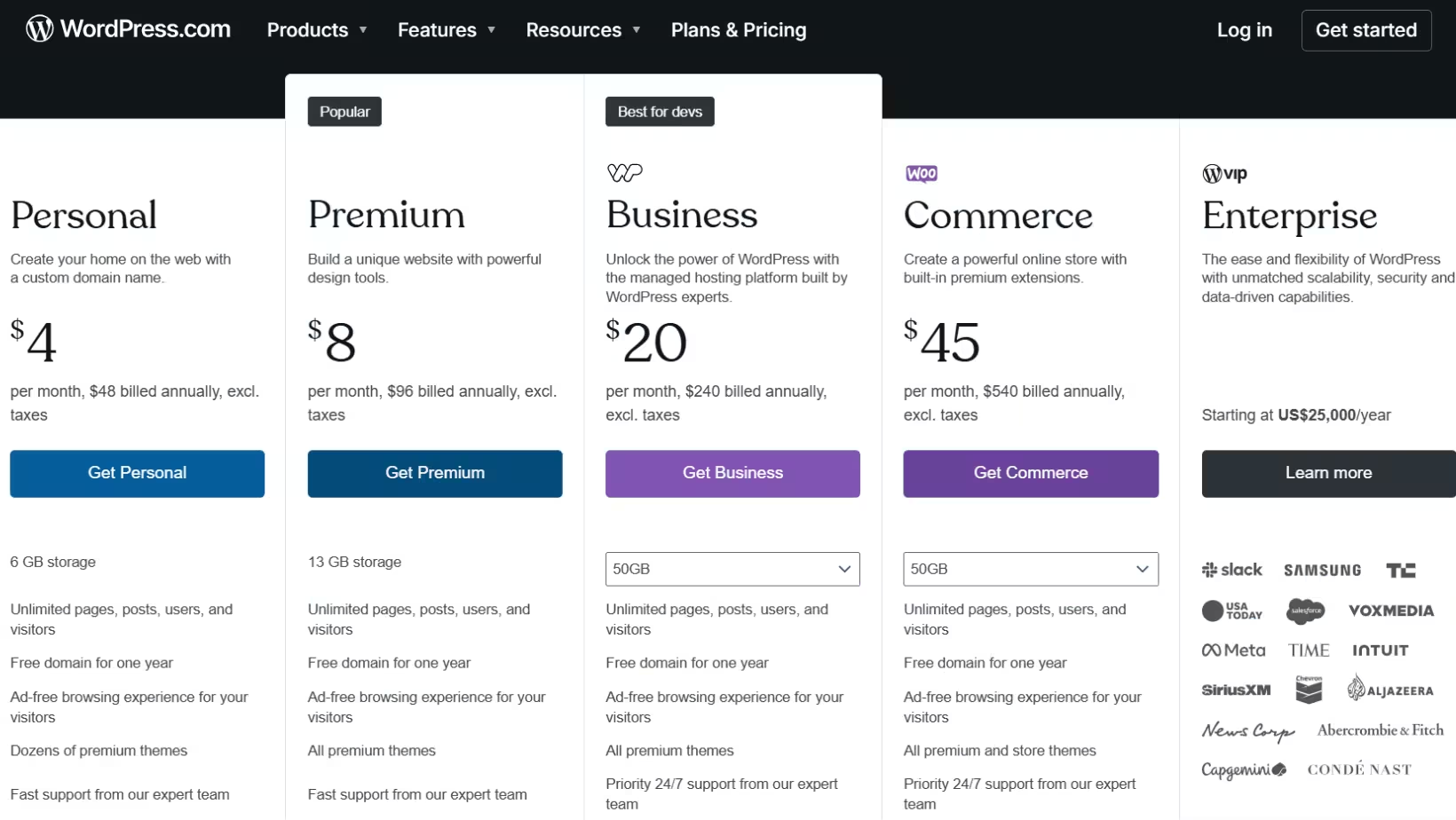When building a website, choosing the right platform is very important. Wix vs Squarespace vs WordPress are three popular website builders. They all offer different features, benefits, and challenges.
But how do you know which one is best for you?
Whether you’re a beginner, a creative professional, or a business owner, it helps to understand what each platform can do. Let’s look at each one closely.
Overview: What Are Wix vs Squarespace vs WordPress?
Before comparing their features, let’s understand what each platform is:
- Wix is a beginner-friendly website builder known for its drag-and-drop functionality. It caters to individuals and small businesses looking for simplicity without sacrificing quality.
- Squarespace is popular for its beautiful templates and design focus. It’s ideal for those wanting a professional-looking website without deep technical knowledge.
- WordPress comes in two versions: WordPress.com (a hosted service) and WordPress.org (self-hosted and open-source). It’s best for users who need ultimate flexibility and customization.
Ease of Use: Which Platform is Best for Beginners?
Ease of use is a major factor for many, especially those who don’t have technical skills.
Wix: The Simplest Option
- Wix is known for its simplicity. You can create a website by dragging and dropping things around. You don’t need to know any coding.
Squarespace: Elegant and Easy, But a Bit More Complex
- Squarespace also offers a user-friendly experience. It’s easy, but a bit more complex than Wix. It offers beautiful templates, but you may need to spend more time learning the platform.
WordPress: Full Control, Full Learning Curve
- WordPress requires more effort initially. It has the steepest learning curve. However, newcomers will need to spend time learning how to use themes, plugins, & sometimes even code.
Customization and Design Flexibility
Each platform offers different ways to design and customize your site.
- Wix: Provides over 800 templates that are highly customizable. There are templates to choose from, and you can change things like colors and fonts. But, once your site is live, it’s hard to change the design without starting over.
- Squarespace: Offers fewer templates than Wix. But they are high-quality and well-designed for visual appeal. You can even use custom CSS (coding) to tweak designs more. Squarespace focuses on providing an elegant and consistent design experience.
- WordPress: Offers about 100 free and premium themes. WordPress gives you the most flexibility. You can use many different themes and plugins to design your site exactly how you want. With the help of plugins like Elementor or Divi, you can create a custom website layout without coding. For those comfortable with code, the possibilities are endless. If you’re familiar with HTML, CSS, or PHP, you can make advanced changes.
SEO Features: Which Platform Helps Your Site Rank Better?
SEO helps your website show up on search engines like Google.
- Wix: Comes with built-in SEO tools to edit meta tags, customize URLs, and add image alt text. It’s easier than before, but some advanced features are still limited. It also provides SEO suggestions to help improve your site’s visibility.
- Squarespace: Offers fundamental SEO tools that cover titles, meta descriptions, and custom URLs. That said, Squarespace also has built-in SEO tools. You can change things like meta descriptions and titles. But, it doesn’t have as many advanced features as WordPress.
- WordPress: The most powerful for SEO. Thanks to plugins like Yoast SEO and Rank Math, which offer advanced SEO guidance. These tools provide comprehensive optimization options, including keyword analysis, readability scores, and content suggestions.
Performance and Speed: How Do They Compare?
Speed matters because slow websites can frustrate users and hurt your SEO.
- Wix: Wix sites load quickly at first. But if your site has a lot of media (like videos or pictures), it might slow down.
- Squarespace: Provides solid performance and integrates well with its hosting services. It also performs well, but big media files or many customizations can slow your site down.
- WordPress: WordPress can be the fastest. Especially if you choose the right hosting and optimize images. It takes a bit of work, but it can load faster than the other two platforms.
Wix vs Squarespace vs WordPress: Which Platform Fits Your Budget?
Budget is a critical consideration. The cost of each platform varies.
- Wix: Wix has a free plan with ads. But you can pay from about $10/month to about $115/month, depending on what features you need. For small businesses, the Business Unlimited plan at $25/month includes e-commerce capabilities.
Plans & Pricing:
- Squarespace: Squarespace doesn’t offer a free plan. But its paid plans start at about $15/month. The most expensive plan is about $50/month. This structure makes Squarespace straightforward, with all features included in higher-tier plans.
Pricing:
- WordPress: WordPress is free, but you need to pay for hosting (starting around $3/month). Premium themes and plugins add to the cost, which can vary widely based on your needs.
Plans & Pricing:
Best for Different Types of Websites
Here’s what each platform does best:
- Personal Blogs and Portfolios: Squarespace is ideal, thanks to its design focus. Wix is also a good choice for beginners.
- Small Business Websites: Wix is quick and easy. WordPress is good for growing businesses that need more features.
- E-commerce Sites: WordPress, with WooCommerce, is the best for online stores. Wix and Squarespace also have e-commerce tools, but they are less flexible.
Customer Support and Community
Getting help when needed is important.
- Wix: Offers customer support via chat, email, and phone (for paid users). It also has a helpful help center.
- Squarespace: Offers email support and a large knowledge base. They also have live chat at certain times.
- WordPress: Relies on community support. You can find help in forums or by reading guides. WordPress.com has chat support for premium users.
Integrations and Add-ons
You might need extra features for your website.
- Wix: Wix has an App Market with many apps that can add features to your site.
- Squarespace: Squarespace supports some integrations but doesn’t have as many as Wix and WordPress.
- WordPress: WordPress has thousands of plugins. Whatever feature you need, there’s probably a plugin for it.
Security and Backup Options
Website security is essential to protect your site from hackers, malware, and data loss. Keeping your website safe is essential for maintaining trust:
- Wix: Wix automatically takes care of security updates and provides an SSL certificate. However, you’re dependent on Wix for updates and backups. And you have limited control over these settings.
- Squarespace: Squarespace also provides SSL encryption and automatic security updates. Backups are done by Squarespace’s servers. But you don’t have control over when these backups happen or how they are managed.
- WordPress: With WordPress, you must manage security yourself. You need to update themes and plugins, but you also have more control. You’ll need to implement SSL encryption and use security plugins (like Wordfence). You’ll need to back up regularly your site. Backup solutions like UpdraftPlus or BackupBuddy provide automated backups. The flexibility of WordPress means you can implement a custom security plan, but it requires more hands-on management.
Mobile Optimization: How Well Do They Work on Phones?
Websites need to work well on mobile devices.
- Wix: Wix websites are automatically mobile-optimized. The drag-and-drop editor allows users to see a mobile preview and make adjustments. You can customize the mobile version of the site separately, which adds more flexibility.
- Squarespace: Squarespace’s templates are mobile-responsive by default, meaning they adjust automatically to different screen sizes. However, the ability to customize the mobile version is more limited compared to Wix.
- WordPress: Most WordPress themes are mobile-friendly, but older themes might need extra adjustments. Using a mobile-friendly theme and installing plugins like WPtouch can help improve mobile responsiveness.
Multilingual Support: Can You Create a Website in Multiple Languages?
If you need a site in more than one language, here’s what each platform offers:
- Wix: Wix has a multilingual feature that allows you to add different language versions to your site.
- Squarespace: Squarespace doesn’t have built-in multilingual support. But you can manually create separate pages for each language.
- WordPress: WordPress is the best for multilingual sites. Plugins like WPML help translate pages, posts, and media files.
Hosting: What’s the Best Option for Your Website?
When it comes to hosting, each platform offers different solutions. Depending on how much control you want over your website.
- Wix: Wix includes hosting in its plans, so you don’t need to worry about it. Wix takes care of all the hosting management, including maintenance and backups. This simplicity makes it an appealing option for beginners.
- Squarespace: Squarespace also includes hosting in its pricing. You don’t need to choose a separate host. It uses fast and secure servers optimized for their templates.
- WordPress: For WordPress.org, you are responsible for choosing your own hosting. You can go with shared hosting, VPS, or dedicated hosting. This gives you more flexibility but requires more technical knowledge.
E-commerce Functionality: Which Platform is Best for Online Stores?
If you want to sell products online, here’s how each platform compares:
- Wix: Wix offers e-commerce features with its Business and e-commerce plans. It includes payment integrations (PayPal, Stripe, etc.), and inventory management. It has also options for digital product sales. Wix has basic e-commerce tools that are suitable for small businesses.
- Squarespace: Squarespace offers great e-commerce tools, especially for creative businesses. It includes features such as product management, inventory tracking, and various payment gateways. Squarespace also integrates with popular platforms like Square. Square is the point-of-sale system and it has an easy-to-use checkout experience.
- WordPress: WordPress with WooCommerce is the most powerful for e-commerce. You can sell physical or digital products and customize the store as much as you want.
Blog Features: Which Platform is Best for Blogging?
Blogging is easy on all three platforms, but some are better than others.
- Wix: Wix has a simple blog feature with basic options. These include categorizing posts, tagging, and sharing on social media.
- Squarespace: Squarespace’s blogging platform is sleek and easy to use. It includes rich media support, social sharing buttons, and built-in SEO tools. However, customization options are somewhat limited compared to WordPress.
- WordPress: WordPress is the best platform for blogging. It started as a blogging platform and has evolved into a content management system (CMS). WordPress offers extensive features like post scheduling, categories, tags, media management, and advanced options for bloggers.
Final Thoughts: Wix vs Squarespace vs WordPress
So, which platform is best for you?
- Wix is great for beginners who need an easy, fast website.
- Squarespace is best for creatives and businesses that want beautiful designs.
- WordPress is perfect for those who need complete control, customization, and flexibility.
Reach out for additional information. We’ll assist you in selecting the ideal platform to suit your requirements!