A URL slug is the part of your webpage’s URL that clearly tells both Google and visitors what your page is about. But a wrong decision at the URL level can silently hurt your rankings, crawl behavior, and user trust even if your content is top-notch.
Hi, I’m Usama, SEO Specialist at SEO SERVICE CARE. In this guide, you won’t just learn what a URL slug is, but also:
- Which slug decisions are safe
- Which ones can create problems in the future
- When it’s best not to touch a slug at all
- How to place keywords correctly for SEO
- What URL structure ensures future scalability
- When changing a slug carries risk and how to minimize it
By the end of this article, I hope you’ll confidently create, edit, or update URL slugs, something most generic guides don’t teach. Let’s get started:
What Is a URL Slug?
A URL slug is the part of a webpage’s URL that comes after your domain name. It identifies your page and gives both users and search engines a quick understanding of the content.
For example, Consider the following URL:
Full URL:
https://yourdomain/small-business-seo/
The Slug is:
small-business-seo

Source: SEO Service Care
A well-optimized URL slug is short, descriptive, and includes relevant keywords for better understanding and search rankings.
Why is a URL Slug Important?
A properly optimized URL slug provides several advantages, including:
- SEO Benefits – Search engines analyze URL slugs to understand a page’s topic.
- Higher Click-Through Rate (CTR) – A clear, well-structured URL slug encourages more clicks from search results.
- Improved Site Structure – Well-organized URLs help users and search engines understand website hierarchy.
- Better Sharing: Short, readable URL slug examples are easier to share and remember.
- User-Friendly Navigation: A clear slug for home page or any other page helps visitors understand what to expect. It improves navigation and user trust.
Does URL slug affect SEO? Yes, a well-optimized URL slug helps search engines understand page content, improving rankings. A concise, keyword-rich slug can improve search rankings.
John Mueller from Google (Search) has talked about how keywords in URLs affect search rankings many times. I’m sharing here are some update key points he has made:
In 2021, SEO Office Hours:
“We use the words in a URL as a very, very lightweight factor. And from what I recall, this is primarily something that we would take into account when we haven’t had access to the content yet… But as soon as we’ve crawled and indexed the content there, then we have a lot more information.”
In 2025, Said on Bluesky:
“I also wouldn’t expect that to change anything visibly. Taking a step back, the URL alone brings minimal additional “signal” for search engines. The content + everything else bring a lot of strong signals. Even changing from ?id=12345 to /cheese wouldn’t be a big/noticable thing on its own.
URL structure is fantastic for your own metrics & tracking, it makes things so much easier to group. It’s also great if you want to separate something out from the rest of your site (eg ugc. yoursite. com). The user-facing part is also strong….”
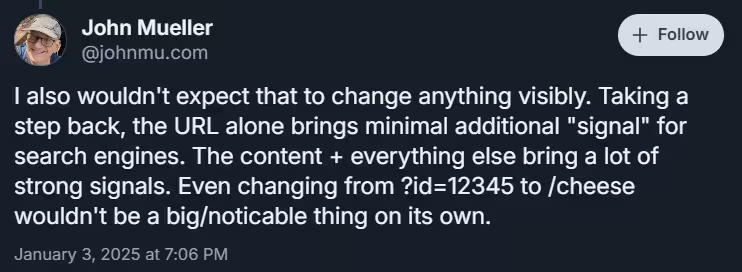
Source: Bluesky
Safe vs Risky URL Slug Decisions
Not all slug choices are equal. Some decisions are safe, while others can silently damage rankings, traffic, or index stability.
Safe Decisions:
- Creating a slug for new content with no prior ranking.
- Using short, descriptive, keyword-focused slugs.
- Avoiding unnecessary symbols, dates, or long phrases.
- Following a flat structure that allows future content expansion.
Risky Decisions:
- Changing the slug of a ranking page or page with backlinks.
- Adding excessive keywords (keyword stuffing).
- Overly deep nested URLs (/category/subcategory/subsubcategory/page).
- Using symbols or uppercase letters inconsistently.
Analysis:
Safe decisions generally occur before a page has traffic or authority. Risky decisions often happen to pages already performing well in search. Even with proper redirects, Google doesn’t always fully transfer ranking signals, and user trust can be affected.
When You Should NOT Change a URL Slug
Avoid changing slugs when the page is already indexed, ranking, or has significant backlinks.
Why Not:
- Existing SEO signals are tied to the old URL.
- Redirects only partially transfer ranking.
- Frequent changes confuse both users and search engines.
- High traffic pages see immediate drops if slugs are altered.
Practical Example:
- Safe to change: New blog draft that hasn’t been published.
- Unsafe to change: “How to Optimize SEO” page ranking in top 5 for months with 50+ backlinks.
Decision Framework
| Factor | Safe Decision | Risky / Caution |
|---|---|---|
| Page Status | New page → Safe | Existing + Ranking → Risky |
| Slug Quality | Clear & descriptive → Safe | Long & messy → Consider careful update |
| Impact Potential | Low backlinks, low CTR, not indexed → Safe | High backlinks, CTR, indexed pages → Don’t touch without strong plan |
| Mitigation Ready | 301 redirects, internal link update, GSC indexing request → Only then change | Not prepared → Avoid changing slug |
How to Place Keywords in a URL Slug
Place primary keywords strategically in your slug without overstuffing. Focus on clarity, relevance, and search intent.
1. Primary Keyword First
Place the main keyword at the beginning of your slug. Both Google and visitors want to see the page’s main topic first. This helps signal the page’s relevance.
Example:
Good: example.com/how-to-optimize-url-slug
2. Modifier Keywords Optional
You can add modifier keywords (like “how-to”, “guide”, “tips”), but only when they make the page topic clearer.
Example:
Good: example.com/how-to-optimize-url-slug
Bad: example.com/optimize-url-slug-tips-for-beginners-2025
Here, extra modifiers and the year just create clutter.
3. Avoid Keyword Stuffing
Don’t force multiple keywords into your slug. It’s neither SEO-friendly nor visitor-friendly. It looks spammy and reduces readability.
Bad Example:
example.com/seo-url-slug-best-guide-seo-optimization
Such slugs are hard to read and lower user confidence.
4. Intent Alignment
Your slug must align with the page’s purpose. That is, the slug should clearly reflect whether the page is informational, transactional, or local.
Example:
Informational: example.com/how-to-optimize-url-slug
Transactional: example.com/buy-seo-tool
Local: example.com/seattle-seo-services
Best Practices of URL Slugs for Beginners (Google Recommendation)
To ensure your URL slugs are optimized, follow these best practices:
1. Keep It Simple and Descriptive
Generally, Google prefers shorter URLs.
A concise slug improves readability and SEO. Avoid unnecessary words and focus on the core topic. If the slug is large, the URL will usually be large.
A slug should be 2-6 words long and clearly describe the page content.
- Good: best-seo-practices
- Bad: a-complete-guide-to-seo-best-practices-in-2025
Shorter URLs are easier for users to read, type, and share. Google also prefers shorter URLs because they focus on the main topic without extra clutter.
Problem with Long URLs:
- Hard to remember
- May get cut off in search results
- Makes users less likely to click
2. Use Hyphens (-), Not Underscores (_)
Search engines recognize hyphens (-) as word separators, while **underscores (_) **are not recommended.
Google recommends that you use hyphens (-) instead of underscores (_) in your URLs.
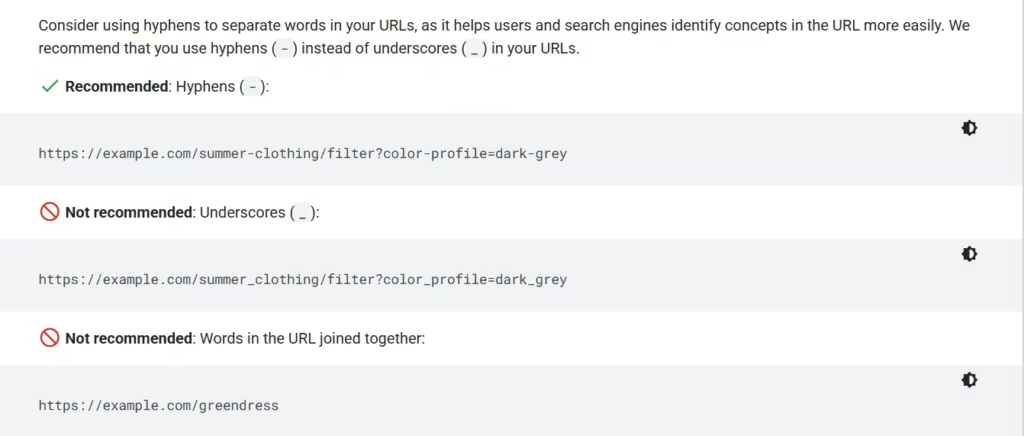
Source: Google Search Central
Google treats hyphens as word separators, but underscores do not separate words.
Problem with Underscores:
- example.com/seo_url_optimization → Google reads this as “seourloptimization”
- Makes URLs harder to read
3. Include Target Keywords
Using primary keywords in your slug enhances search visibility, but avoid keyword stuffing.
- Good: how-to-optimize-url-slug
- Bad: seo-url-slug-best-guide-seo
Keywords in URLs help search engines understand the page content and improve ranking for those keywords.
Problem with Too Many Keywords:
- Google may see it as spam
- Can look untrustworthy to users
- Harder to read and understand
4. Avoid Special Characters and Stop Words
Skip symbols (&, %, $, @) and common words like “and,” “the,” “of,” etc., to keep slugs clean.
- Good: seo-strategies
- Bad: seo-and-the-best-strategies
Special characters can break URLs or make them hard to share.
Problem with Special Characters:
- Some browsers don’t support certain symbols
- URLs with symbols might not copy correctly
5. Make It Readable and Meaningful
A good slug should be easy to read and understand.
- Good: wordpress-url-slug-guide
- Bad: wp-urlsg-2025
6. Keep It Lowercase
Some servers are case-sensitive, so always use lowercase letters.
- Good: seo-best-practices
- Bad: SEO-Best-Practices
Some servers treat uppercase and lowercase letters as different URLs, which can lead to duplicate content issues.
Problem with Uppercase Letters:
- example.com/SEO-Best-Practices and example.com/ seo-best-practices may be seen as two different pages
- Confusing for users and search engines
7. Avoid using dates for Future-Proof
Avoid including years or dates unless necessary. If your content is evergreen, using “2025” in the slug may make it outdated next year. Example:
- Good: www.example.com/url-slug-tips
- Bad: www.example.com/url-slug-tips-2025
Google also recommends Using words in your audience’s language in the URL. For example, if your audience is searching in German, use German words in the URL.
How to Optimize URL Slugs in WordPress
If you’re using WordPress, follow these steps to optimize your slugs:
1. Change the Permalink Structure
By default, WordPress URLs may not be SEO-friendly. To change this:
- Go to Settings > Permalinks in your WordPress dashboard.
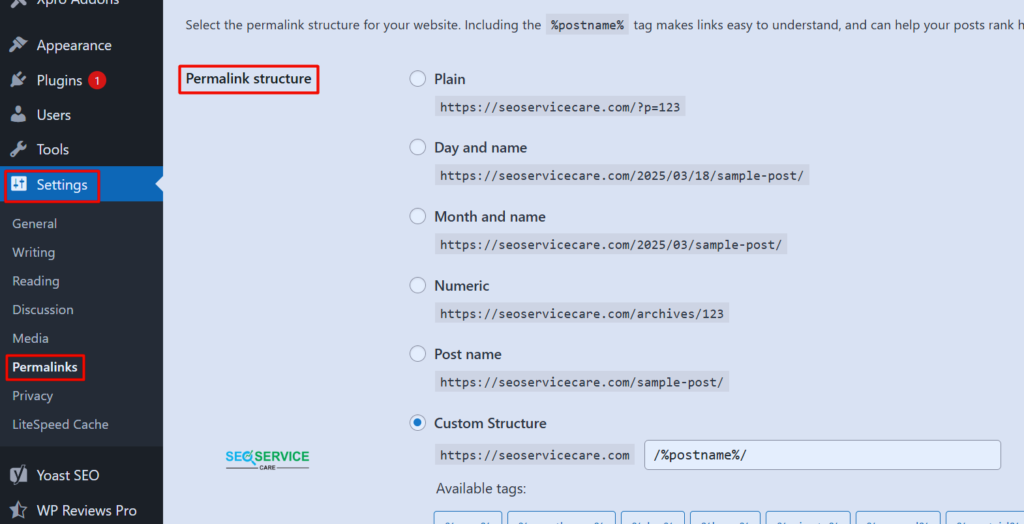
- Select Post Name (example.com/sample-post/) or a custom structure for better readability.
2. Edit the URL Slug in Post/Page Editor:
- Open the Post or Page editor.
- Locate the Link section.
- Edit the Slug field with a concise, keyword-rich phrase.
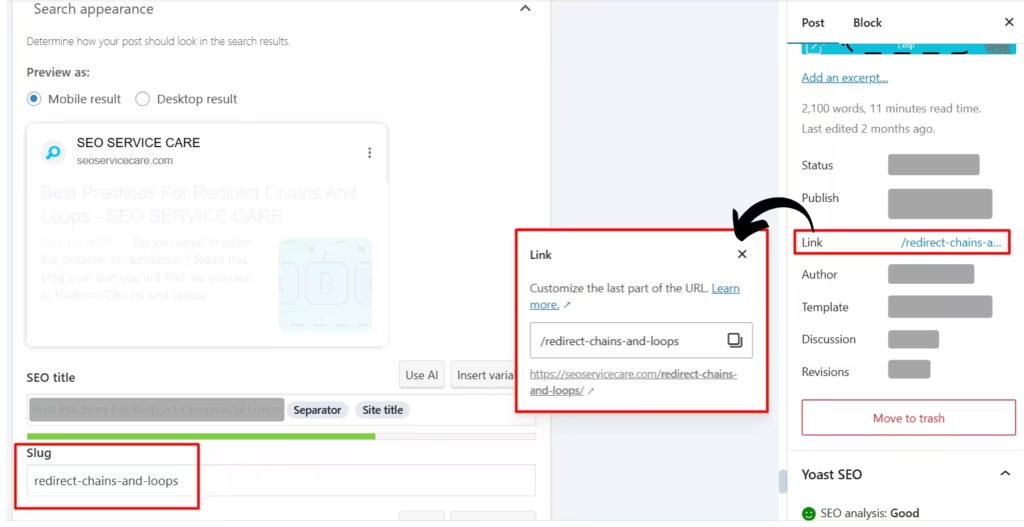
- Click Update to save changes.
You can also easily edit or write the slug in the slug section.
How to Change an Existing URL Slug in WordPress
Changing an existing URL slug in WordPress is simple. But requires careful handling to avoid SEO issues. Follow these steps:
1. Edit the URL Slug in the WordPress Editor
From WordPress Dashboard,
- Go to Posts > All Posts (or Pages > All Pages).
- Click Edit on the post/page you want to update.
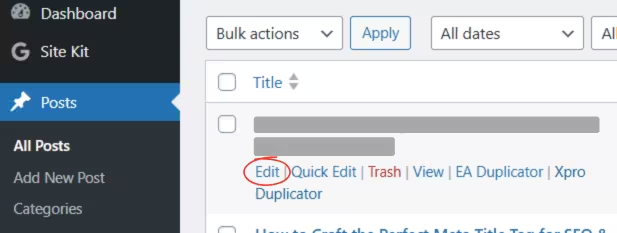
- In the Yoast SEO meta box (below the post editor), locate the Slug field.
Then,
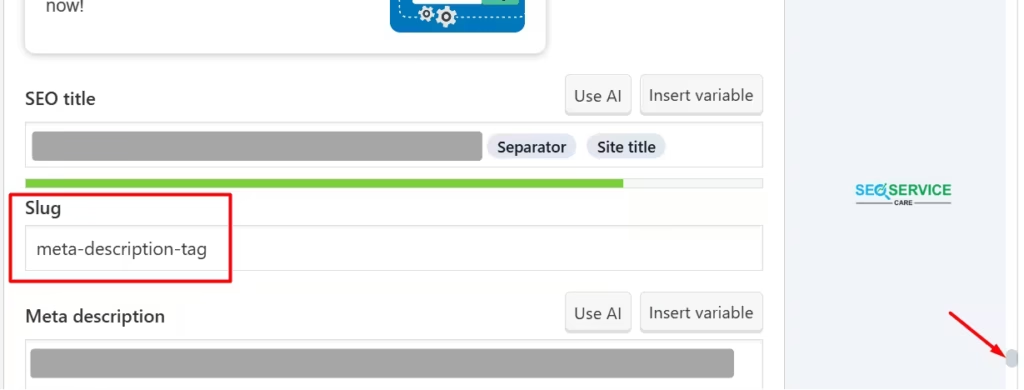
- Edit the slug to make it short, keyword-rich, and readable.
- Click Update to save changes.
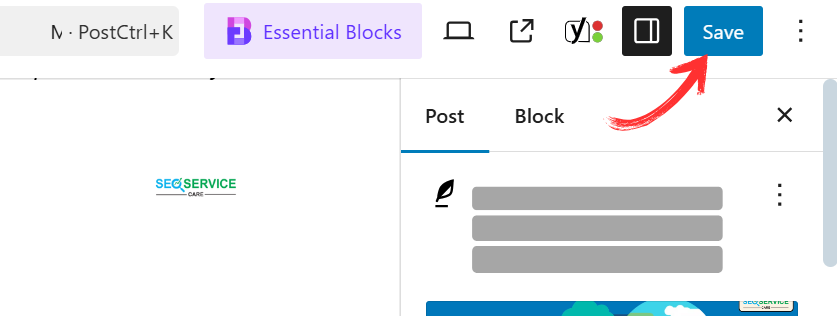
2. Set Up a 301 Redirect (Prevent Broken Links & SEO Issues)
Since the old URL may already be indexed, setting up a 301 redirect is essential.
Method 1: Using a Plugin (Recommended)
- Install and activate the Redirection plugin.
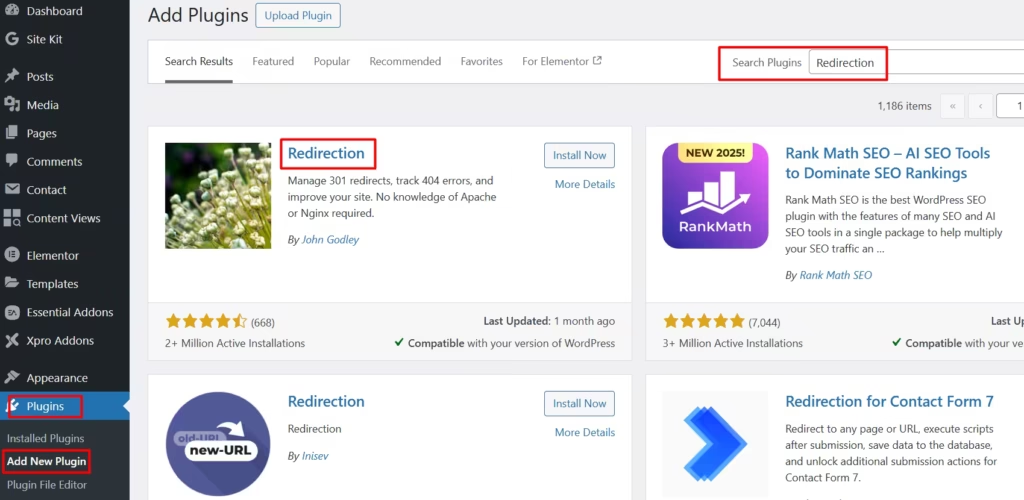
- Go to Tools > Redirection and follow the setup process.
- Click Add New Redirect:
- Source URL: Enter the old slug (e.g., /old-url-slug/).
- Target URL: Enter the new slug (e.g., /new-url-slug/).
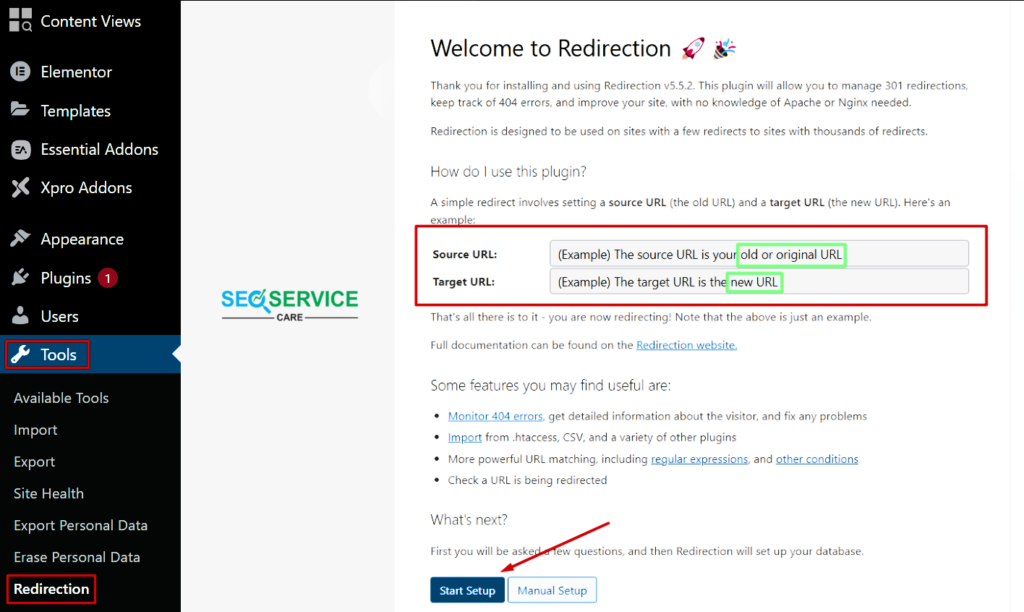
- Click Start Setup and Add Redirect.
Method 2: Using Yoast Premium (Easy)
If you have Yoast SEO Premium, it automatically suggests creating a redirect:
- After updating the slug, Yoast will prompt:
“You’ve changed the URL. Do you want to redirect the old URL to the new one?” - Click Yes to create the 301 redirect.
Method 3: Using .htaccess (Advanced Users)
If you prefer manual redirection, add this line to your .htaccess file:
{Copy code}
Redirect 301 /old-url-slug/ https://yourwebsite.com/new-url-slug/Be cautious when editing .htaccess, as incorrect changes can break your site.
3. Update Internal Links
After changing the slug:
- Update internal links in your content to use the new URL.
- If you have a menu with the old URL, update it via Appearance > Menus.
4. Inform Google About the Change (Optional but Recommended)
To help Google recognize the updated URL faster:
- Go to Google Search Console.
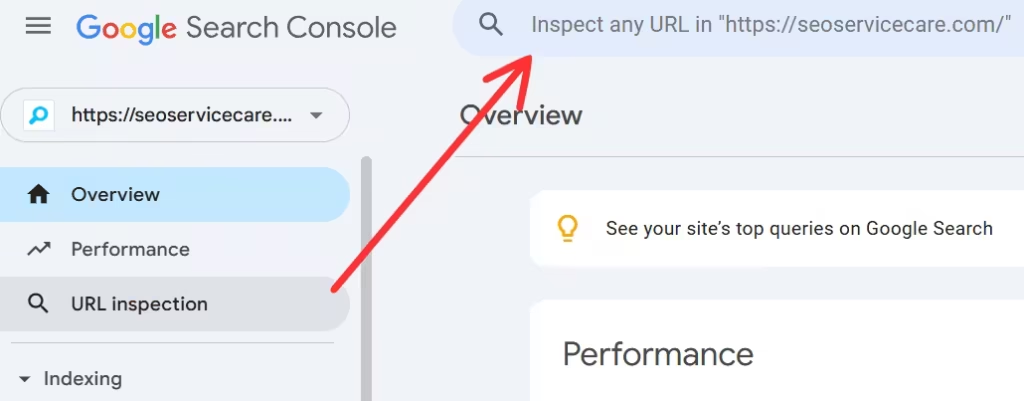
- Use URL Inspection to request indexing for the new URL.
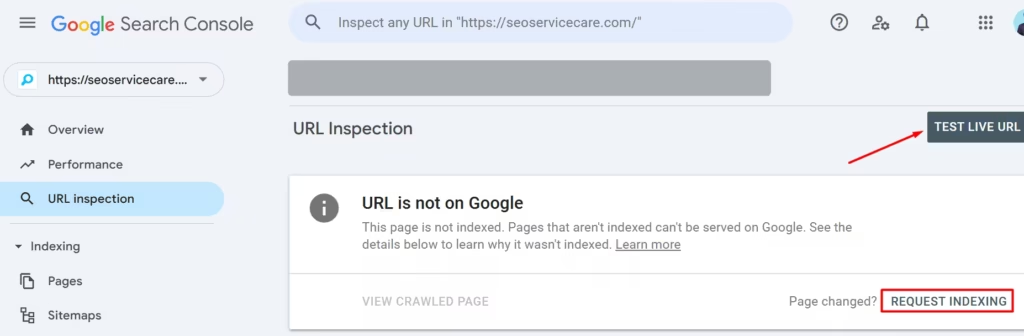
5. Test the Changes
- Visit the old URL to ensure it redirects properly.
- Check the new URL for correct formatting and functionality.
⚠️ WARNING:
Changing your permalinks settings can seriously impact your search engine visibility. It should almost never be done on a live website.
URL Slug Generators
If you need help creating SEO-friendly slugs, try these tools:
- Yoast SEO Plugin (for WordPress users)
- Slugify (Online tool)
- SEMrush URL Optimization Tool
Common Mistakes to Avoid
Avoid these errors when creating URL slugs:
❌ Using random characters (page123xyz)
❌ Making slugs excessively long (this-is-a-really-long-url-slug-example)
❌ Keyword stuffing (seo-url-seo-url-seo-url)
Finally,
A well-optimized URL slug enhances SEO, user experience, and website structure. By following best practices, you can improve your site’s visibility and rankings.
Want to take your SEO to the next level? Or, have you any question to URL Slug?
If the answer is ‘YES’ . Then contact us today to learn more (free)!
Or, WhatsApp us, please.
FAQs
What is the difference Between URL and Slug?
It’s common to confuse a URL with a slug, but they serve different purposes:
- URL: The full web address or the full path of the website. It contains the protocol, domain name, and slug respectively. (https://example.com/blog/url-slug-best-practices).
- Slug: The specific part after the domain (url-slug-best-practices).
A URL slug is just one part of the full URL that should be optimized for clarity and SEO benefits.
Should You Use a Slug for Your Home Page?
No, you generally should not use a slug for your home page. In WordPress and most websites, the home page URL should remain clean and simple, like:
example.com/ (No slug needed)
Why Avoid a Slug for the Home Page?
- Better User Experience – A short and clean URL is easier to remember and share.
- SEO Best Practices – Search engines prioritize home pages without unnecessary slugs.
- Default WordPress Behavior – WordPress automatically sets the home page URL as the root domain (
/).
When Might You Use a Slug?
If your home page is a landing page within a larger website, you might use a slug:example.com/home/ (Only if necessary for site structure)
For most cases, avoid adding a slug to your home page and keep it simple with just your domain name!


