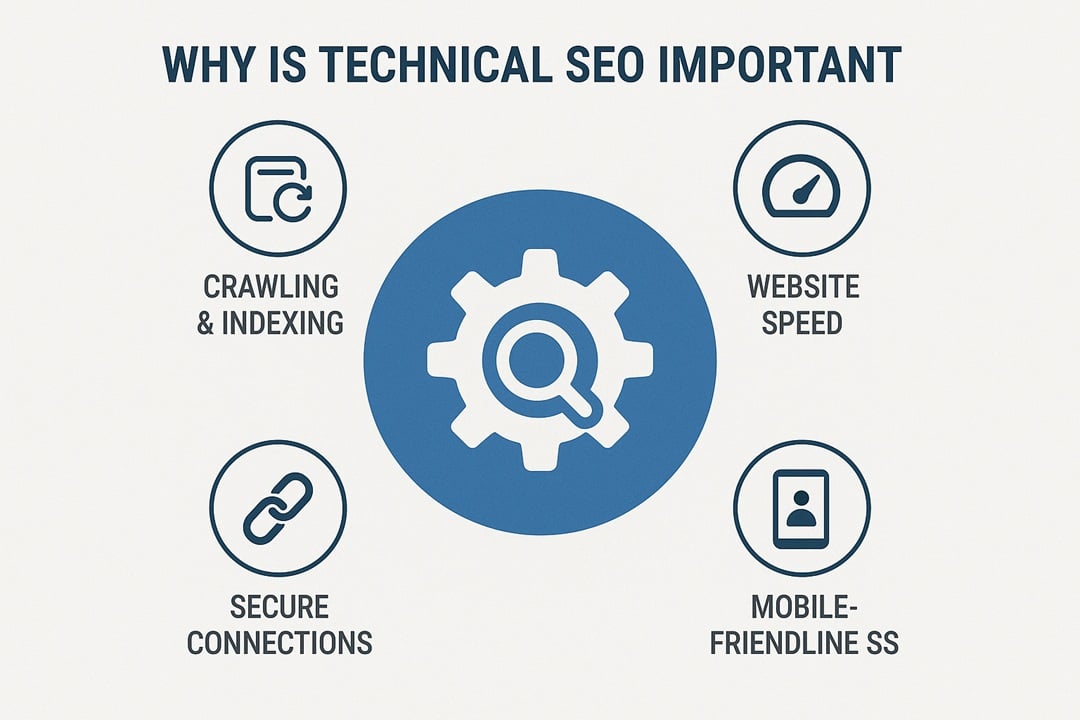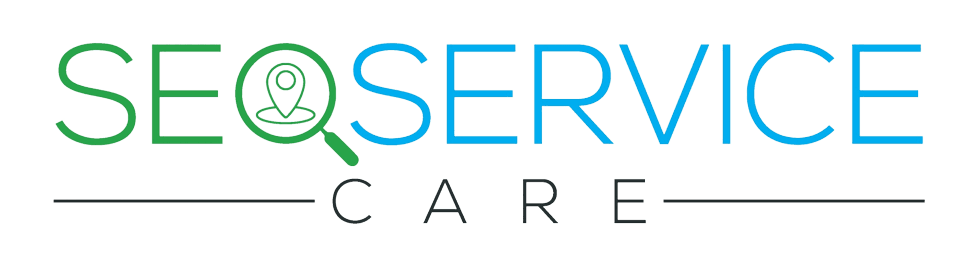Technical SEO is one of the most important parts of ranking a website, yet it is also the most ignored. Many websites publish great content, build backlinks, and even design beautiful layouts—but they still fail to rank. Why?
Because technical issues block search engines from properly crawling, understanding, and ranking your pages.
Here is a full breakdown of the 40 most common technical SEO issues every website owner should know about, along with why they matter.
1. Slow Website Speed
A slow website hurts user experience and increases bounce rates. Search engines want to send users to fast-loading pages, so speed directly affects ranking.
2. Large Image Sizes
Uncompressed images are one of the biggest reasons for slow loading. Websites must use compressed WebP/JPEG images to improve performance.
3. Missing SSL Certificate (HTTPS)
If your site is still on HTTP, browsers mark it as “Not Secure.” Google ranks HTTPS sites higher, making SSL essential.
4. Broken Internal Links
Internal links help Google crawl your site. If these links lead to 404 pages, both users and crawlers face issues.
5. Broken External Links
External links pointing to deleted or redirected pages hurt credibility and user experience.
6. Duplicate Content
Content that appears on multiple URLs confuses Google. It doesn’t know which one to rank, which can lower visibility.
7. Missing Canonical Tags
Canonical tags help Google understand the preferred version of a page. Without them, duplicate content problems become worse.
8. Incorrect Canonical Tags
Sometimes the wrong URL gets set as canonical, causing Google to index or rank the wrong page.
9. No XML Sitemap
An XML sitemap helps search engines discover your pages. Without it, Google may miss important content.
10. Outdated XML Sitemap
If your sitemap isn’t updated after adding or removing pages, search engines get outdated signals.
11. Blocked Pages in robots.txt
If important pages are blocked in robots.txt, Google cannot crawl or index them, even if the content is perfect.
12. Noindex Tag on Important Pages
Sometimes developers leave a “noindex” tag on pages accidentally, telling search engines not to rank them.
13. Thin Content
Pages with little or poor-quality content rarely rank because they don’t provide value to users.
14. Orphan Pages
These are pages with no internal links pointing to them. Google struggles to discover or index such pages.
15. Redirect Chains
When a URL redirects to another redirect, it slows down crawling and reduces SEO value.
16. Redirect Loops
A loop happens when page A redirects to B, and B redirects back to A. Search engines and users get stuck.
17. Wrong 404 Page Setup
A good 404 page should help users navigate back to the site. A broken or missing 404 page hurts UX.
18. Soft 404 Errors
This happens when a page shows no content but returns a “200 OK” status, tricking Google into thinking it’s valid.
19. Mixed Content (HTTP + HTTPS)
If your site uses HTTPS but loads images, scripts, or styles from HTTP sources, browsers show warning messages.
20. Missing H1 Tags
Every page needs one main heading (H1). Without it, Google may struggle to understand the topic.
21. Multiple H1 Tags
Having more than one H1 confuses both crawlers and accessibility tools.
22. Missing Meta Title
Meta titles tell Google what the page is about. Without one, ranking becomes difficult.
23. Missing Meta Description
Descriptions influence click-through rates. Pages without them may perform poorly.
24. Duplicate Title Tags
If multiple pages share the same title, Google may not know which one to rank.
25. Duplicate Meta Descriptions
Repeated descriptions reduce click engagement and look unprofessional.
26. Poor Mobile Optimization
If your site is not mobile-friendly, Google’s mobile-first indexing will penalize it.
27. No Schema Markup
Schema helps search engines understand your content better and improves rich results (FAQ, Reviews, etc.).
28. Incorrect Schema Markup
Broken or inaccurate schema causes validation errors and prevents enhanced search features.
29. Slow Server Response Time
A slow server increases TTFB (time to first byte), damaging site performance and ranking.
30. Large JavaScript Files
Heavy scripts delay rendering and slow down page loading, especially on mobile devices.
31. Render-Blocking Resources
Some CSS or JS files block the page from loading until they fully execute, impacting speed.
32. Not Using Lazy Loading
Lazy loading ensures images load only when users scroll to them. Without this, pages load much slower.
33. Missing Alt Text in Images
Alt text helps Google understand what an image represents and is vital for accessibility.
34. Non-Optimized URL Structure
Unclear or overly long URLs confuse both users and search engines.
35. Duplicate URLs
URLs with or without a trailing slash (/) or URL parameters can create duplicates.
36. Parameterized URLs Causing Duplicates
Tracking parameters like ?ref=facebook or ?utm_source=email often generate multiple versions of the same page.
37. Old or Outdated Plugins / CMS
Outdated systems create performance issues and security risks, hurting SEO.
38. Poor Crawl Budget Management
Large sites must manage crawl budgets properly. If Google wastes time crawling useless pages, valuable pages remain unseen.
39. Missing Breadcrumbs
Breadcrumbs improve site navigation and help Google understand your site structure.
40. Low Core Web Vitals Score
Google measures page experience using LCP, CLS, and FID. Poor scores lead to ranking drops.
Final Thoughts
Technical SEO is the foundation of your website’s performance. Even the best content cannot rank if your site has crawling, indexing, or performance problems. By understanding these 40 common technical issues, you can create a cleaner, faster, and more search-friendly website that both users and search engines love.