Have you ever wondered why some web pages get more clicks on Google than others? One key reason is the meta title tag. It’s a small but powerful SEO element that directly impacts your website’s visibility and click-through rate (CTR). It also helps search engines and users understand a webpage’s content.
A well-optimized meta title tag can boost your SEO rankings, increase click-through rates (CTR), and improve user engagement. But how do you create the perfect title tag?
This guide will walk you through everything you need to know, including best practices, common mistakes, and tools to optimize your titles.
What Is a Meta Title Tag?
A meta title tag is an HTML element that defines a web page’s title.
In web development, meta tags (code tags) provide information about a webpage but aren’t visible on the page itself.
The meta title tag tells search engines, browsers, and social media what the page is about. It can accurately describe the page content in a short amount of time.
Most importantly, the meta title appears in search results, helping users decide whether to click.
A standard search result includes:
1️⃣ Title (Meta Title)
2️⃣ URL
3️⃣ Description (Meta Description)
But, in this article, we’ll talk about only “Meta Title Tag”.
Where Does the Meta Title Appear? (with examples of meta titles)
1. Search Engine Results Pages (SERPs)
The meta title tag is displayed as the clickable blue link in search results.
If you search for “free AI title generator” on Google, you might see:
Google Search Result:
🔹Title:
Free AI Title Generator
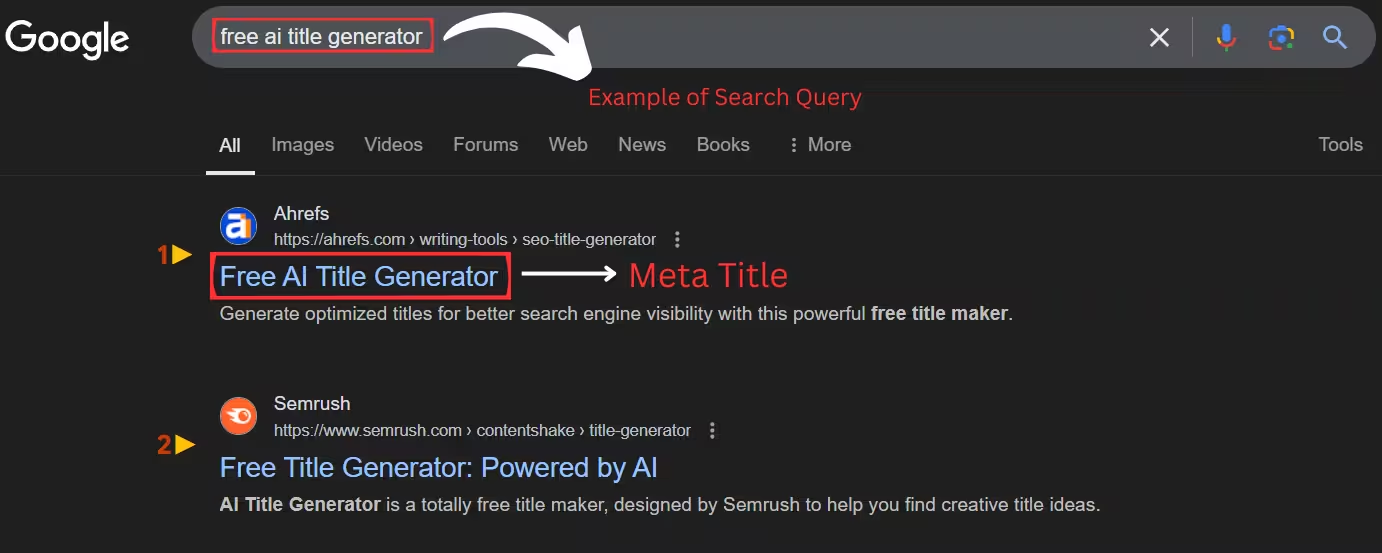
🔹URL:
🌐https://ahrefs.com/writing-tools/seo-title-generator
🔹HTML Code Example:
<head>
<title>Free AI Title Generator</title>
</head>
Why It Matters?
- A well-optimized title increases click-through rates (CTR).
- It helps Google rank your page for relevant searches.
2. Browser Tabs
The title tag is also displayed in the browser tab when a user opens a webpage.
If you open a tab, you might see:
Free AI Title Generator
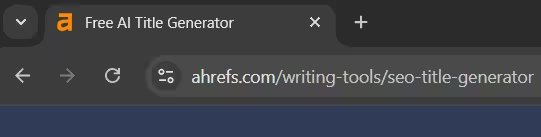
Why It Matters?
- Helps users navigate between tabs easily.
- Improves brand visibility if you include your website’s name.
3. Social Media Shares
When a page is shared on Facebook, Twitter, LinkedIn, etc., the title tag is often displayed as the headline.
From our Facebook page (social share)
Title:
Best Practice For Redirect Chains And Loops – SEO SERVICE CARE

Why It Matters?
- A clear, engaging title increases shares and engagement.
- Helps drive more traffic from social media.
Why Meta Title Tags Are Important for SEO
Meta title tags help search engines know what your page is about. They also show up in search results, so people see them first. A good title can help more people find and click on your page.
Meta Title Tag is a fundamental part of on-page optimization. Let’s look at why they matter in more detail:
1. Help Search Engines Understand Your Page
Meta title tags tell search engines like Google what your page is about. When you include important keywords in your title, search engines can better match your page to what people are searching for. This can help your page rank higher in search results.
2. Attract More Clicks
When your page appears in search results, the meta title is the first thing people see. If your title is clear and interesting, users are more likely to click on your link. A good title answers what the page is about and makes people curious to learn more.
3. Guide Visitors
A good meta title gives users a preview of what they’ll find on your page. It helps them decide if your page has the information they are looking for. If the title matches their search, they are more likely to click and stay on your page.
4. Build Trust and Recognition
Including your brand name in the title helps people recognize your website. If your brand is well-known, users will be more likely to trust you and click on your link. It also helps your audience remember you the next time they see your content.
5. Improve Social Media Sharing
When people share your page on social media, the meta title often shows up as the headline. A catchy and clear title can attract more people to click and visit your site. This can bring in more traffic from social media platforms.
Meta Title is also Part of Technical SEO. Because it Helps search engines understand the page’s topic – Search Engine Crawling & Indexing.
Best Practices for Writing a High-Performing Meta Title Tag (Tips)
Here’s how to craft an effective and high-performing title tag:
1. Keep It Within the Optimal Length
- Keep it between 50-60 characters to ensure it displays properly in search results.
- Google typically shows up to 600 pixels, which translates to around 55-60 characters.
- Avoid exceeding 60 characters, as longer titles may get cut off with “…”.
- Aim for under 60 characters to ensure the full title is visible.
- Example of a good title:
“Best Running Shoes for Speed & Comfort (2025 Guide)” - Example of a bad title:
“Top 10 Best Running Shoes for Speed, Comfort, Durability, and Performance in 2025” (Too long and gets cut off.)
2. Include Primary Keywords (But Avoid Stuffing!)
- Your main keyword should be at the beginning for better ranking.
- Avoid stuffing too many keywords—it looks unnatural and harms SEO.
- Well-optimized title:
“SEO Best Practices: How to Rank Higher on Google” - Keyword-stuffed title:
“SEO Best Practices SEO Guide for SEO Optimization in SEO”
3. Make It Engaging & Click-Worthy
- Your title should entice users to click.
- Use action words and power words like:
- “Ultimate”
- “Proven”
- “Easy”
- “Step-by-Step”
- Example:
“The Ultimate Guide to Social Media Marketing (2025)”
4. Match Search Intent
- Understand what users want when searching and align your title with their intent.
- If they are looking for a how-to guide, make it clear in the title.
- Example:
“How to Write SEO-Friendly Blog Posts (Step-by-Step Guide)”
5. Use Your Brand Name (If It’s Recognizable)
- If your brand is well-known, add it at the end of the title.
- Example:
“Free Keyword Tool | WordStream” - If your brand isn’t well-known, it’s better to focus on the topic first.
6. Avoid Duplicate Titles Across Pages
- Each page on your site should have a unique title to prevent confusion.
- Example:
Multiple pages with the same title “Best Digital Marketing Tips” [Bad Practice]
One page: “Best Digital Marketing Tips for Beginners” [Good Practice]
Another page: “Advanced Digital Marketing Strategies for Experts” [Good Practice]
7. Use Numbers, Brackets & Parentheses
- Numbers and brackets increase engagement and CTR.
- Example:
“10 Proven Strategies to Grow Your Blog [Updated 2025]”
“Ecommerce SEO: [Complete Beginner’s Guide]”
8. Leverage Emotional & Power Words
Certain words trigger curiosity and emotion, making users more likely to click:
Examples of effective words:
- Easy → “Easy SEO Tricks for Beginners”
- Ultimate → “The Ultimate Web Design Guide (2025)”
- Step-by-Step → “Step-by-Step Guide to Email Marketing”
- Best → “Best Productivity Apps for Remote Work”
9. A/B Test & Optimize Over Time
- Use Google Search Console to track Click-Through Rates (CTR).
- If a title has a low CTR, try modifying it with different keywords or wording.
- Example of an optimized title update:
Before: “SEO Tips for Ranking on Google”
After: “10 SEO Tips to Rank #1 on Google (Fast)”
Final Checklist for Writing a High-Performing Meta Title
✔ Keep it under 60 characters
✔ Place the main keyword at the beginning
✔ Make it engaging & action-driven
✔ Match search intent
✔ Avoid duplicate titles
✔ Use numbers, brackets, and power words
✔ Test & optimize based on CTR
By following these best practices, you can create SEO-friendly, high-converting meta title tags that rank well and attract clicks.
How to Create an Effective Meta Title Tag
Manual Method
- Identify your primary keyword.
- Write a short, engaging title.
- Ensure it fits within 50-60 characters.
- Test how it appears in search results.
Using AI Title Generators
- Tools like free AI title generators can suggest optimized titles.
- Example: AI Title Generator by SEOMojo
Or, You can give your content ChatGPT. Then tell/write him to make an SEO-optimized title tag.
But, to make a title from ChatGPT, you should give him some conditions to get a good meta title. Then it will create an SEO-optimized title. I have already discussed the conditions in the “previous section” of this article’s “Final Checklist for Writing a High-Performing Meta Title”.
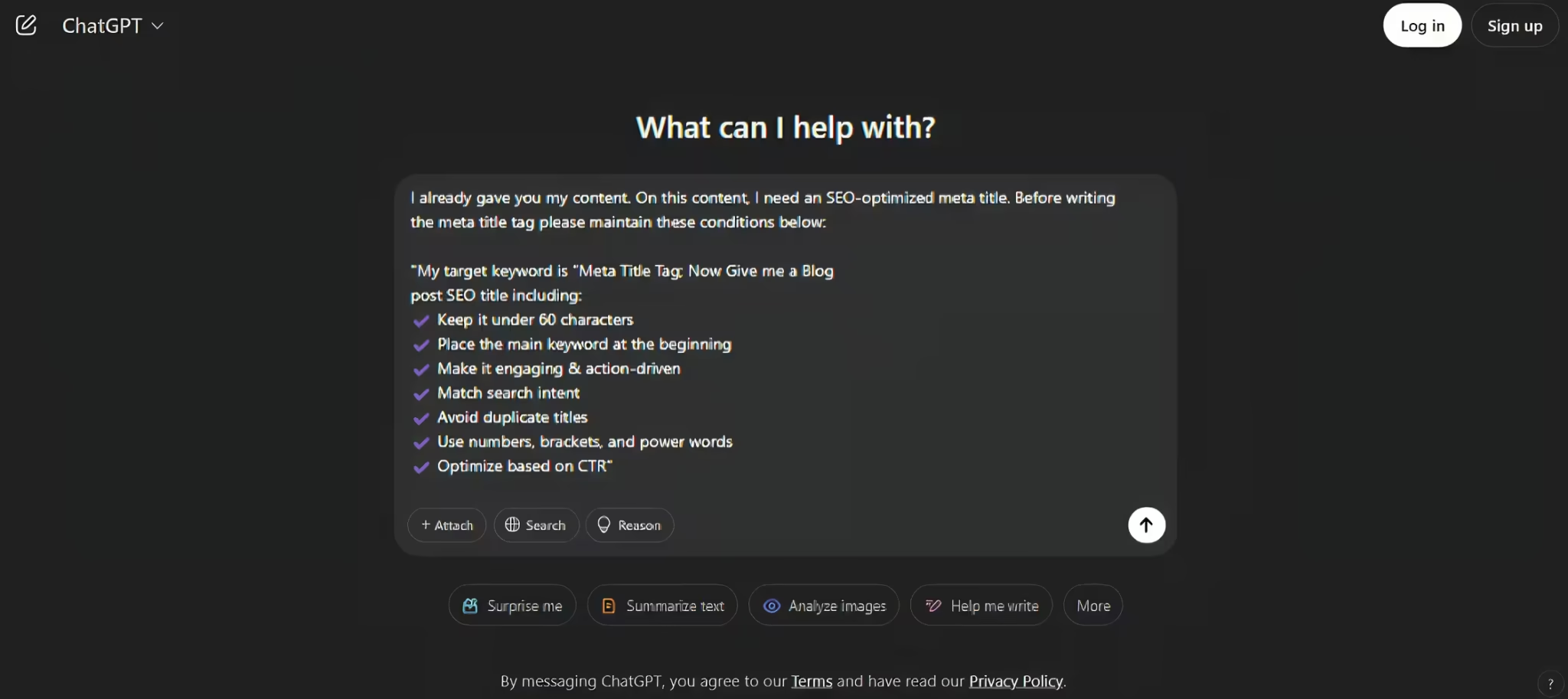
You can use these conditions to make a perfect meta title tag from ChatGPT.
Best Free Title Generators:
- SEOMojo Free Title Generator
- HubSpot’s AI Title Generator
- Moz Meta Title Checker
How to Add a Meta Title in WordPress, Shopify & Other CMS
Adding a Meta Title in HTML: (For Static Websites)
<head>
<title>Best SEO Tips for 2025 | Your Website</title>
</head>
In WordPress –
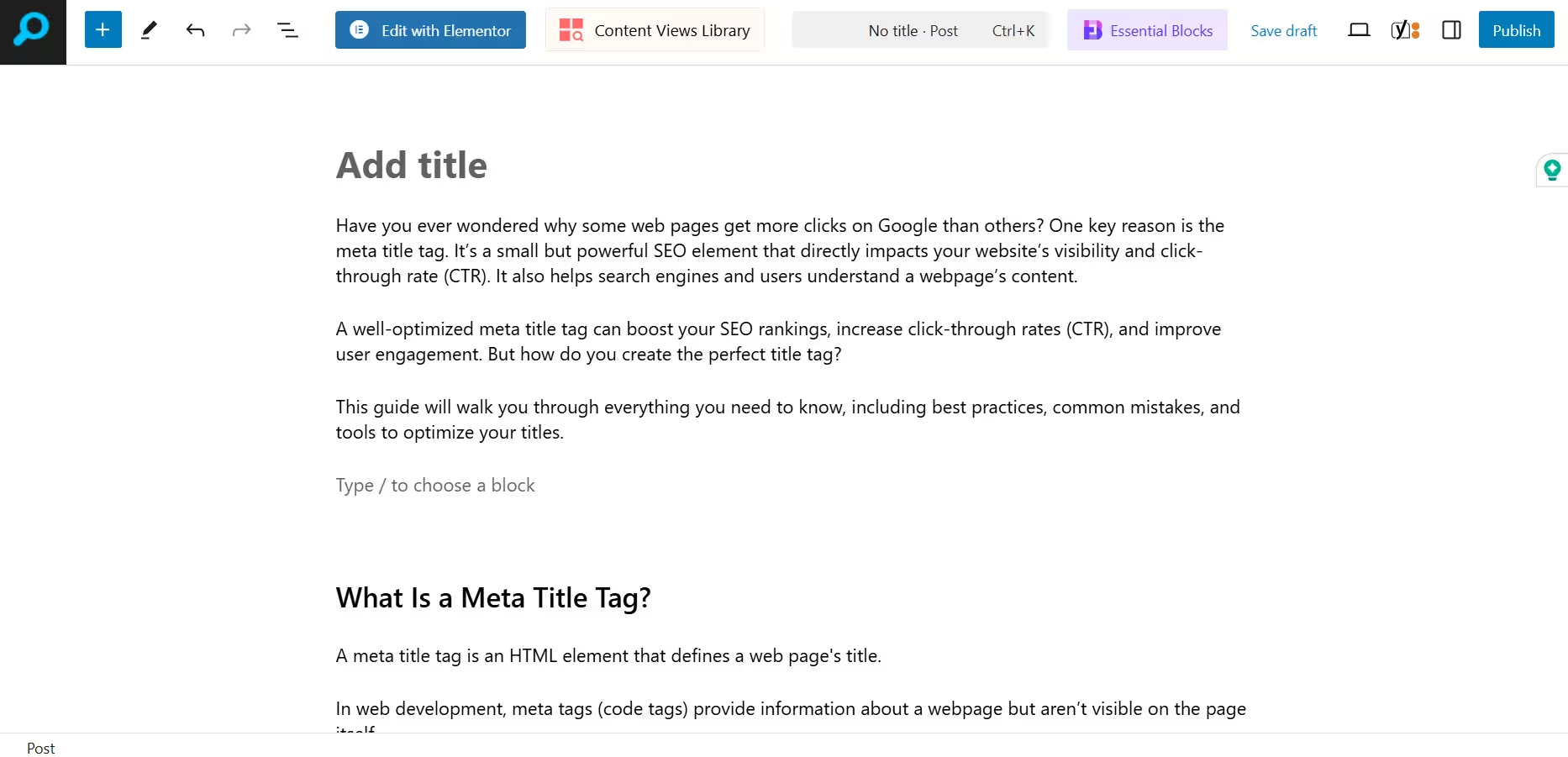
Then scroll down to optimize the title for SEO.
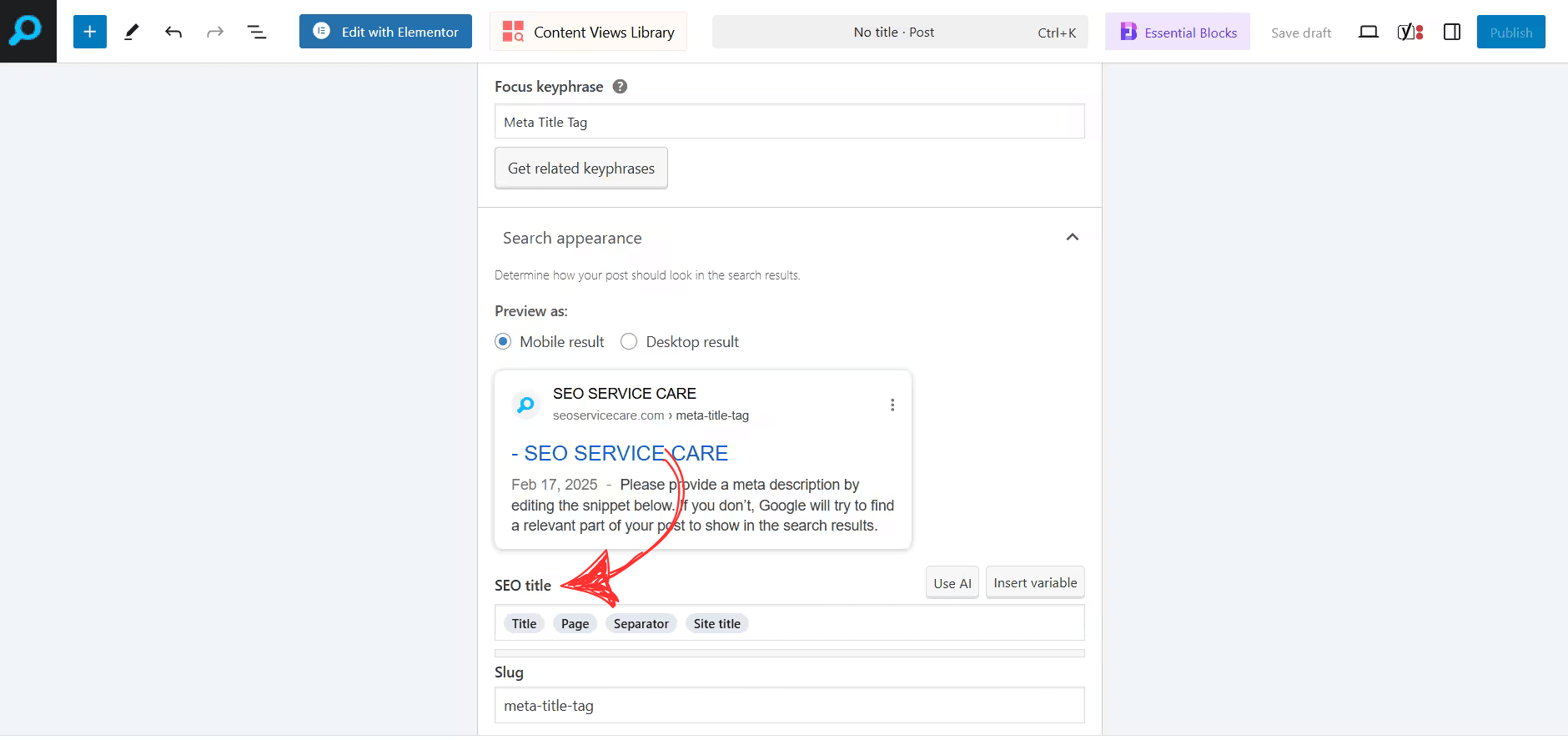
SEO Title
In Shopify –
- Go to Online Store > Preferences > Homepage Title then set titles.
In Wix –
- Log in to Wix and go to your site’s dashboard.
- Click “SEO Tools” (or navigate to “Marketing & SEO” > “SEO”).
- Select “SEO Settings” and choose the page you want to edit.
- Under “Title Tag”, enter your meta title (recommended: 50-60 characters, including keywords).
- Click “Publish” to save changes.
For blog posts:
- Go to “Blog” > “Manage Posts”
- Click on a post, scroll to “SEO Basics”, and enter your title.
In Squarespace –
- Log in to Squarespace and open your site editor.
- Navigate to the “Pages” section.
- You can edit a page by clicking on it and then going to “SEO” or “Page Settings.”
- Find the “SEO Title” field and enter your meta title.
- Click “Save” or “Done” to apply changes.
For blog posts:
- Open “Blog” > Select a Post
- Click “SEO Settings” and enter your meta title.
These are easy. There’s nothing to worry about. Because the title is above everyone, so it’s easy to see if you dig a little.
How to Optimize Your Meta Title for Better Rankings (Advanced Strategies)
If you want to maximize your click-through rate (CTR) and search rankings, go beyond basic meta-title optimization with these advanced strategies:
1. A/B Test Your Titles
- Run A/B tests (split tests) to determine which titles drive more clicks.
- Use Google Search Console or SEO tools like Ahrefs, SEMrush, or RankMath to track CTR changes.
- Test variations like:
- With vs. without numbers → “Best SEO Tips” vs. “10 Best SEO Tips”
- Different power words → “Ultimate Guide” vs. “Proven Tips”
- Adding urgency → “Learn SEO Fast” vs. “Learn SEO in 7 Days”
Here are some of the best free A/B testing tools for SEO:
- Mida.so – A lightweight, no-code A/B testing platform that helps boost conversions with fast performance and easy GA4 integration.
- PostHog – An open-source analytics platform offering A/B testing and other features, especially useful for product teams.
- Flagsmith – An open-source tool for feature flagging and A/B testing, which is particularly beneficial for developers (advanced use).
However, I recommend Storybase for Performance Measurement (such as CTR, conversion rates, etc). It’s (free) easy and simple for beginners.
Now, I’ll share the short experience behind this post’s title below: (using Storybase)
First,
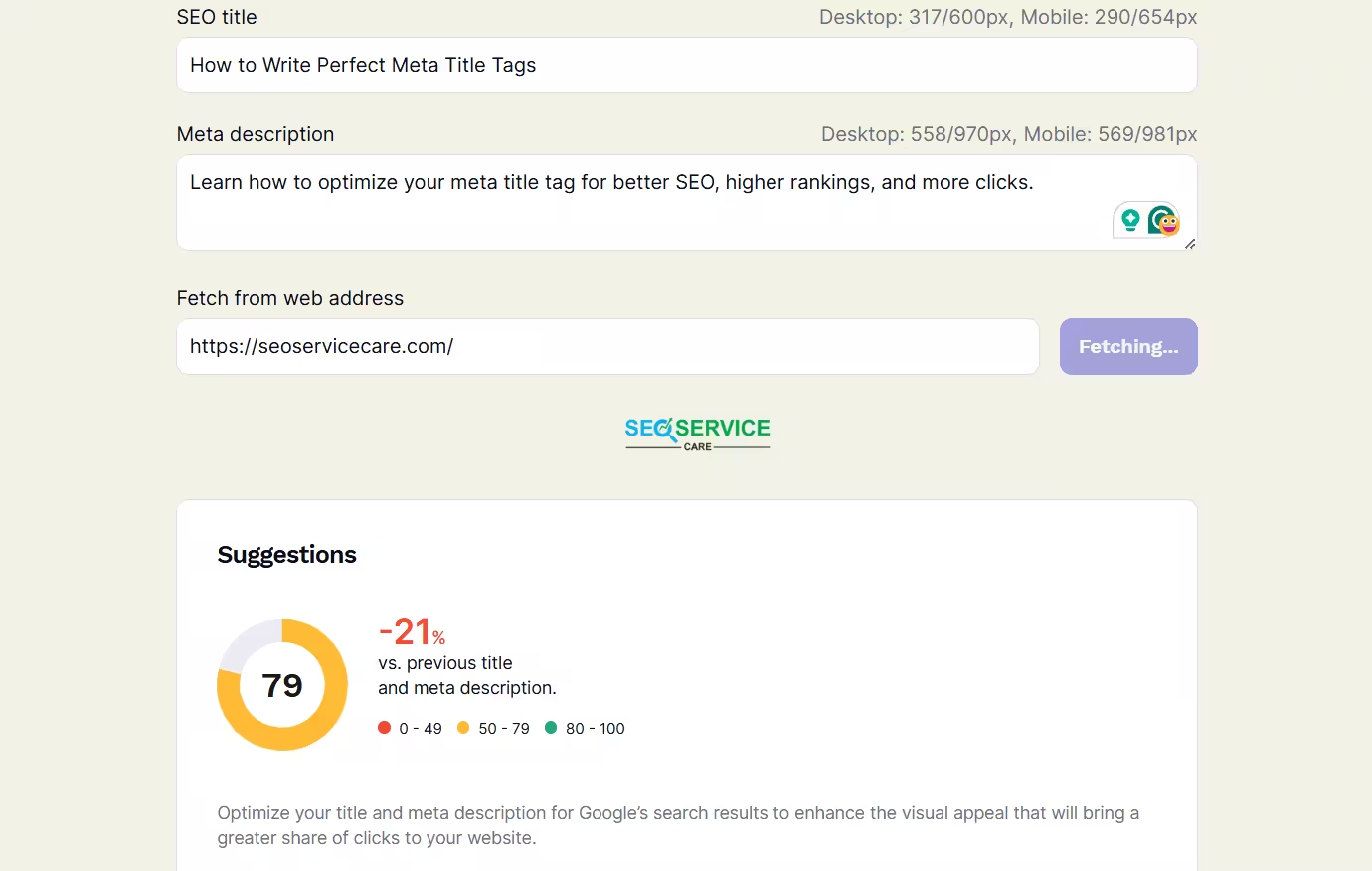
Second time,
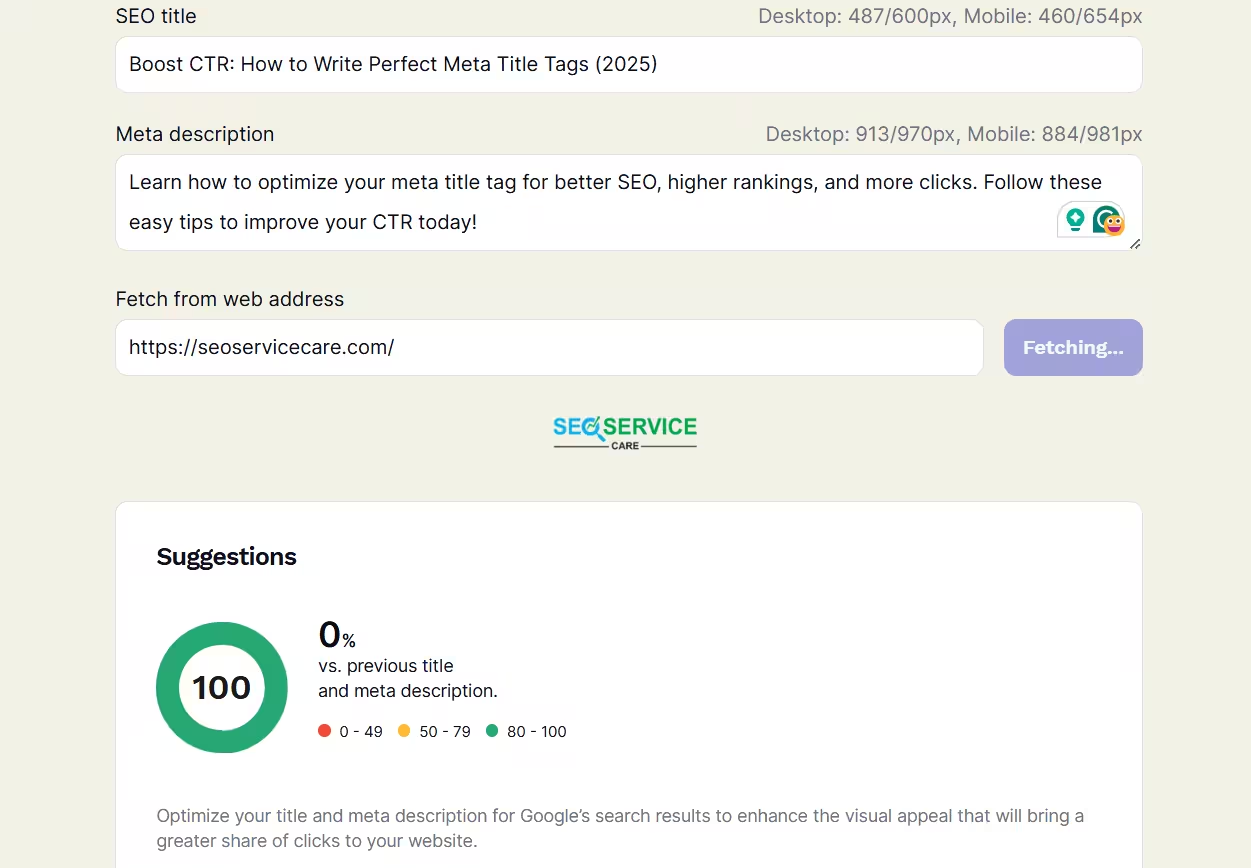
This second title and meta description are most preferable.
Note: “Google Optimize”, a previously popular free tool, was discontinued in September 2023.
You can choose the best tool based on your specific needs and technical expertise.
2. Analyze Competitor Titles
- Search for your target keywords and study top-ranking pages.
- Identify patterns in word choice, format, and keyword usage.
- Example: If top competitors use “Best,” “Ultimate,” or “Guide,” include similar terms in yours.
- Outdo them by making your title more specific, engaging, or benefit-driven.
Competitor Title: “Best Budget Laptops (2025)”
Your Optimized Title: “Top 10 Budget Laptops for Students in 2025 (Affordable & Reliable)”
3. Use Structured Data (Schema Markup)
- Enhance your search results by adding rich snippets with structured data.
- Use Schema.org markup for:
- Ratings & Reviews
- Published Date
- Price & Availability (for products)
- This increases visibility and CTR in search results.
- Example:
Instead of just showing a meta title & description, Google may display:
Title: “Best Wireless Headphones for Gaming (2025)”
Rating: ⭐⭐⭐⭐⭐ (4.8/5)
Price: $99 – $199
How to add structured data:
- Use Google’s Structured Data Markup Helper
- Add schema via JSON-LD in your website’s header
4. Monitor Performance in Google Search Console
- Check your CTR, impressions, and rankings for each page.
- Identify titles with low CTR (below 2%) and optimize them.
- If rankings are high but CTR is low, rewrite your title to be more engaging and click-worthy.
- Use Google Analytics & Heatmaps to track user behavior on your pages.
Optimizing your meta titles isn’t just about keywords—it’s about making them clickable, relevant, and valuable.
– Test and refine
– Track results
– Outperform competitors
AI Title Generators vs. Manual Optimization: Which Is Better?
AI Title Generators
- Pros: Fast, helps with ideas
- Cons: Lacks human creativity and relevance
Manual Title Optimization
- Pros: More engaging, optimized for user intent
- Cons: Requires time and SEO knowledge
Best Approach?
Use an AI title generator for ideas, then refine them manually for best results.
How a Well-Optimized Meta Title Boosted Traffic
A case study by Search Engine Journal found that optimizing meta titles increased organic traffic by 37% in just two months.
Before: “SEO Tips for Beginners”
After: “SEO Tips for Beginners: Get Higher Rankings in 30 Days!”
Results: Increased CTR and engagement, leading to better rankings.
Final Thoughts
A well-optimized meta title tag is a small yet powerful factor in improving SEO, CTR, and user experience.
Key Takeaways:
- Keep it 50-60 characters long
- Use relevant keywords naturally
- Write a compelling, click-worthy title
- Avoid common mistakes like keyword stuffing and duplication
- Test & refine your meta titles for better performance
Need expert help to craft SEO-friendly meta title tags? Contact us today for free consulting and boost your rankings!
Or, WhatsApp us. As you wish.


