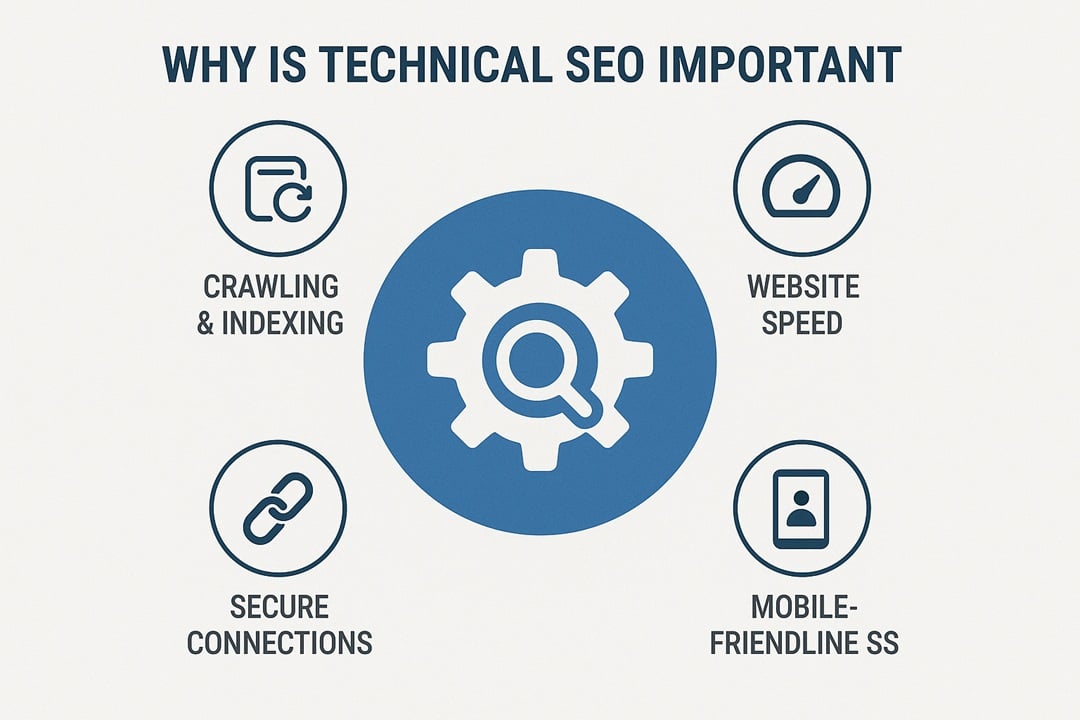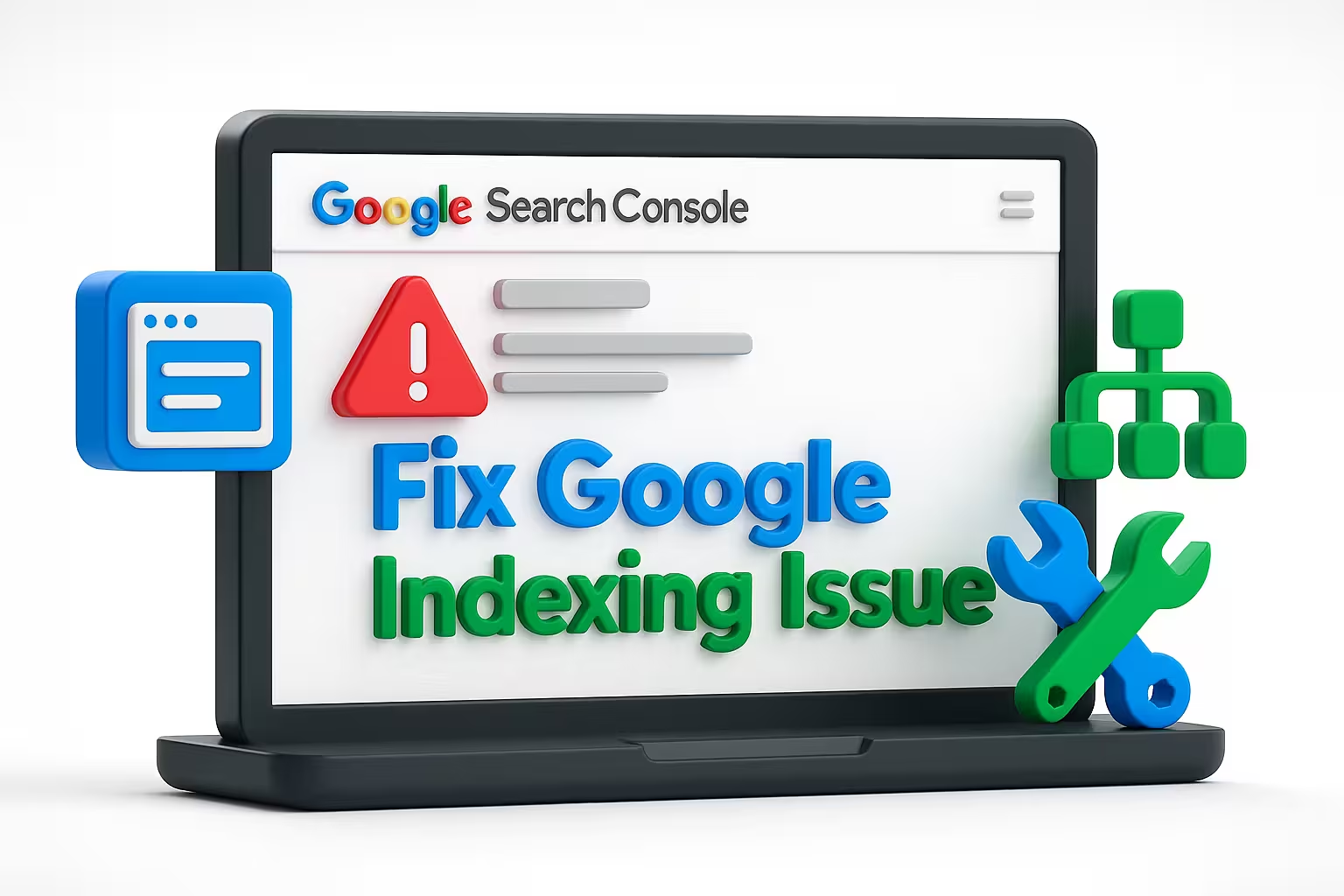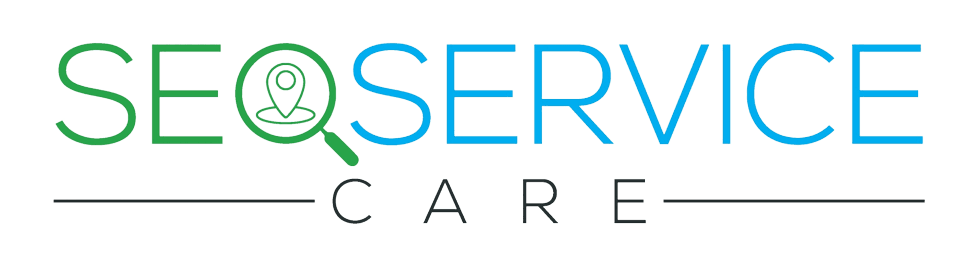If you’re a small businesses owner, you want people in your area to find you online. That’s where local SEO comes in. With the right strategies, you can show up on Google and get more customers without spending a fortune. Let’s start with five simple and powerful SEO tips for small business that really work.
What Is Local SEO for Businesses?
Local SEO means helping your business show up when people search for products or services in your area. For example, if someone types “pizza shop near me” or “plumber in Alaska,” local SEO helps your business appear in those search results.
This is one of the most important SEO tips for small businesses—focus on showing up where your local customers are searching. When done right, it brings more people to your website or your store.
It includes things like setting up your Google Business Profile, adding local keywords, and keeping your business info up to date. All of these steps help Google and people trust your business more.
Why Is Local SEO Important for Your Business?
Most people now search online before they visit a store. If your business doesn’t show up in local results, they might never find you. That’s why learning a few SEO tips for small businesses can make a big difference.
Local SEO helps you appear in Google Maps and the top three results when people search for things near them. This brings in more real customers who are ready to buy.
Even if your business is small, local SEO can help you compete with larger companies. It’s one of the easiest and most affordable ways to grow your brand in your local area.
Local SEO Tips for Small Businesses You Can Start Today
If you’re a small business owner, local SEO is one of the best ways to bring more customers through your doors. These tips are simple but powerful. You don’t need to be an expert—you just need to take small steps that help people in your area find your business online.
Here are some of the best local SEO tips for small businesses:
1. Claim and Optimize Your Google Business Profile
Your Google Business Profile is one of the most important tools for local SEO. It’s free and helps your business appear on Google Maps and in local search results.
Start by claiming your profile and filling it out completely. Include your business name, address, phone number, website, and hours of operation. Add photos of your business and services to make your listing more appealing.
Ask your happy customers to leave positive reviews. These reviews show Google—and potential customers—that your business is trustworthy.
The more detailed and active your profile is, the more likely you are to appear when someone searches for your services nearby.
2. Use Local Keywords in Your Website Content
Using the right keywords helps people find your business when they search online. Focus on local keywords that include your city, neighborhood, or area.
For example, instead of just “plumber,” use “plumber in Florida” or “emergency plumber near Florida.” These specific phrases help attract nearby customers.
Place these keywords naturally in your titles, headers, and content. Don’t force them—Google doesn’t like keyword stuffing.
You can find great keywords using tools like Ubersuggest or Google Keyword Planner. These tools show what real people are searching for.
3. Make Sure Your Website Works on Mobile Devices
Most people search on their phones, so your website must look and work great on mobile devices. If it doesn’t, you could lose customers and drop in rankings.
Use a mobile-responsive design that adjusts to different screen sizes. Check how your site looks and works on a phone and tablet.
Keep the layout simple and make buttons easy to tap. Also, reduce the size of large images so your pages load faster.
A mobile-friendly website not only helps users—it also tells Google your site is modern and useful.
4. Get Listed in Online Directories
Online business directories can help more people find your services. Sites like Yelp, Bing Places, and Yellow Pages are popular places where people search for businesses.
Make sure your business name, address, and phone number are the same across all listings. This consistency is important for your SEO.
Look for local directories in your industry or city. Some towns have community business listings that offer free exposure.
The more places your business is listed correctly, the more trustworthy it looks to search engines.
5. Ask for and Respond to Customer Reviews
Reviews help people trust your business. They also help Google decide if your business deserves a higher spot in search results.
Ask your satisfied customers to leave a review on Google or Yelp. Most people are happy to help if you ask politely.
Always reply to reviews—whether they’re good or bad. Thank people for positive reviews and address concerns in negative ones.
Engaging with your reviewers shows you care and keeps your profile fresh in Google’s eyes.
6. Improve Your Website’s Loading Speed
A slow website can frustrate users and make them leave before seeing what you offer. It also tells Google that your site might not offer a great experience.
Use free tools like Google PageSpeed Insights or GTmetrix to check your website speed. These tools show what’s slowing your site down.
Common problems include large images, too many plugins, and bad hosting. You can fix these by compressing images, using fewer scripts, or choosing a faster hosting provider.
Faster websites keep visitors longer, lower bounce rates, and help boost your search ranking.
7. Write Blog Posts with Local Topics
Blogs are a great way to keep your website fresh and full of useful content. Writing about local topics can also help you show up in searches from nearby users.
You can write about local events, helpful tips for your customers, or stories from your business. These posts help show Google that your site is active and relevant to your area.
Make sure to include local keywords in your posts naturally. For example, if you’re a bakery in Austin, write about “Best Birthday Cakes in Austin” or “How We Bake for Local Festivals.”
A blog gives your business personality and builds trust while also helping with SEO.
8. Optimize On-Page SEO Elements
On-page SEO helps search engines understand what your content is about. It also makes your site easier for people to read and navigate.
Start with your title tags and meta descriptions. Use your main keyword, but keep it short and clear. This is what people see on Google before clicking.
Use headings (like H2 and H3) to organize your content. Add your keywords naturally into headings, image names, and the text on your page.
Well-organized pages help both Google and users enjoy your content more, which means better rankings and more clicks.
9. Create Location-Specific Landing Pages
If your small business serves multiple areas, create a unique page for each one. This shows Google that you are active in those locations.
Each page should have custom content, including the city or neighborhood name. Mention landmarks, customer stories, or directions specific to that location.
Add local keywords, your phone number, and your service area clearly. Include customer reviews from that location if you can.
These pages help you rank in more local searches and connect with people in each area you serve.
10. Track Your SEO Results and Adjust
You can’t improve what you don’t measure. Tracking your SEO results shows what’s working—and what’s not.
Use tools like Google Analytics and Google Search Console to see how much traffic you’re getting and which keywords people are using.
Check which pages are performing well and which need improvement. Are people leaving quickly? Are they finding what they need?
Use what you learn to improve your content, speed, and strategy. SEO is not a one-time job—it’s something you adjust over time to keep growing.
11. Create a Small Business SEO Checklist
Having a checklist helps you keep track of all the important SEO tasks. This way, nothing important gets missed, and you can regularly improve your website. Your checklist might include things like claiming your Google Business Profile, doing keyword research, optimizing your website for mobile, and adding schema markup.
You can also add items like checking your website speed, creating blog posts with local content, building backlinks, and responding to customer reviews. Reviewing and updating your checklist every month helps you stay focused and organized.
A checklist makes SEO manageable, especially if you’re new to it. Breaking it down into simple steps lets you improve your website over time and see real results without feeling overwhelmed.
12. Build Local Backlinks and Branded backlinks
Backlinks are links from other websites to your site. When local websites link to your business, it tells Google your business is trusted in your town. This helps more people near you find your website.
You can get local backlinks by working with other local businesses or joining groups and events in your area. Writing posts for local blogs or getting listed in local directories also helps.
Don’t try to buy links or do anything sneaky. Just build good friendships and share helpful information. Over time, good backlinks will come to you and help your business grow.
Branded backlinks are links that use your business name as the anchor text. They help build domain branding by increasing your online presence and trust. Search engines also recognize these links as signals of authority and reputation.
13. Use Social Media to Boost Local SEO
Social media like Facebook and Instagram help you connect with people near you. Share pictures, stories, and news about your business to get more attention.
Ask your happy customers to share posts or leave reviews on social media. This helps other people trust your business more.
Social media doesn’t directly make you show up higher on Google, but it helps more people know about you. This makes Google see your business as popular and useful.
14. Include Schema Markup on Your Website
Schema markup is a special code that helps Google understand your website better. It shows extra information like your business hours, phone number, and reviews on Google search.
You don’t have to be a computer expert to use schema. Google has free tools that help you add it step by step.
Adding schema helps your business stand out on Google. When people see your phone number or reviews right on the search page, they are more likely to click your site.
15. Create a Small Business SEO Checklist
A checklist helps you remember all the SEO things you need to do. It keeps you organized and makes sure you don’t forget important tasks.
Your list can include things like adding your business to Google, picking the right keywords, making your website faster, and writing blog posts.
Look at your checklist often and keep updating it. This way, your SEO work will be easy and you will see your business grow little by little.
16. Technical SEO Tips for Small Businesses
Technical SEO is one of the most important steps to help your website perform better in search results. It helps search engines crawl, read, and rank your website more easily.
Make sure your website loads fast and works well on mobile devices. A slow or broken site can push visitors away and hurt your ranking. Always check for broken links and make sure your site uses HTTPS for security.
Another smart move is to use simple URLs, submit your sitemap to Google Search Console, and make sure all pages are easy to reach. These tips might seem small, but they’re powerful when it comes to showing up in local searches.
When you follow these technical SEO tips as part of your overall SEO tips for small businesses, you set a strong foundation that helps all your other efforts work better.
Local SEO Tips That Actually Work for Small Businesses
Not all SEO tips are created equal. When you follow the right local SEO tips for small business, you’ll see real results. These tips help your business show up higher in local searches and attract more customers nearby.
Simple actions like optimizing your Google Business Profile, adding local keywords on your website, and asking customers for reviews can make a big difference. These proven tips save you time and money by focusing on what really works.
Remember, consistency is key. Keep updating your local info, respond to reviews, and stay active on social media. When you apply these local SEO tips for small business properly, your online presence will grow, bringing more customers through your doors.
Local SEO Pricing – How Much Does It Cost?
Local SEO pricing can be different depending on what your business needs. Some basic steps like setting up your Google Business Profile or asking for customer reviews are free. These are great if you’re just getting started.
If you want more advanced help—like keyword research, on-page SEO, or content updates—you might need to hire an expert. The typical local SEO pricing for small businesses can range from $250 to $3000+ per month. SEO pricing for small Business can range from $100 to $1,500 per month or more The price depends on how competitive your area is and what kind of support you want.
Think of local SEO pricing as a smart investment. Even small improvements can bring more local customers to your business and help you grow faster without spending a lot on google ads other ads.
Conclusion
Improving your small business’s local SEO doesn’t have to be hard. By using the right SEO tips for small businesses, like doing keyword research, building local backlinks, and making your website faster, you can help more people find you online. Remember to use social media and add helpful details like schema markup to stand out in search results.
Creating a checklist and tracking your progress makes sure you don’t miss any important steps. SEO is a journey, but small changes can bring big results over time. Keep working on your website and your local presence, and you’ll see your business grow.
If you want to get started or need help with your SEO plan, get free consultation today to learn more. We’re here to help your small business succeed online!
FAQs About SEO Tips for Small Businesses
What are the best SEO tips for small businesses to get started?
A: Start by creating a Google Business Profile, using local keywords, and asking customers for reviews. These simple steps help your business get noticed locally.
How long does it take for SEO to work for a small business?
A: Usually, you can see some results in 1 to 3 months. SEO is a slow process, but consistent work brings good results over time.
Do I need a website to do SEO for my small business?
A: A website helps a lot, but if you don’t have one, you can still improve your local SEO by using Google Business Profile and local directories.
What is keyword research and why is it important?
A: Keyword research means finding the words people use to search for your business. Using the right keywords helps your website show up in search results.
How can reviews improve my local SEO?
A: Positive reviews build trust and help Google rank your business higher. Always encourage happy customers to leave reviews.
Can social media help with SEO for small businesses?
A: Yes! Sharing updates and engaging with customers on social media increases your visibility and can boost your local SEO.
What is on-page SEO and why should I care?
A: On-page SEO means making your website easy for Google to read by using keywords, fast loading times, and clear info. It helps your site rank better.
Should I hire an expert for SEO or do it myself?
A: You can do many things yourself using free tools. But hiring an expert can save time and often get faster, better results.
What is the difference between local SEO and general SEO?
A: Local SEO focuses on searches in your area, like “best bakery near me.” General SEO targets a wider or global audience.
How can I check if my SEO efforts are working?
A: Use tools like Google Analytics and Google Search Console to see how many people visit your site and how they found you. This helps you know what’s working.