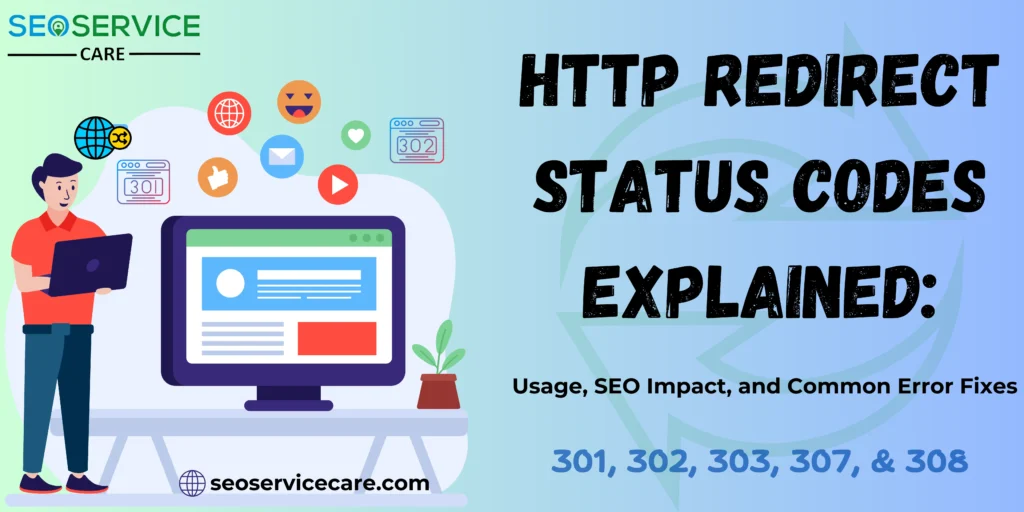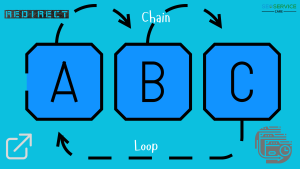HTTP redirects are used to automatically send visitors and search engines from one web address to a new address. This helps ensure that users find the correct page even if the original URL has changed. In this blog post, we’ll dive deep into five key HTTP redirect status codes: 301, 302, 303, 307, and 308. We’ll explore what they are, when to use them, and how they impact SEO. We will also discuss A Comprehensive Guide to the Most Common HTTP Redirects, Their Uses, and How to Fix Related Errors.
1. 301 Moved Permanently
Definition: The 301 status code indicates that a resource has been permanently moved to a new URL. When this redirect is set up, both users and search engines are automatically redirected to the new location.
When to Use:
- When you’ve permanently changed the URL of a webpage.
- When consolidating two or more pages into one.
- When rebranding your website with a new domain.
SEO Impact: A 301 redirect passes nearly all the link equity (ranking power) to the new URL, making it the preferred choice for permanent redirects. This helps maintain your site’s search engine ranking when you remove or delete your content.
Common Errors & Fixes:
- Error: Incorrect implementation of the 301 redirect can lead to broken links or redirect loops.
- Fix: Ensure that the old URL correctly points to the new URL without looping back. Test your redirects using tools like Screaming Frog. You can also use Redirect-Checker.org to make sure they are set up correctly.
2. 302 Found (Temporary Redirect)
Definition: The 302 status code indicates that the resource has been temporarily moved to a different URL. If the original URL is valid then search engines should continue to index it.
When to Use:
- When you need to temporarily redirect traffic during site maintenance or A/B testing.
- When the content will return to its original location after a short period.
SEO Impact: A 302 redirect does not pass link equity to the new URL, as it’s intended to be temporary. Search engines continue to index the original URL, so it’s not suitable for permanent changes.
Common Errors & Fixes:
- Error: Misusing 302 for a permanent redirect can cause search engines to continue indexing the old URL.
- Fix: If the redirect is meant to be permanent, update the redirect to a 301 status code to ensure proper SEO benefits.
3. 303 See Other
Definition: The 303 status code is used to redirect users to a different resource, typically after a form submission. It tells the client to retrieve the resource using a GET request.
When to Use:
- After a POST request to prevent form resubmission when the user refreshes the page.
- When you want to redirect the user to a confirmation or thank-you page after submitting a form.
SEO Impact: 303 redirects are mainly used for user experience and don’t significantly impact SEO. They’re not typically used for redirecting content that needs to be indexed by search engines.
Common Errors & Fixes:
- Error: If the 303 redirect is set up wrong, users may have problems. This can cause pages to refresh or forms to submit again.
- Fix: Make sure the redirect leads to the right page. Test the form submission process carefully in different browsers.
4. 307 Temporary Redirect
Definition: The 307 status code is the HTTP/1.1 equivalent of the 302 status code. It shows that the resource is temporarily moved. The request method and body should stay the same when making the next request.
When to Use:
- In situations similar to those where you would use a 302 redirect, but where the method must remain unchanged.
- When redirecting to a different URL temporarily while preserving the original request method.
SEO Impact: Like the 302 status, a 307 redirect does not pass link equity to the new URL. It is used for temporary changes, and search engines continue to index the original URL.
Common Errors & Fixes:
- Error: If the request method is not handled properly, the redirect might fail. The request method could also change by mistake.
- Fix: Check that the server handles the 307 redirects correctly. Make sure it doesn’t change the request method. Testing in different environments is recommended.
5. 308 Permanent Redirect
Definition: The 308 status code is like the 301 code in HTTP/1.1. It makes sure the request method and body stay the same for the next request.
When to Use:
- When you need a permanent redirect that preserves the request method and body.
- In scenarios similar to a 301 redirect but with a requirement for method preservation.
SEO Impact: A 308 redirect passes link equity to the new URL, similar to a 301 redirect. It is a reliable choice for permanent changes where the request method must remain the same.
Common Errors & Fixes:
- Error: Misconfigured 308 redirects may cause clients to repeat requests or send unintended data.
- Fix: Check that the server correctly uses the 308 redirect. Make sure it keeps the request method and body the same. Monitor server logs for unexpected behavior after deployment.
Also, if you are facing 404 error issue then you can check “How to Fix 404 Error“
The conclusion
Therefore, knowing and using these HTTP redirect codes correctly is the key to keeping your website healthy. This helps with both user experience and SEO.
- Use 301 and 308 for permanent redirects to ensure that your SEO efforts are not lost.
- Use 302 and 307 for temporary redirects where the original URL will be restored.
- Use 303 for redirecting after form submissions to improve user experience.
Choose the right redirect code and set it up correctly. If you encounter errors, use the guidelines provided to troubleshoot and fix them promptly.