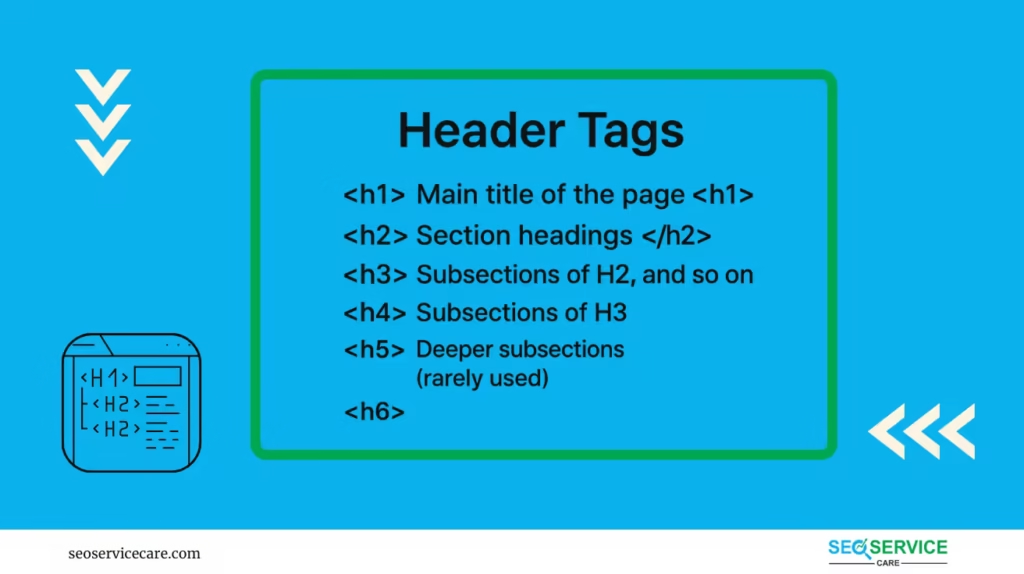Imagine walking into a bookshop. Every book has a title, chapters, and sections that make it easier to read and enjoy. Now, think of your website like that book. Header tags are the titles and chapters that help readers and search engines navigate your content smoothly.
Whether you’re building a blog, online store, or personal page, header tags help organize information. They also tell search engines what your page is about. And when used correctly, they make your content easier to read SEOfor both people and robots.
In this beginner’s guide, we’ll walk you through everything you need to know about header tags, how they impact SEO, and how to use them effectively for better web content.
What Are Header Tags?
Header tags are HTML elements that define headings in your content, ranging from <h1> to <h6>. They structure your content hierarchically, helping both readers and search engines understand your page.
- H1: Main title/heading of the page (used only once)
- H2: It is a subheading.
- H3: Subsections under H2 or list item under an H2.
- H4–H6: Deeper levels of content (rarely used unless needed)
Visual Example
Here’s how they typically appear:
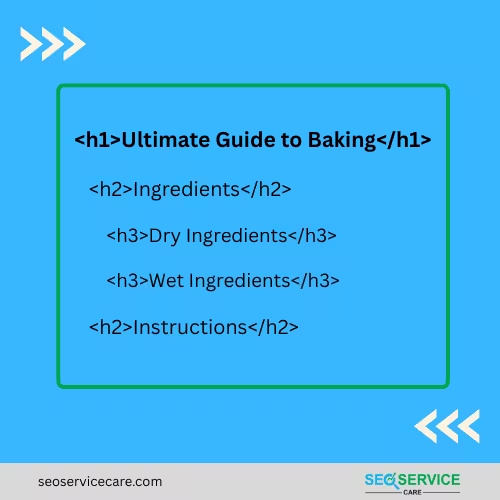
These tags help structure your content clearly. Think of them like a table of contents. They tell both your readers and Google what’s most important.
Why Are Header Tags Important?
Google’s Search Advocate John Mueller says that header tags help Google grasp what the content is about. They also improve accessibility for screen readers. So, well-structured headers aren’t just good for SEO—they make your site more inclusive.
Header tags (like <h1>, <h2>, <h3>, etc.) are important also for both SEO and user experience.
Here’s why they matter:
1. SEO Benefits
Helps Search Engines Understand Structure: Header tags organize your content into sections. This helps Google and other search engines understand what your page is about.
Keyword Placement Opportunity: Including keywords naturally in header tags signals relevance to search engines.
Featured Snippet Boost: Well-structured headers increase your chances of getting featured snippets or appearing in “People Also Ask” results.
💡 Pro Tip: Don’t keyword-stuff your headers.
2. Improves Readability and User Experience
Breaks Up Content: Nobody likes walls of text. Headers make content easier to skim and scan.
Guides the Reader: Headers act like signposts, guiding users through your content and helping them find what they need quickly.
3. Accessibility
Assistive Technologies Use Them: Screen readers use header tags to help visually impaired users navigate the content efficiently.
Expert Quote,
“Headers give structure to your content. They should tell a story even if you removed the body text.”
— Aleyda Solis, International SEO Consultant
5. Enable Featured Snippets and Voice Search
Google often pulls H2 or H3 tags for featured snippets or voice search results. Proper use increases your chances of appearing in the coveted “position zero.”
A Breakdown of Header Tags: H1 to H6
H1: The Page Title (Use Only Once)
Think of the H1 as the headline of a newspaper. It should include your primary keyword and clearly state the topic of the page.
For example:
<h1>What Are Header Tags? A Complete Beginner’s Guide</h1>
H2: Main Sections
Use H2 tags for major sections. These guide readers through your key topics and help organize your content logically.
For example:
<h2>Why Are Header Tags Important?</h2>
H3: Subsections
Use H3s under H2s to break down content even further. These are perfect for listing benefits, steps, or case studies.
For example:
<h3>Improve Readability</h3>
H4 to H6: Advanced Structuring
H4 to H6 are rarely needed but can be helpful in technical articles, documentation, or FAQ sections.
How to Optimize Header Tags (Step-by-Step)
Follow this step-by-step guide to optimize them the right way.
Step 1: Understand the Header Tag Hierarchy
Header tags (H1 to H6) help structure your content like an outline, indicating the importance of each section.
The H1 tag represents the page’s main topic, while H2, H3, and lower-level tags break down supporting content. This hierarchy ensures both users and search engines can easily follow your content flow.
Each header level should nest logically. For instance, H3s should support H2s, not jump from an H2 to an H4 or H5 unless absolutely necessary. This clarity improves the accessibility and SEO performance of your content.
Here’s how a proper hierarchy looks:
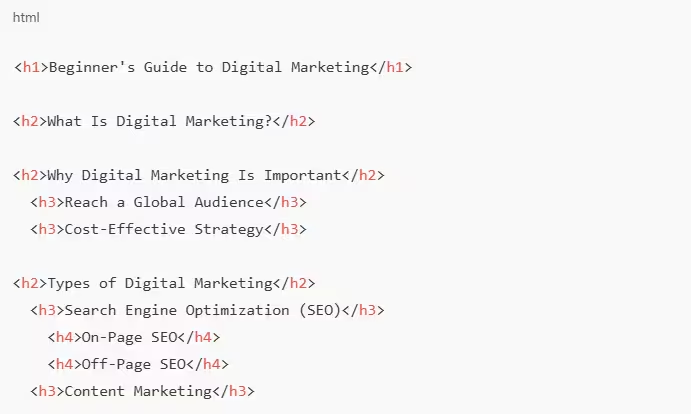
👉 Tip: Use H4+ sparingly. Most web pages only need H1 to H3.
This structure ensures better SEO, helps screen readers, and improves the user’s overall experience with your content.
Step 2: Use Only One H1 Tag Per Page
Each page should have only one H1 tag, representing the page’s central theme. Typically, the H1 mirrors your title tag and includes your primary keyword. It’s often the first thing a user or search engine sees.
Avoid using multiple H1s for styling or emphasis. Instead, rely on CSS to format other elements visually. This ensures that your content remains accessible and semantically correct.
Why it matters:
- Keeps your content clean and scannable
- Prevents confusion for search engines
- Boosts your topical authority and page clarity
Experts like John Mueller from Google have confirmed that using multiple H1s can confuse crawlers, especially when they don’t follow a logical flow.
A single, optimized H1 allows your page to maintain clarity and authority. It also aligns with best practices in technical SEO and content accessibility.
Step 3: Break Content with H2 Tags for Main Sections
H2 tags should represent the primary sections of your content. Think of them as chapter titles that divide your article into clear, digestible segments. This helps readers quickly scan and find the information they need.
Use H2 tags to divide your content into logical, well-defined sections.
Make sure your H2s:
- Include secondary or long-tail keywords where appropriate
- Clearly represent the section content
- Stay consistent in formatting and tone
This structure helps search engines understand the topic hierarchy and improves the user’s reading experience.
Step 4: Use H3 and H4 Tags for Subtopics
H3 tags help break down each H2 section into smaller, more detailed points. They keep complex topics organized and easy to digest. H4 tags can be used for even deeper levels, but only when necessary.
Follow this logical flow:
- Use H3 for supporting ideas under each H2
- Use H4 when an H3 section needs further breakdown
- Don’t skip levels (e.g., H2 → H4) unless structurally necessary
Google does not recommend skipping the levels of classification of the title. Instead, Google has provided what they consider in their Developer Documentation Style Guide.
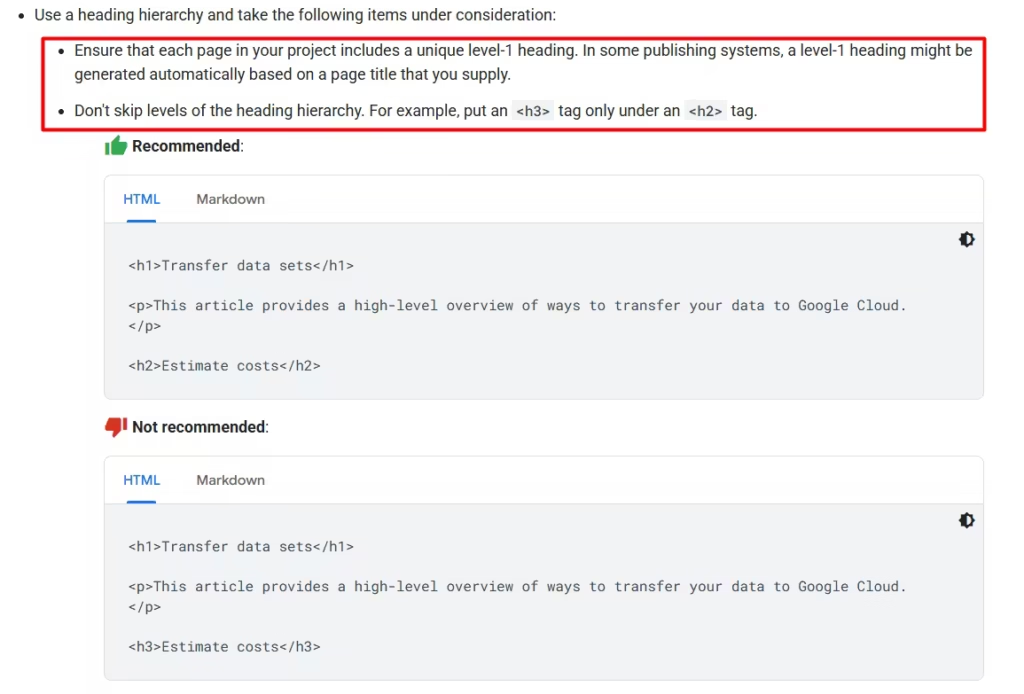
Proper use of H3s and H4s improves accessibility and ensures content clarity—especially for users scanning long articles.
Step 5: Integrate Keywords Naturally in Headers
Keyword usage should always feel natural and human-friendly, not forced. A good rule of thumb is to match user intent without stuffing.
When optimizing headers:
- Place your main keyword in the H1
- Add related long-tail keywords in H2s and H3s
- Prioritize readability over keyword density
Natural integration helps your content rank while keeping readers engaged.
Step 6: Make Headers Descriptive and Reader-Friendly
Headers should summarize the content that follows and guide readers through the page. Vague labels like “Introduction” or “More Info” don’t add value. Instead, use headers as mini headlines that entice users to keep reading.
Tips for writing better headers:
- Be specific and clear about the content
- Match the reader’s intent or search query
- Keep them under 60 characters when possible
Descriptive headers are essential for both SEO and user engagement.
Furthermore, clear and engaging headers increase time on page and reduce bounce rate—two behavioral signals that contribute to better search rankings. If users find your headers helpful and stay longer, search engines will reward that behavior.
That’s why clarity and relevance are just as important as keyword usage.
Step 7: Avoid Using Header Tags for Styling
Header tags should be used strictly for structure, not for visual formatting. Misusing them just to enlarge or bold text disrupts semantic meaning. This mistake can confuse search engines and accessibility tools.
Instead:
- Use CSS to handle styling
- Reserve H1–H6 for content hierarchy only
- Maintain proper nesting order across the page
This approach supports SEO best practices and keeps your HTML clean and accessible.
Step 8: Test Header Structure with SEO Tools
After structuring your content, use SEO tools like –
- Google’s Lighthouse,
- Screaming Frog, or
- Ahrefs to audit your headers.
These tools can help identify missing, duplicate, or incorrectly nested header tags.
Regular audits ensure that your content structure remains clean and optimized.
Technical SEO experts consistently recommend header audits as part of routine content optimization. Maintaining a strong, error-free structure is one of the easiest ways to improve performance without rewriting content.
Plus, fixing header issues improves the crawlability and UX of your entire website.
Step 9: Optimize for Accessibility and Inclusive Design
Header tags are not just for SEO—they’re essential for accessibility. Screen readers use them to help visually impaired users navigate the content. Maintaining a logical structure benefits every user, regardless of ability.
Accessibility tips:
- Use headings in the correct order (don’t skip levels)
- Make each heading descriptive and useful on its own
- Avoid using headers for decorative purposes
Following these practices aligns with Web Content Accessibility Guidelines (WCAG) and improves your site’s EEAT signals.
Step 10: Review and Update Your Header Tags Regularly
As your content evolves, so should your headers. Regularly updating header tags ensures they reflect the current structure, keyword focus, and user intent. This keeps your content fresh and relevant.
You should:
- Check for outdated sections or new topics that need headers
- Adjust headings based on updated keyword research
- Maintain consistency across all content types (blogs, guides, FAQs)
Keeping your header structure current reinforces topical authority and helps improve long-term SEO performance.
Finally, consistent updates show that your content is maintained and authoritative, which boosts your EEAT signals. Google favors up-to-date content, especially in competitive niches. Make header optimization a regular part of your content strategy for long-term success.
Audit Your Header Tag Use Regularly
Use tools like:
- Screaming Frog
- Sitebulb
- Ahrefs
- Semrush On-Page Audit
These tools help you:
- Spot multiple H1s
- Identify empty headers
- Catch skipped hierarchy levels
- See keyword usage in headers
Google also states in their developer documentation that they don’t recommend the use of empty headings.
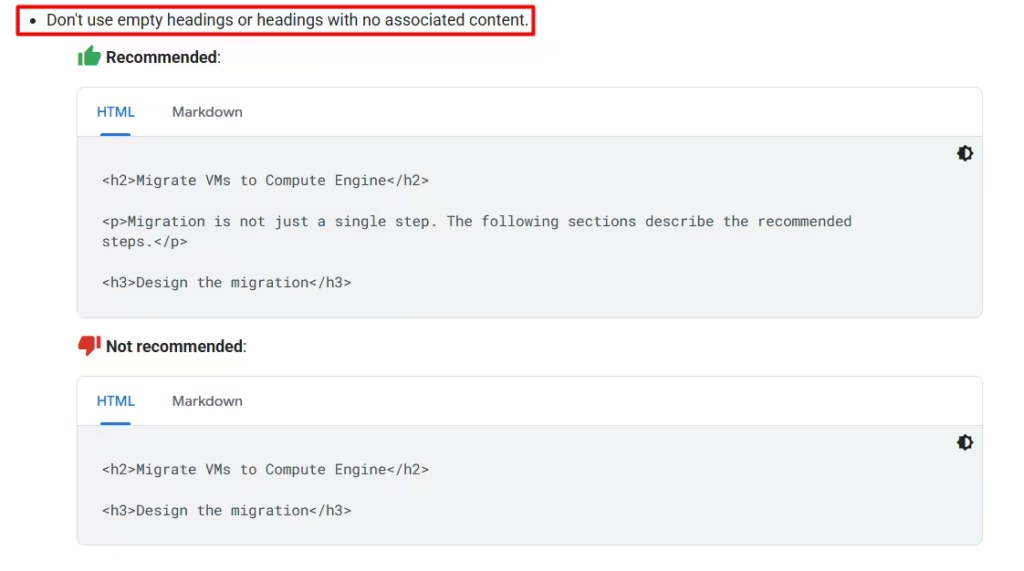
Final Tips for Mastering Header Tags
Want to get the most out of your headers? Here are some simple tips to keep in mind:
- Use one H1 tag per page – This is your main topic.
- Break content with H2 and H3 tags – It helps readers follow along.
- Keep header text clear and short – People like simple words.
- Add keywords naturally – But don’t force them in.
- Don’t skip heading levels – Always go in order (H1 → H2 → H3).
- Style with CSS, not header tags – Use headers for structure, not just size.
- Test your headers with SEO tools – They help spot mistakes.
Using headers the right way makes your page easier to read—and helps it rank better, too!
Optimizing header tags isn’t just about SEO—it’s about making your content easier to read, easier to rank, and more likely to convert.
Need help auditing or improving your website’s structure?
Get free consultation for a free on-page SEO audit from our ‘White Label SEO Service’ and expert advice to improve your header tag strategy today.
FAQs:
Do Header Tags Have Set Font Sizes?
Most websites use CSS (a design tool) to style their header tags. This means the tag decides what the text is, and CSS decides how it looks.
Here’s a common size setup:
- H1: 32px (used for the main title or page heading)
- H2: 24px (for main sections within the content)
- H3: 18px (for subsections or supporting points)
These sizes aren’t just for looks. They help readers see which parts are most important.
Always match font size with header levels. It keeps your page clear and easy to follow.
How Does Google Use Header Tags?
Google uses header tags to better understand your content and how it’s organized. It also helps users who need screen readers and can improve how your page appears in search results.
Here’s what header tags help Google do:
Understand the page structure: Headers show what each part of your content is about. This makes it easier for Google to figure out your main topic and subtopics.
Support accessibility tools: People using screen readers can jump between sections more easily when headers are used right. This makes your page more friendly and usable for everyone.
Show rich results in search: If you use headers well, your content may appear in special features on Google like FAQs or snippets. These can help more people find and click on your page.
Should I use header tags in product pages or just blog posts?
Absolutely use them on product pages too! For example:
- H1: Product name
- H2: Description, Features, Reviews, FAQs
- H3: Sub-features under each section
This structure helps both search engines and shoppers navigate your product pages efficiently.