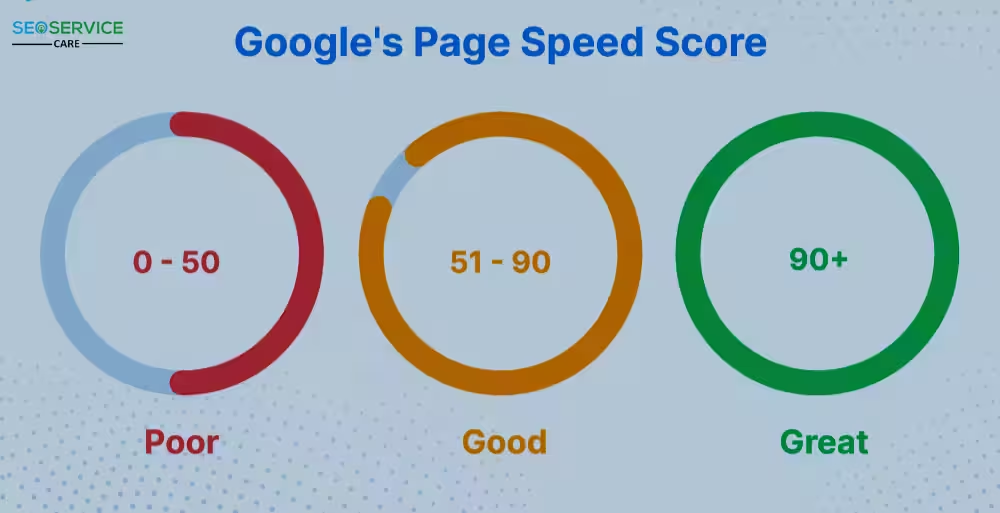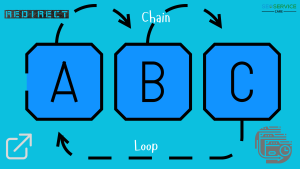Introduction:
Uncover common SEO mistakes like keyword stuffing, slow site speed, or broken links. Learn practical solutions to fix these errors and boost your site rankings.
Search Engine Optimization (SEO) is an essential part of digital marketing, aiming to improve the visibility of your website in search engine results pages (SERPs) and increase organic (unpaid) traffic. SEO includes a wide range of practices—from on-page content optimization and technical SEO to link building and user experience improvements. The goal of SEO is clear: rank higher on search engines like Google and increase the number of visitors to your site without relying on paid ads.
However, SEO can be complex, and mistakes are easy to make, even for experienced professionals. While there are plenty of resources available on how to improve your SEO practices, many website owners and digital marketers continue to make common SEO mistakes that can hinder their ranking and traffic potential. Below, we’ll walk through some of the most frequent SEO errors and provide actionable steps to fix them, helping you optimize your website more effectively.
Common SEO Mistakes
1. Slow Site Speed
Problem: Slow-loading websites can be frustrating for users and costly for SEO. Google considers page load time as a ranking factor, meaning a slow site could hurt your ability to rank on the first page of search results. In fact, studies show that over 40% of users abandon a website if it takes more than 3 seconds to load.
Why It’s Important: Page speed directly impacts user experience (UX) and bounce rates. Websites with slow load times have higher bounce rates, leading to less engagement and lower rankings. Google aims to provide the best possible results to users, and fast-loading sites improve the overall search experience. In fact, Google has made it clear that speed is a ranking factor, particularly for mobile searches.
How to Fix It:
– Use Google Page Speed Insights: This tool evaluates your website’s speed and provides a list of recommendations for improvement.
– Optimize Images: Large image files slow down your site. Use tools like Photoshop or online image compressors to reduce file size without sacrificing quality. Consider using modern formats like WebP for further optimization.
– Minimize HTTP Requests: Reduce the number of elements on your page (like scripts, images, and stylesheets) to improve load times.
– Enable Caching: Caching stores parts of your website on users’ browsers, which speeds up load times for returning visitors.
– Compress CSS, JavaScript, and HTML: Minify these files to reduce their size and enhance page speed.
2. Bad Google Reviews
Problem: Online reviews are an essential part of SEO, especially for local SEO. Google uses reviews as a ranking factor in local search results. Having a mix of positive and negative reviews builds credibility, but an excessive number of bad reviews can hurt your ranking and trustworthiness.
Why It’s Important: Google’s local search algorithm factors in the quantity and quality of reviews when ranking businesses. Bad reviews might not directly impact your ranking, but they can certainly influence potential customers’ decision-making. If users see a lot of negative feedback, they may bounce, which can increase bounce rates and lower rankings.
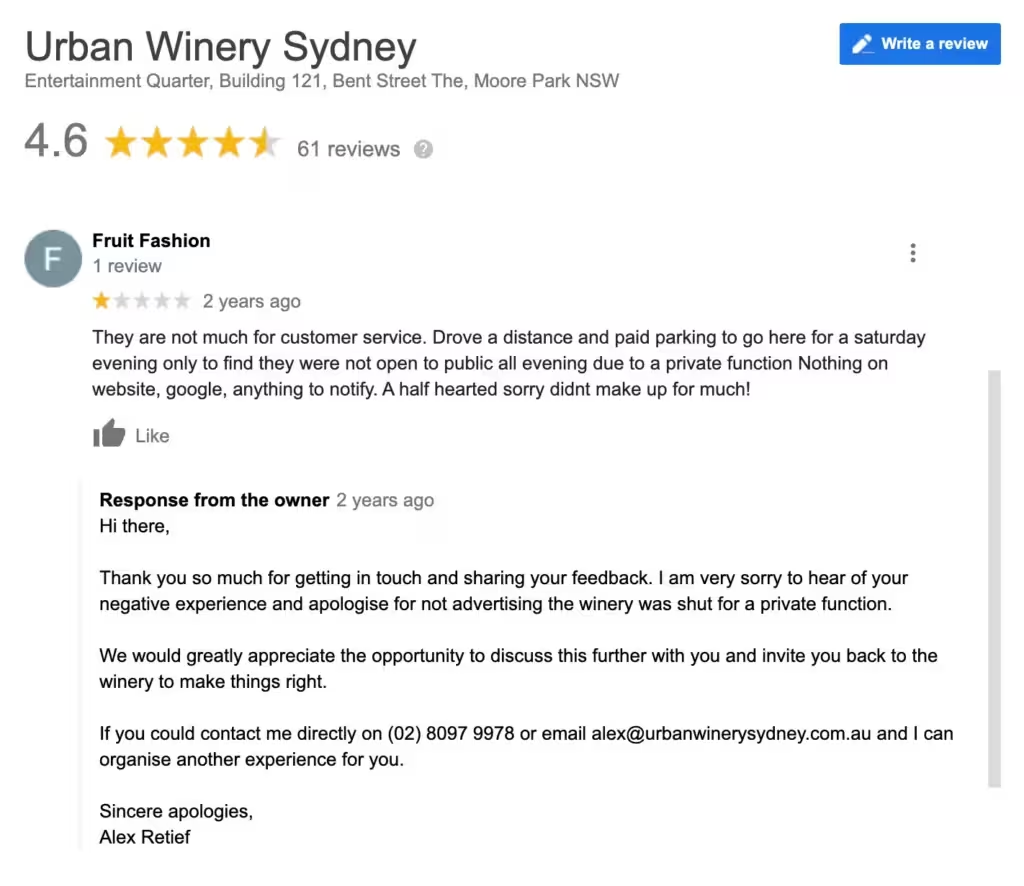
How to Fix It:
– Encourage Positive Reviews: Ask satisfied customers to leave reviews. You can do this via email campaigns, social media posts, or directly on your website.
– Respond to Negative Reviews: Address any issues raised by unhappy customers. A professional response shows you care about your users and are actively working to improve.
– Use Reviews to Improve Your Business: View negative reviews as an opportunity to learn from your customers. Acknowledging problems and correcting them can turn negative experiences into positive outcomes.
– Get Reviews on Multiple Platforms: Encourage customers to leave reviews on not only Google but also Yelp, Trustpilot, and other industry-specific review sites to build credibility.
3. Faulty Google My Business Verification
Problem: Google My Business (GMB) is an essential tool for local SEO. It helps your business show up in Google’s local search results and on Google Maps. However, issues with the verification code or GMB profile can prevent your business from appearing in local searches.
Why It’s Important: GMB is one of the most important factors in local SEO. An unverified GMB profile means your business is invisible to local searchers, which can cost you significant traffic and customers.
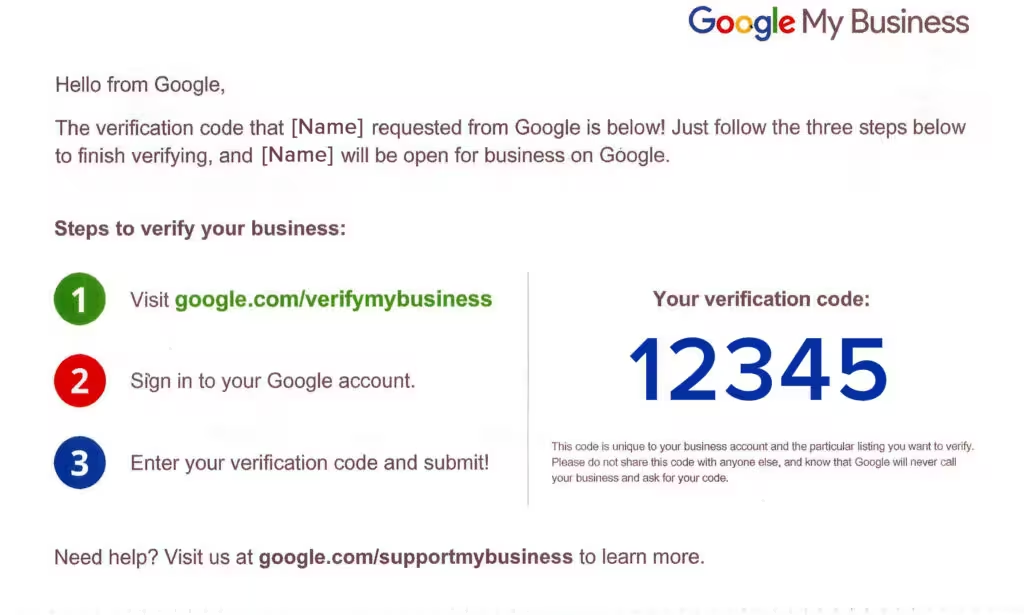
How to Fix It:
– Ensure Correct NAP Details: Make sure your Name, Address, and Phone Number (NAP) details are accurate and consistent across all your online profiles.
– Request a New PIN: If you’re having trouble with the verification code, request a new PIN or try to verify your business through other methods, such as phone or email verification.
– Keep Your GMB Profile Updated: Regularly update your business information, hours of operation, and services. A complete GMB profile is more likely to rank higher in local searches.
4. Lack of Location-Specific Pages
Problem: For businesses that operate in multiple locations, failing to create location-specific pages can result in missed opportunities for ranking in local searches. Google’s algorithm prioritizes content that is relevant to the user’s location, and location-specific pages are critical for optimizing your site for local SEO.
Why It’s Important: Google’s algorithm heavily relies on the geographical relevance of content to determine rankings for local searches. Without location-specific pages, your business may not show up for “near me” or location-based searches, leading to missed traffic.
How to Fix It:
– Create Location-Specific Pages: If you have multiple physical locations, create unique pages for each location with specific content, such as the address, services offered, customer testimonials, and local landmarks.
– Use Local Keywords: Optimize each page with location-based keywords, such as “plumber in New York” or “best bakery in San Francisco,” to target local searchers.
– Include Local Schema Markup: Add schema markup (structured data) for local businesses to help search engines understand the location and other relevant details of your business.
5. Duplicate Content
Problem: Duplicate content can confuse search engines, as they may not know which version of a page to rank. While Google doesn’t penalize for duplicate content directly, it can negatively impact rankings because search engines may choose one version of the content to rank, reducing visibility for the other pages.
Why It’s Important: Duplicate content creates competition between pages on your site, causing search engines to have difficulty determining which page is most relevant for a specific query. This can lead to lower rankings for the pages in question.
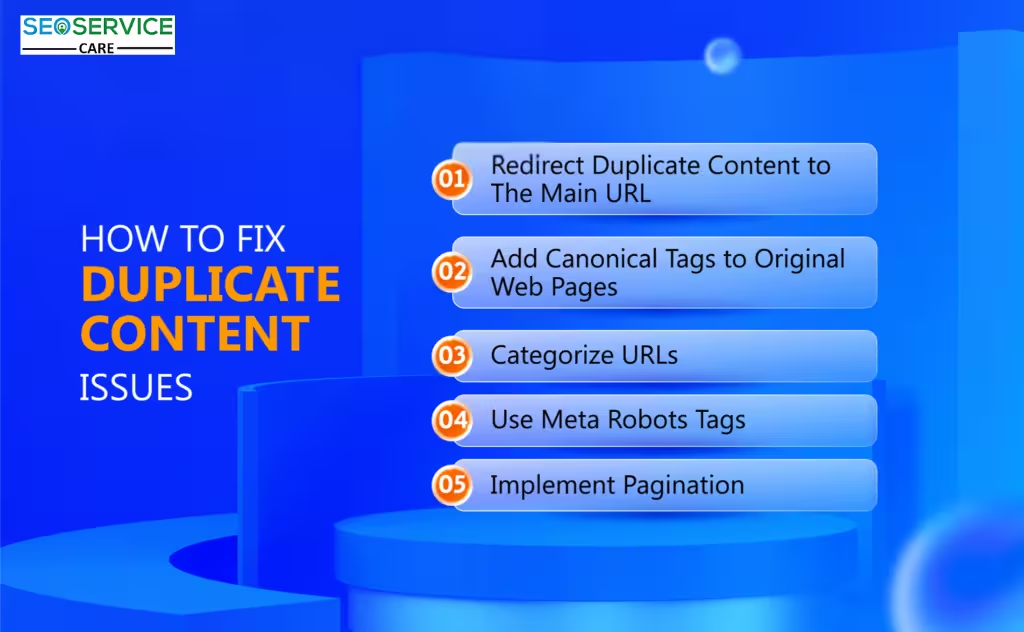
How to Fix It:
– Use Canonical Tags: If you have duplicate content across multiple pages, use the canonical tag to tell search engines which version of the page should be considered the primary one.
– Create Original Content: Avoid copying and pasting content from other websites. Create unique, valuable content for each page on your site.
– Audit Your Site for Duplicate Content: Use tools like Copyscape, Siteliner, or Screaming Frog to identify duplicate content on your site and resolve the issue.
6. Broken Images and Missing Alt Tags
Problem: Broken images can degrade the user experience, while missing alt tags hinder search engines from understanding the content of your images. This can affect both SEO and accessibility, especially for users with visual impairments.
Why It’s Important: Google and other search engines can’t “see” images in the same way humans do. Alt tags provide a description of the image, which helps search engines understand its content and relevance to the page. Furthermore, broken images can negatively impact the user experience and make your site look unprofessional.
How to Fix It:
– Fix Broken Links and Images: Regularly check for broken links and images on your site. Tools like Google Search Console and Screaming Frog can help identify 404 errors.
– Use Descriptive Alt Tags: Make sure all images on your site have descriptive alt tags that include relevant keywords. This helps with both accessibility and SEO.
– Regular Image Audits: Periodically review all images on your website to ensure they are still relevant, properly formatted, and displaying correctly.
7. Outdated Content
Problem: Old, outdated content can hurt your rankings because search engines prioritize fresh and relevant information. If your content is outdated or inaccurate, it may lose authority in the eyes of both Google and your users.
Why It’s Important: Google strives to deliver the most relevant, timely, and accurate information to users. Websites that offer up-to-date content are more likely to rank well because they provide value to searchers.
How to Fix It:
– Update Old Content: Regularly audit your website for outdated blog posts, pages, and articles. Refresh the content with the latest information, statistics, and keywords.
– Repurpose Content: If an article is still relevant but needs updating, repurpose it into a new format, such as a video, infographic, or podcast.
– Remove Irrelevant Content: If certain pages no longer provide value, consider deleting them or redirecting them to more relevant content.
8. Not Mobile-Friendly
Problem: With more people using mobile devices for browsing, a website that isn’t mobile-friendly can result in higher bounce rates and lower rankings. Google uses mobile-first indexing, meaning it predominantly uses the mobile version of your site for ranking purposes.
Why It’s Important: If your website isn’t optimized for mobile, Google may not rank it well. Mobile users also expect a seamless experience. Websites that don’t perform well on mobile devices are more likely to be abandoned, which hurts your overall performance.
How to Fix It:
– Implement Responsive Design: Ensure your site uses responsive web design, meaning the layout and content adjust automatically to fit the screen size of the user’s device.
– Test Mobile-Friendliness: Use Google’s Mobile-Friendly Test tool to check if your site is optimized for mobile. Follow the recommendations provided to fix any issues.
– Improve User Experience: Make sure your buttons, forms, and navigation are easy to use on mobile devices.
9. Low-Converting Contact Forms
Problem: If your contact form isn’t optimized, it could hurt your conversion rate. A complicated, lengthy form can turn potential customers away before they submit their information.
Why It’s Important: Conversion rates are crucial for turning visitors into leads or customers. A well-designed, user-friendly contact form can increase the likelihood of conversions.
How to Fix It:
– Simplify the Form: Keep the form short and to the point. Only ask for the most essential information, such as name, email, and a brief message.
– Use Clear Calls to Action: Make sure your form has a clear and compelling call to action (CTA), such as “Get a Free Quote” or “Contact Us Today.”
– Optimize for Mobile: Ensure your contact forms are easy to fill out on mobile devices.
10. Broken Links
Problem: Broken links create a bad user experience and may hurt your SEO. Both internal and external links should be checked regularly to avoid 404 errors, which can negatively impact your site’s performance.
Why It’s Important: Search engines like Google consider user experience as an important ranking factor. Broken links frustrate users, increase bounce rates, and may harm your SEO.
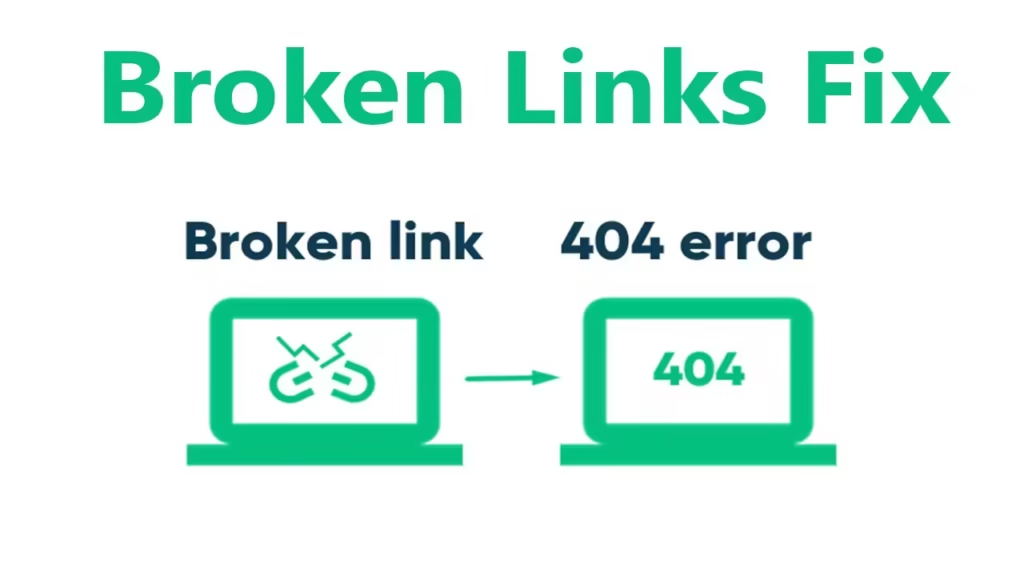
How to Fix It:
– Use Link Checker Tools: Tools like Ahrefs, Screaming Frog, and Google Search Console can help identify broken links on your site.
– Fix or Redirect Broken Links: Once you’ve found broken links, either replace them with functional ones or set up a 301 redirect to direct users to the correct page.
– Audit Regularly: Periodically check your site for broken links to keep your user experience smooth and your SEO healthy.
11. Improper Length of Title Tags and Meta Descriptions
The meta title (or title tag) is an HTML element that defines the title of a web page. The meta description is another HTML tag that provides a brief summary of the page’s content. Both are displayed on the search engine results page (SERP) when your page appears in search results.
Meta Title
The ideal format for writing the meta title is:
Primary Keyword | Secondary Keyword | Brand Name
The optimal length for a meta title is between 50 to 60 characters. Google displays titles that are approximately 600 pixels wide, which typically translates to around 50-60 characters, depending on the width of each character.
In addition to appearing in search results, meta titles are also shown in browser tabs and on social media, making them an important part of your SEO and user experience.
Meta Description
The optimal length for a meta description is between 50 to 160 characters. While meta descriptions do not have a direct impact on rankings, they can influence the click-through rate (CTR), which in turn can affect SEO indirectly. A well-written meta description can encourage users to click on your link, boosting traffic to your site.
Common Problems with Meta Titles and Descriptions
-Duplicate Meta Descriptions: Using the same meta description across multiple pages can confuse search engines and lead to lower rankings.
-Too Long or Too Short Meta Descriptions: If a meta description is too long, Google may truncate it, cutting off important information. If it’s too short, it might not effectively summarize your content or encourage clicks.
-Missing Targeted Keywords: Lengthy meta descriptions may cause you to miss out on valuable keywords, which can impact your rankings.
-Using Alphanumeric Characters: Meta descriptions should avoid unnecessary alphanumeric values or special characters, which can make them appear spammy.
How to Fix These Issues
– Add Clear Calls to Action (CTAs): Including a clear and compelling CTA in your meta description can drive user engagement. Encourage users to click on your link by telling them what action to take, like “Learn More,” “Get Started,” or “Shop Now.”
– Use Targeted Keywords: Ensure that your meta descriptions and titles contain the relevant keywords you want to rank for. However, avoid keyword stuffing. Focus on making the descriptions clear and natural.
-Ensure Titles and Descriptions Are Within Optimal Lengths: Keep your meta title within 50-60 characters and your meta description between 50-160 characters. This will ensure they aren’t truncated in the search results, preserving their effectiveness.
-Avoid Over-Optimization: While keywords are important, avoid overloading your title with them. Use pipes (|) or vertical bars to separate different elements (keywords, brand name) in a natural, readable way. The title should be engaging and easy to understand for both users and search engines.
-Ensure Uniqueness: Each page on your site should have a unique meta title and description. This helps search engines and users understand the specific content of each page, improving both relevance and user experience.
-Social Media Sharing: Even if you don’t add a meta description tag, some social sharing sites may pull the first text found on your page. This may not always create a good user experience if it’s unclear or irrelevant. Always ensure your meta descriptions are carefully crafted and optimized.
By paying attention to the proper length and optimization of your meta titles and descriptions, you can improve your click-through rates, provide a better user experience, and help search engines understand the relevance of your pages.
Conclusion
SEO is a complex and dynamic field, and avoiding common mistakes is crucial to maintaining and improving your website’s rankings. By regularly auditing your site, fixing issues related to site speed, broken links, reviews, duplicate content, and mobile-friendliness, you can enhance both your user experience and your SEO performance.
Remember that SEO is a long-term strategy, and small, consistent improvements over time can lead to significant results. Contact us today to learn more about SEO services if you’re ready to take the next step in growing your practice.
By applying the fixes and best practices outlined in this article, you can avoid common pitfalls and ensure your website stays competitive in an ever-evolving digital landscape. Regularly update your SEO practices, stay informed on industry changes, and optimize for both search engines and users to achieve sustained growth and success.