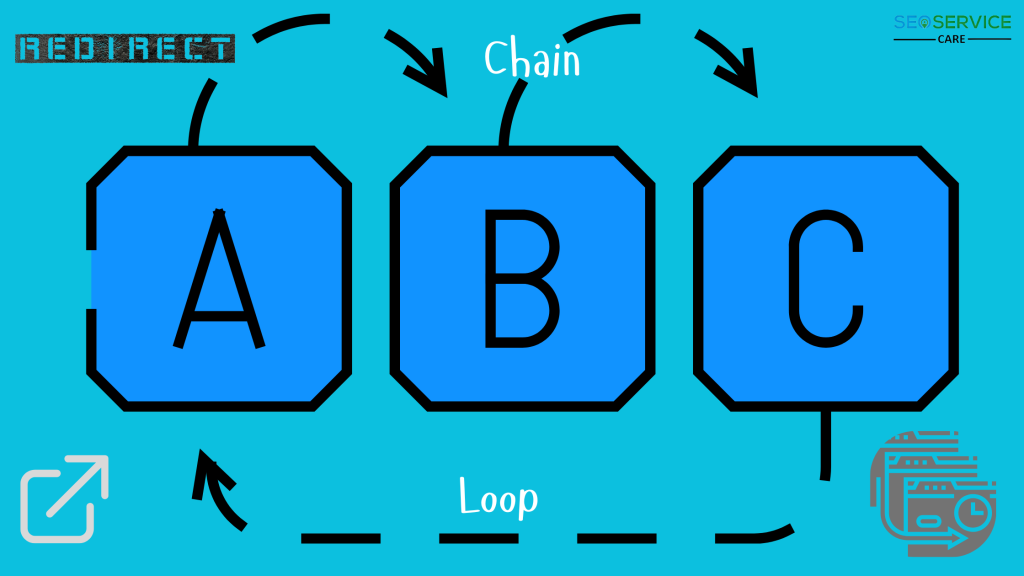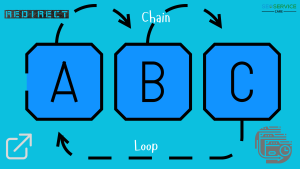When it comes to website performance and user experience, understanding redirect chains and loops is crucial. These issues can slow down your site, frustrate users, and even hurt your SEO. But what are they, and how can you fix them? Let’s dive in.
What is a Redirect Chain?
A redirect chain occurs when a URL is redirected to another URL, which then redirects to yet another URL, and so on. Instead of taking users or search engines directly to the destination, the process goes through multiple steps. This can create a poor user experience and slow down your website.
Example of a Redirect Chain
Scenario
Imagine the following sequence of redirects:
- Page A (http://example.com/old-page) redirects to
Page B (http://example.com/new-page). - Page B (http://example.com/new-page) redirects to
Page C (http://example.com/final-page).
This creates a redirect chain:
A → B → C
How It Happens
- You originally had a page at “http://example.com/old-page.”
- You decided to redirect it to “http://example.com/new-page” when the content was updated.
- Later, http://example.com/new-page was also updated, and you redirected it to “http://example.com/final-page.”
Why It’s a Problem
- Performance Impact: Redirect chains slow down page loading times because each redirect requires an HTTP request and response cycle.
- Crawl Budget: Search engines like Googlebot waste their crawl budgets by following these unnecessary steps and potentially ignoring other important pages.
- SEO Dilution: Link equity (ranking power) diminishes with each additional redirect, meaning Page C doesn’t get the full benefit of links pointing to Page A.
Solution
To fix the chain, consolidate the redirects into a single step:
A → C
Why Redirect Chains Happen
- Changes in website structure: Updating old content without cleaning up existing redirects.
- Temporary fixes: Using temporary redirects (302) that were not updated to permanent ones (301).
- CMS settings: Automatic redirect rules set up incorrectly or without proper oversight.
The Impact of Redirect Chains
Redirect chains can have significant consequences:
- SEO Penalties: Search engines waste crawl budget navigating chains, which can affect your rankings.
- User Frustration: Longer loading times frustrate users and can lead to higher bounce rates.
- Resource Overload: Each redirect increases the server load and can impact your hosting resources.
How to Fix Redirect Chains
Step 1: Identify Redirect Chains
The first step is finding where the problem exists. Use tools like:
- Screaming Frog SEO Spider: Crawl your website and identify redirect chains in the response codes.
- Ahrefs or SEMrush: Audit your site and locate redirect paths.
- Google Search Console: Review coverage reports for issues related to redirects.
Step 2: Analyze Each Redirect
Review every step in the chain to understand its purpose. Ask:
- Is the redirect necessary?
- Can it be replaced with a more efficient solution?
Step 3: Simplify Redirects
Replace multiple redirects with a single direct redirect. For example:
- Instead of A → B → C, make A → C.
- This ensures that “http://example.com/old-page” redirects directly to “http://example.com/final-page”, bypassing the intermediate step. Update your server or redirect rules accordingly to eliminate B from the chain.
Step 4: Test the Fix
After making changes, test the URLs to ensure they’re working properly. Use tools like Redirect Checker or browser developer tools to verify.
What is a Redirect Loop?
A redirect loop occurs when a URL redirects back to itself or to another URL in the chain that eventually points back to the original. This creates an endless cycle, preventing users and search engines from accessing the content.
Example of a Redirect Loop
Scenario
A redirect loop – two or more URLs redirect to each other in a circular manner, preventing the browser or search engine from reaching the final destination. Here’s an example:
- Page A (http://example.com/page-a) redirects to
Page B (http://example.com/page-b). - Page B (http://example.com/page-b) redirects back to
Page A (http://example.com/page-a).
This creates a redirect loop:
A → B → A → B → A → (and so on)
Another Example (Three-Page Loop)
- Page X (http://example.com/page-x) redirects to
Page Y (http://example.com/page-y). - Page Y (http://example.com/page-y) redirects to
Page Z (http://example.com/page-z). - Page Z (http://example.com/page-z) redirects back to
Page X (http://example.com/page-x).
This creates a three-page redirect loop:
X → Y → Z → X → Y → (and so on)
How It Happens
- Redirect rules are misconfigured on the server, often due to improper handling of old URLs.
- Incorrect rewrite rules in .htaccess, Nginx configuration, or CMS plugins create circular redirections.
- Dynamic URL parameters cause pages to redirect to each other unintentionally.
Why It’s a Problem
- Infinite Loop: Browsers and search engines will stop processing the loop after several redirects (usually 10) and return an error like “Too many redirects”.
- User Frustration: Visitors will see an error page and won’t be able to access the intended content.
- SEO Issues: Search engines can’t crawl or index the pages involved in the loop, causing a loss of rankings and traffic.
Solution with Example
- Break the Loop:
- Analyze the redirect rules and identify the URLs causing the loop.
- Correct the redirect so each URL points to its proper final destination. In the example, C means final destination.
- Example Fix for the Two-Page Loop:
- Instead of A → B → A, configure A to redirect directly to its final destination, avoiding the circular redirection.
A → C
B → C
- Example Fix for the Three-Page Loop:
- Instead of X → Y → Z → X, configure all pages to redirect directly to a final URL, such as:
X → C
Y → C
Z → C
cURL: Use a command like:
curl -I -L http://example.com/page-a
- If the same URL appears multiple times in the output, it indicates a loop.
Causes of Redirect Loops
- Incorrect .htaccess rules: Conflicting or overlapping rules in the server configuration file.
- Misconfigured plugins: Plugins, especially on CMS platforms like WordPress, can unintentionally create loops.
- Improper migration: URL structures improperly mapped during a site migration.
The Impact of Redirect Loops
- User Access Issues: Visitors cannot reach the intended page.
- Search Engine Crawling Problems: Bots get stuck in the loop, impacting indexing and rankings.
How to Fix Redirect Loops
Step 1: Detect the Loop
Tools to identify loops include:
- Chrome DevTools: Use the Network tab to track request headers and observe looping patterns.
- Online Redirect Checkers: Platforms like HTTP Status or Redirect Checker identify problematic loops.
- Server Logs: Analyze logs for repeated requests to the same URL.
Step 2: Check Redirect Rules
Examine your server’s configuration files (.htaccess, nginx.conf) or CMS settings. Identify conflicting or redundant rules.
Step 3: Remove or Correct the Faulty Redirect
Edit the faulty rule to break the loop and ensure it points to the correct destination. Ensure redirect logic is simple and avoids circular references.
Step 4: Validate the Fix
Always test the updated redirects using tools to confirm that the loop no longer exists. Ensure users and bots can access the intended content.
How do you find redirect chains and loops? (Details)
Detailed Steps to Find Redirect Chains and Loops
1. Use SEO Tools
SEO tools can provide a detailed analysis of your site, including redirect chains and loops. Here’s how to use some of the most popular tools:
Screaming Frog SEO Spider
- Download and Install Screaming Frog SEO Spider (Free for up to 500 URLs).
- Start a Crawl:
- Open Screaming Frog and enter your website’s URL.
- Click on the “Start” button to begin crawling.
- Analyze Redirects:
- Once the crawl is complete, go to the “Response Codes” tab.
- Filter the response code to “3xx” (for redirects).
- This will show all URLs that are being redirected and the target URLs.
- Identify Chains:
- In the “Redirects” column, you can see if multiple redirects are happening. A chain will show multiple redirects for the same URL.
- Spot Redirect Loops:
- Check if any redirects point back to the same URL or cycle through a series of pages.
- A loop will show URLs redirecting back to each other indefinitely.
Ahrefs Site Audit
- Sign in to Ahrefs and go to Site Audit.
- Crawl Your Site:
- Enter your domain and initiate a crawl.
- After the crawl finishes, go to the “Crawl Overview” or “Redirects” section.
- Review Redirect Issues:
- Look for any redirects that indicate chains (e.g., A → B → C).
- Ahrefs will highlight any redirect chains and loops in your audit.
SEMrush Site Audit
- Log in to SEMrush and go to Site Audit.
- Run a Crawl:
- Enter the domain and run the crawl on your website.
- Once the crawl is complete, navigate to the “Issues” tab.
- Analyze Redirect Issues:
- SEMrush will display any issues related to redirect chains and loops, and you can filter by Redirects.
- Fix Redirects:
- Review the full redirect paths, and you can manually optimize them.
Google Search Console
- Access Google Search Console and go to the “Coverage” report.
- Identify Redirect Errors:
- Google Search Console may report issues like “Redirect Error” or “Soft 404,” which often stem from redirect problems.
- Click on the reported issues to examine the redirects in more detail.
2. Browser Developer Tools
You can manually trace redirects using your browser’s developer tools. Here’s how:
- Open Developer Tools:
- Press F12 or Ctrl + Shift + I in Chrome, Firefox, or Edge.
- Go to the Network tab.
- Reload the Page:
- Enter the URL of the page you want to check.
- Reload the page, and the Network tab will start displaying requests.
- Inspect Redirects:
- In the “Status” or “Type” column, look for redirects, which will have status codes starting with “3xx” (such as 301, 302).
- If you see multiple redirect requests, this indicates a chain.
- Trace Redirect Loops:
- If you notice the same URLs repeatedly appearing in the redirects, it’s a sign of a loop.
3. Online Redirect Checkers
You can use free online tools to trace redirects quickly.
Redirect Path (Chrome Extension)
- Install Redirect Path from the Chrome Web Store.
- Visit a Page:
- Navigate to any page on your website.
- Check the Redirect Path:
- The extension will show the entire redirect path directly in your browser.
- If there are multiple redirects, it will show the chain.
- If there’s a loop, the extension will alert you.
WhereGoes
- Visit WhereGoes.
- Enter the URL:
- Input the URL you want to check and click on “Go.”
- Analyze the Redirect Path:
- The tool will show each step of the redirect chain, helping you identify chains and loops.
4. Command Line (cURL)
Using curl on the command line gives you an easy way to trace redirects.
- Open the Command Line:
- On Windows, open Command Prompt or PowerShell.
- On macOS/Linux, open Terminal.
- Run cURL Command:
Type the following command:
curl -I -L http://yourwebsite.com
- -I retrieve the HTTP headers (only the response status).
- -L follows redirects.
- Analyze the Response:
- Look at the headers to see each redirect response.
- If there are multiple 3xx status codes, it’s a chain. If the same URL keeps repeating, it’s a loop.
5. Manual Testing
If you already know the URLs on your site, you can manually test them.
- Test Redirects:
- Visit a URL and observe if it redirects.
- Keep track of where each redirect leads.
- Identify Chains:
- If a URL redirects multiple times, note each step in the chain.
- Spot Loops:
- If a page redirects back to itself or other pages in a repetitive cycle, it’s a loop.
These steps can help you effectively identify and fix redirect chains and loops, improving your site’s performance and SEO.
How to Catch Redirect URL?
Catching redirect URLs can help you identify potential issues and streamline your site. Here’s how:
- Use Online Redirect Checkers: Websites like Redirect Checker or HTTP Status offer a quick way to view redirect paths.
- Browser Developer Tools: In Chrome, open the Developer Tools and use the Network tab to track requests and responses.
- SEO Tools: Comprehensive tools like Screaming Frog or Ahrefs provide full redirect chains and highlight problematic URLs.
- Command-Line Tools: Use cURL commands to fetch redirect headers directly.
How to Track Redirects in Chrome?
- Open Chrome and press F12 to access Developer Tools.
- Go to the Network tab.
- Check the “Preserve log” option.
- Load the URL you want to inspect. Redirects will appear as separate entries, showing the entire chain.
Why Fixing Redirect Issues Matters
Addressing redirect chains and loops improves:
- Page Load Speed: Fewer steps mean faster loading times.
- User Experience: Direct paths make it easier for visitors to reach content.
- SEO Rankings: Google prefers clean and efficient URL structures.
- Server Performance: Reducing unnecessary redirects lessens server load and improves scalability.
Case Study: Redirect Chains
A large e-commerce site experienced a 25% drop in page load times after removing redirect chains on its product pages. This led to a 15% increase in conversions and improved search rankings.
Conclusion
Redirect chains and loops can significantly impact your website’s performance and user satisfaction. By identifying and fixing these issues, you create a smoother browsing experience and improve your site’s SEO.
Want expert help in optimizing your website? Contact us today to streamline your redirects and enhance performance!